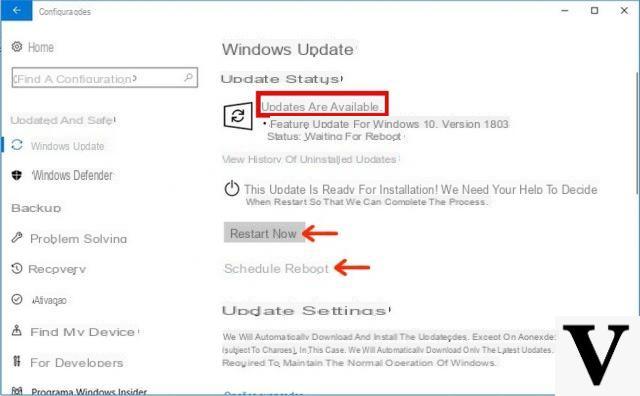
Windows is one of the most popular desktop operating systems in the world. Many people have approached the world of information technology starting from the use of a PC equipped with the home system Microsoft.
Unfortunately, Windows, unlike other competitors, is however very vulnerable and not too careful maintenance can lead to problems for your computers. One of the aspects to always keep under control is the management of updates. So today we will explain how to upgrade a windows pc and monitor for updates.
Preliminary information
We always recommend doing an installation through one 100% genuine and original license, this is to avoid data loss or hacker attacks. We are aware that purchasing a license on the Microsoft store has a high cost. For this we have selected for you Mr Key Shop, a reliable site with free assistance specialized in in your language, secure payments and shipping in seconds via email. You can check the reliability of this site by reading the many positive verified reviews. Windows 10 licenses are available on this store at very advantageous prices. Furthermore, if you want to upgrade to the latest versions of Windows operating systems, you can also purchase the upgrade to Windows 11. We remind you that if you have a genuine version of Windows 10, the upgrade to the new Windows 11 operating system will be free. Also on the store you can buy the various versions of Windows operating systems, Office packages and the best antivirus on the market.
Windows 8.1 updates
The first version we can talk about is Windows 8.1; in fact it is good to know that last January 14 Microsoft's support for Windows 7 ended, and before that it was the turn of the various Windows 8, Vista and XP. We therefore recommend that you get at least one copy of this release, as the previous ones will no longer be updated and are therefore very vulnerable (as well as obsolete). In this regard, we point out this article in which we explain how buy a Windows license for less than € 5.
To check for updates (and possibly proceed with updates) on Windows 8.1, go to the following path: Control Panel / System and Security / Windows Update.
At this point you just have to click on "Check now”And check which updates are available; some will be essential for the maintenance and security of your PC, others will be purely optional. To you the choice.
We also remind you that it is possible to enable the automatic updates option, so that you do not have to worry about monitoring the situation every time. From the Windows Update screen just select the item "Choose how to install updates".
At that point you just have to check that the "Install updates automatically (recommended)".
Windows 10 updates
Windows 10 is instead the most updated release of the Microsoft home system; obviously this does not mean feeling safe if you have a PC with this operating system. Also in this case the issue of updates is in fact of vital importance.
To monitor the update situation in Windows 10, from the Start menu look for the Settings and then go to "Update and security".
In the new screen, you have to select "Windows Update"From the menu on the left and finally click on"Check for updates". At this point the system will check for any updates (essential or not) for your PC.
Windows 10 has also been designed to automatically update the system, therefore without the need to intervene in any settings. However, in case you have a very old version, it might be advisable to go and check it anyway. From the Windows Update screen shown above, this time select "Advanced options".
Finally, in the new screen, check that the item "Automatic (recommended choice)".
Doubts or problems? We help you
Remember to subscribe to our Youtube channel for videos and other reviews. If you want to stay up to date, subscribe to our Telegram channel and follow us on Instagram. If you want to receive support for any questions or problems, join our Facebook community or contact us on Instagram. Don't forget that we have also created a search engine full of exclusive coupons and the best promotions from the web!


























