When a file is in use by a process or is opened by some program it cannot be renamed, deleted or moved. Windows has had this security system from the very beginning, but at the same time it doesn't show any information about the program or process that is keeping the file busy. In this guide we will show you the best tools to deal with locked files on Windows without the need to restart the system every time (which is not always decisive).
Files locked on Windows
OpenedFilesView
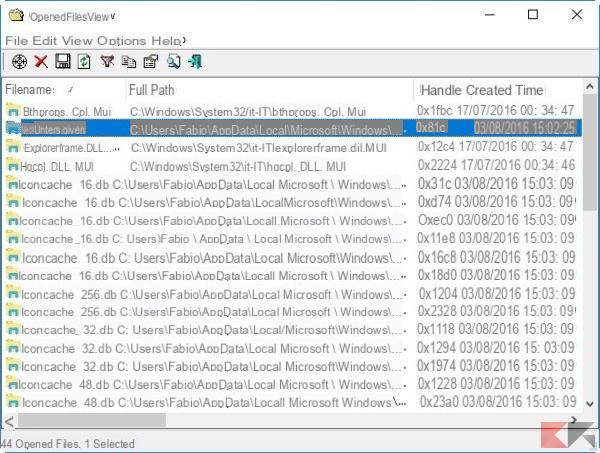
OpenedFilesView is a tool from the Nirsoft software house that can show us all the files locked on the PC and the programs that are using them. The (portable) tool is simple to use: we can use the button in the shape of a "crosshair" (to be dragged on the window or on the locked file) to immediately understand which program is keeping the file busy.
The program is free and compatible with any version of Windows (from XP onwards).
DOWNLOAD | OpenedFilesView
IObit Unlocker
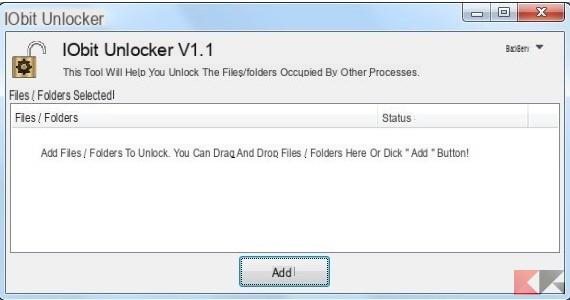
Another useful program for dealing with locked files on Windows is IObit Unlocker. With this simple tool just add the locked file or folder (either by dragging or using the key Add) and in a few seconds we will get the unlock.
The program is free and compatible with any version of Windows (from XP onwards).
NOTE: some browsers and antiviruses report this tool as malicious, but they are false positives.
DOWNLOAD | IObit Unlocker
FileASSASSIN
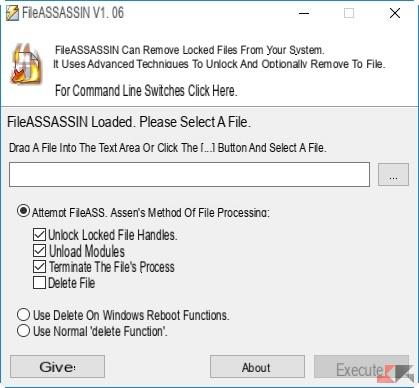
This solution signed by Malwarebytes allows you to delete all files that have error windows every time we try to delete. Also very effective against folders showing permission errors (Access Denied). To use it just point it to the path of the locked file and make sure that all the check marks on “Attempt FileASSASSIN's method of file processing” are active.
The program is free and compatible with any version of Windows (from XP onwards).
DOWNLOAD | FileASSASSIN
Other programs
Below we have collected other programs similar to the above that are useful for you to test for dealing with locked files on Windows.
- MoveOnBoot
- Unlocker
- Wise Force Deleter
- FilExile (open source)
- LockHunter


























![[Free] Software to Play and Listen to Music on Windows PC -](/images/posts/bce57ef3d2bc9852e0fa758f66120b13-0.jpg)