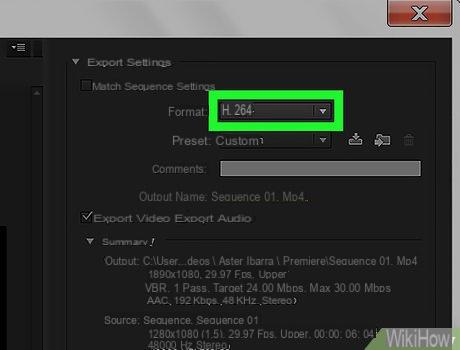
Many users complain about the low quality of photos uploaded to Instagram, which sometimes turn out to be even grainy! Few people know, however, that it is easily possible to upload photos and videos in high quality to Instagram in a very simple way, and for this reason we wanted to create a quick article to show you how to do it.
In fact, here at the top there is a very fast YouTube video at the top of just 30 seconds, in which you can see us repeat this procedure in a few simple steps, which we will now summarize in this article, to have them even more easily at hand:
Upload high quality photos and videos to Instagram
The procedure is simpler than you might imagine. All you have to do is go to Instagram and go to yours personal profile, by clicking the icon with your profile picture at the bottom right of the application, as shown in the following example photo:
At this point, once you have reached your profile, you need to access the Settings of the Instagram app. This step may vary slightly depending on whether you are using a smartphone Apple or Android, but in any case (generally) you should have an icon at the top right of the screen that looks like three horizontal lines. Click on it and select "Settings"
Once you have accessed the Settings, follow these steps: click on “Account", Then on"Data usage"And finally select the check mark of the item"Loading in High Quality". This setting will upload your photos and videos in higher quality, dramatically enhancing your content.
Done! Simple, isn't it?
Doubts or problems? We help you
Remember to subscribe to our Youtube channel for videos and other reviews. If you want to stay up to date, subscribe to our Telegram channel and follow us on Instagram. If you want to receive support for any questions or problems, join our Facebook community or contact us on Instagram. Don't forget that we have also created a search engine full of exclusive coupons and the best promotions from the web!


























