With the firmware update to the version 6.50, on PlayStation4 it has become possible to make the Remote Play da iPhone e iPad. In this article we will show you how to use Remote Play from iPhone and iPad.
How to use Remote Play from iPhone and iPad
In order to take advantage of this function you will have to follow some simple and quick steps:
- go toApp Store and download the appropriate application Remote Play;
- Once this is done, turn on your PS4 and check that both the latter and your Apple device are connected to the same Wi-Fi network;
- once the app is installed, start it and, in the screen that appears, tap the button starts, in this way the application will start searching for a PS4 connected to its own Wi-Fi network;
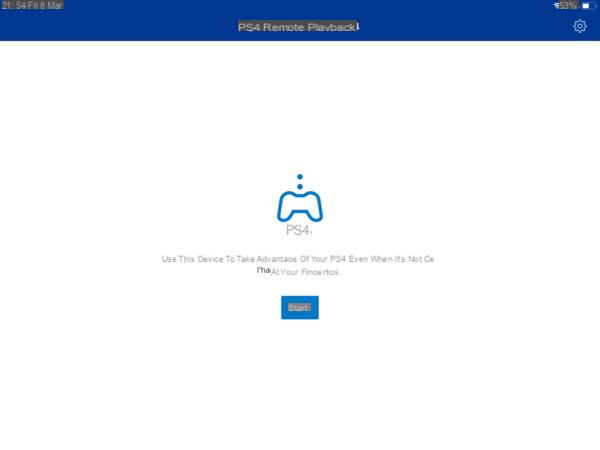 How to use Remote Play from iPhone and iPad 5">
How to use Remote Play from iPhone and iPad 5">
- once you have found the PS4 to connect to, you will see the PS4 screen appear on your Apple device completely automatically.
Through the Remote PlayIn addition to viewing the PS4 screen on your mobile device, you can:
- use the on-screen controller of your Apple device to be able to control the PS4;
- participate in voice chats using the device's microphone;
- enter text on the PS4 using the keyboard of the device.
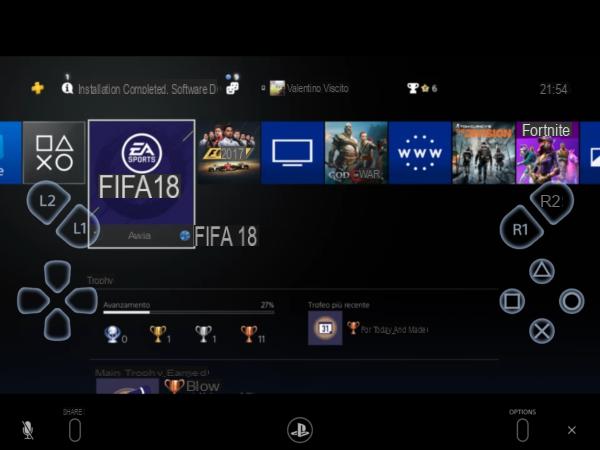 How to use Remote Play from iPhone and iPad 6">
How to use Remote Play from iPhone and iPad 6">
This feature is supported by iPhone 7, iPad Sixth generation, iPad Pro and later models, updated to the latest version of iOS.


























