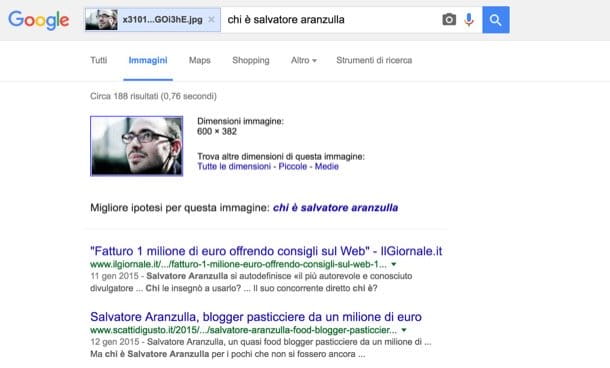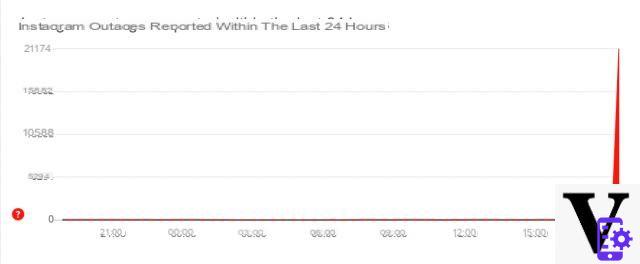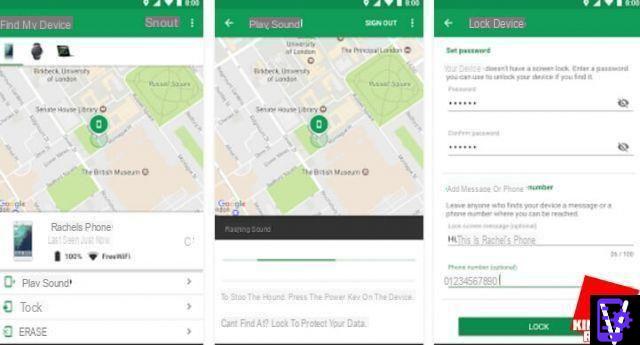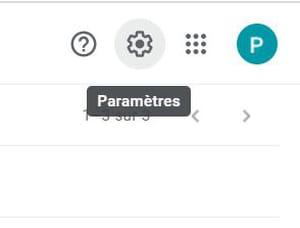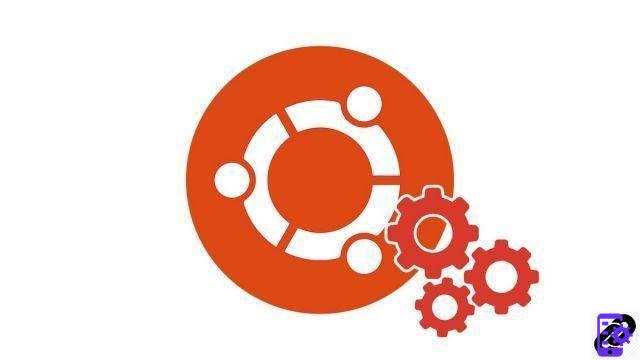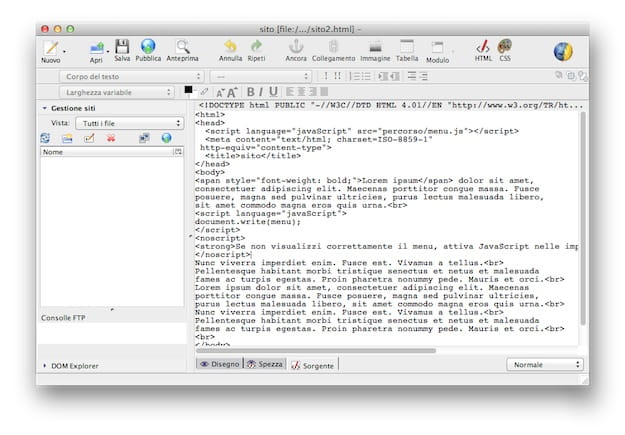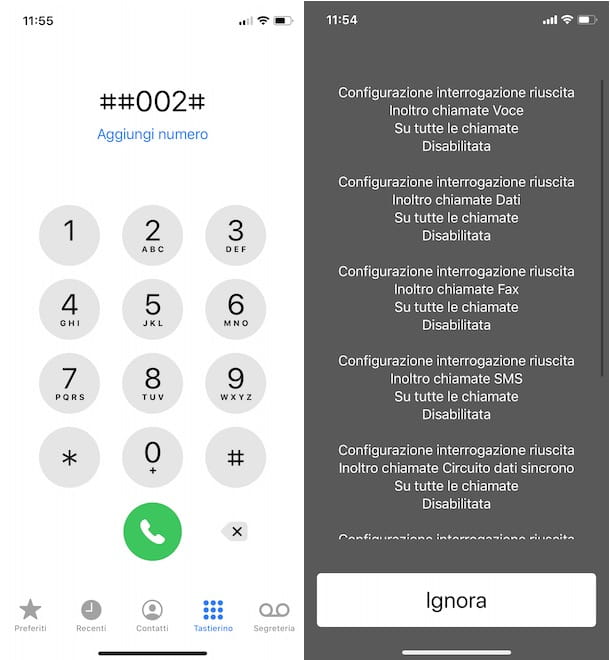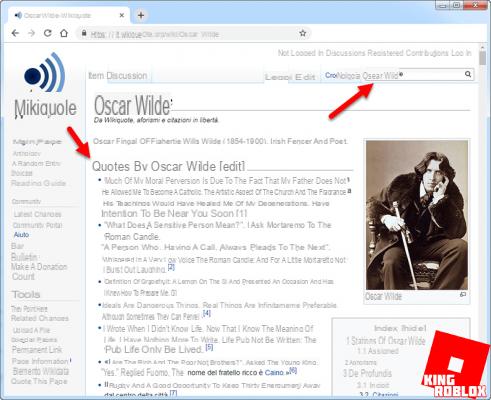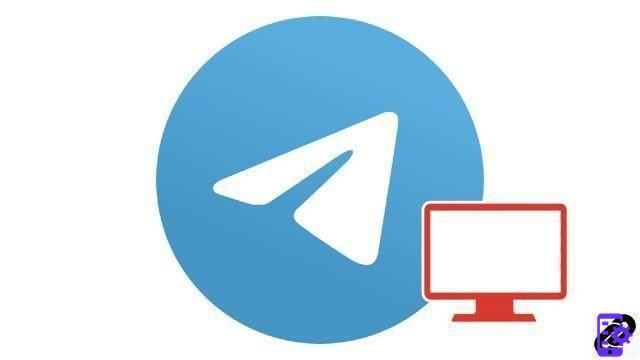
Learning how to manage and secure your Telegram account includes understanding the use of messaging on your computer. Whether via a browser or a dedicated client, we teach you how to use Telegram on desktop in this new tutorial.
Use Telegram on computer
There are two ways to log into your Telegram account via computer. The first is to use the official client available for download on telegram.org.- On your computer, go to telegram.org, then click on “ Telegram for PC/Mac/Linux ».

- Download Telegram by clicking on “ Get Telegram for macOS/Windows/Linux then install the program on your computer.
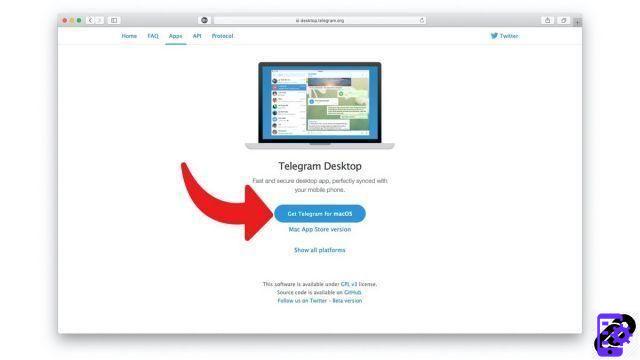
- Open Telegram. The login window appears.
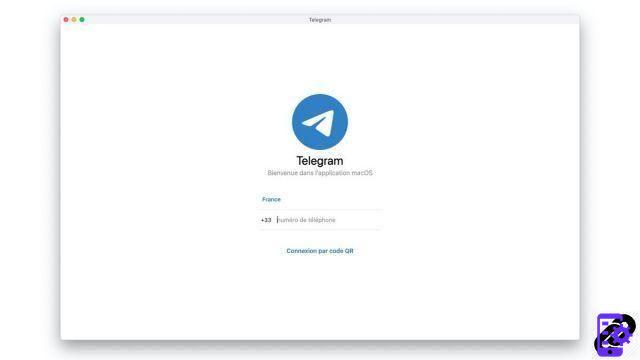
- Two possibilities: enter your phone number, then the code received either by SMS, or directly in Telegram on your smartphone. Another option, you can connect via QR Code. To do this, click on the option “ Login by QR code and follow the instructions using your smartphone.

You can also use the web version of Telegram.
- Go to web.telegram.org on your browser.
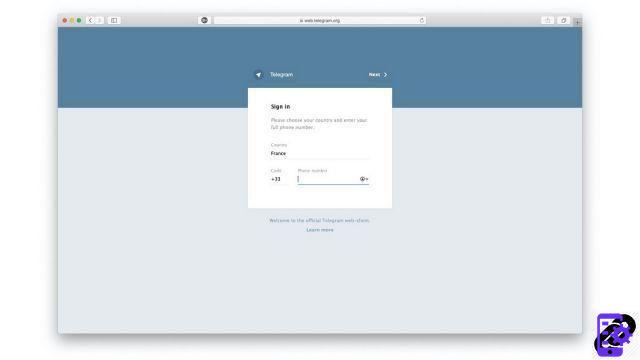
- Enter your phone number, then the secret code received by SMS or in your Telegram application on your smartphone.
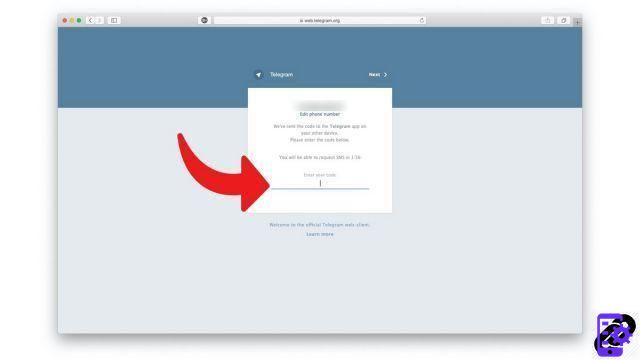
Whatever your preferred solution, don't forget to log out of your Telegram account if you're using a public or shared computer. If you don't, anyone using the machine will be able to read your messages.
Find other tutorials to help you manage and secure your Telegram account:
- How to create a Telegram account?
- How to change your phone number on Telegram?
- How to change your profile picture on Telegram?
- How to create a username on Telegram?
- How to activate two-factor authentication on Telegram?
- How to disable two-factor authentication on Telegram?
- How to hide your phone number from strangers on Telegram?
- How to hide your profile picture from strangers on Telegram?
- How to schedule the automatic deletion of my Telegram account?
- How to lock Telegram on your smartphone with a password?
- How to activate Telegram's automatic smartphone lock?
- How to unlock Telegram with Touch ID?
- How to unlock Telegram with Face ID?
- How to remotely disconnect from Telegram?
- How to prevent voice calls from strangers on Telegram?