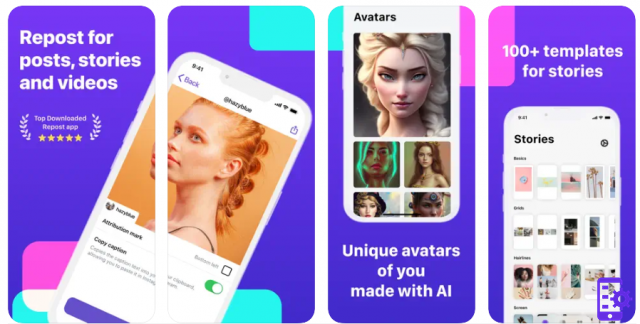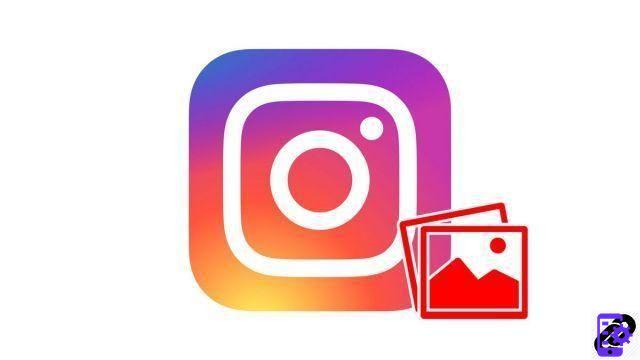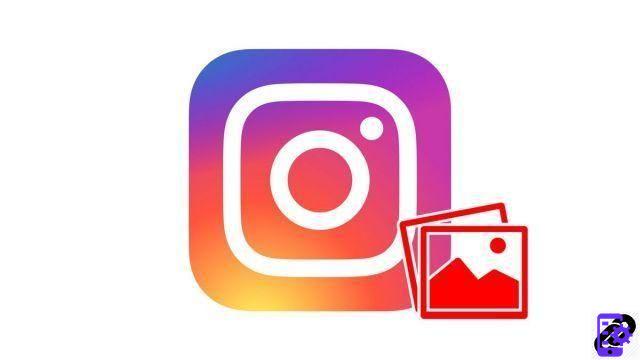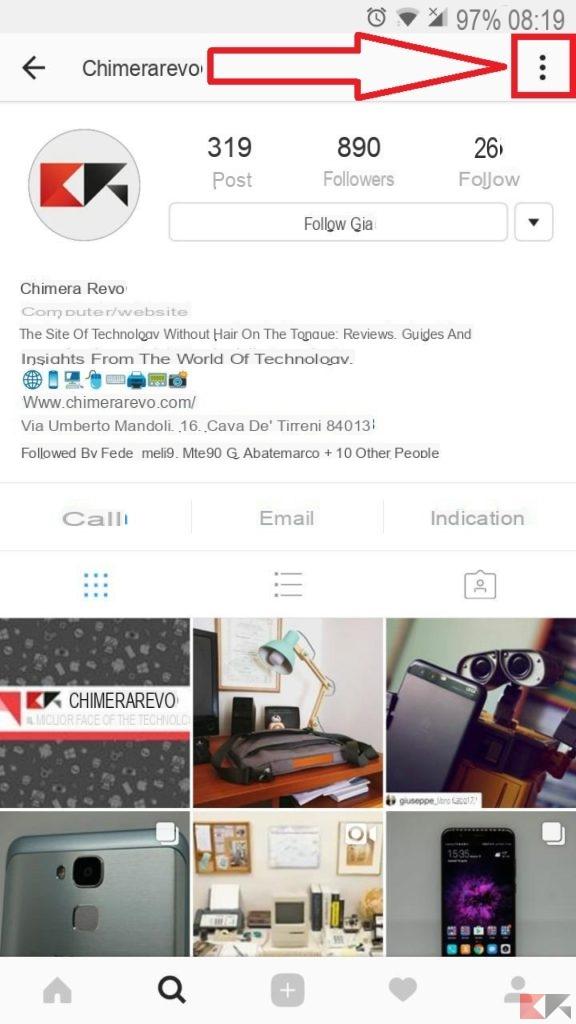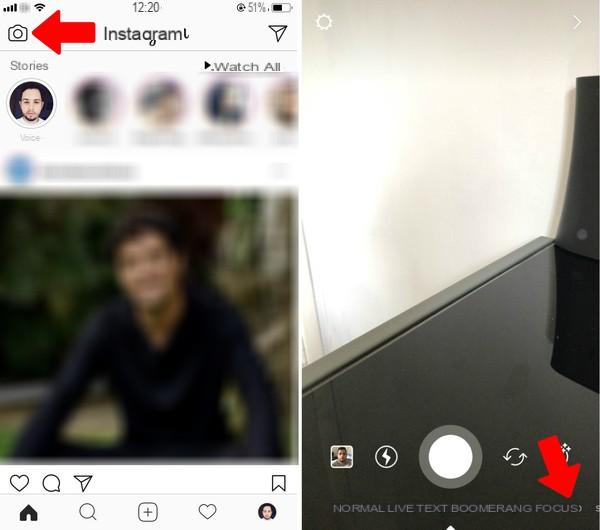Today the vast majority of users of social networks like Facebook also have a account on Instagram, come on, who wouldn't want to have the "blue sign" to "jump to fame" and stop being a "Nobody"? The blue check mark means "status" on Instagram, you become «la creme de la creme».
The point is that Instagram grants this privilege to only a few, so it may not be an easy task for you to get the check mark for your account.
What does it mean to have a verified account on Instagram?

The check mark on Instagram guarantees that the account is genuine
Instagram has millions of users, and the number is growing more and more, that's why it is very common to find multiple users with the same name or with very similar names, this also facilitates the proliferation of fake accounts e identity theft.
Fake accounts are generally created to emulate the accounts of famous people, and many users fall into this trap by believing they are following the official account of a celebrity they admire from entertainment or sports.
To avoid this type of scam, in 2014 Instagram introduced the ability to verify accounts to let followers know that it is an official account and not identity theft.
Verified accounts are easily recognized by the blue check mark or from verification badge that appears to the right of the user's name. When you follow an account with a check mark, this ensures that the person you are following is the true owner of that account.
What are the requirements to verify an account on Instagram?
As we have already mentioned, it is not that easy to get the Instagram verification mark, since there are many people who, despite meeting all the requirements, have never received verification from the social network.
The basic requirements to be able to request account verification are: respect the conditions of service and the rules of the Instagram community. Additionally, to request verification, your account must be:
Authentic: to verify your account you must be able to prove that you are a real person, a registered trademark or a company and that you really are who you say you are.
One of a kind: you can request verification of only one account per person or company on Instagram. There may be some exceptions for accounts in different languages, but this is something for very specific cases. General interest accounts, such as those devoted to meme compilation, cannot be verified by Instagram and also cannot be verified account creati dai fan.
Public: fundamental requirement is that the account must be visible to all, if your Instagram account is private it is not eligible for verification.
Notable: the accounts that qualify for verification must represent a person, brand or entity well-known and highly sought after,
Many users already have verified accounts on Facebook, but that doesn't mean it's easier to get one account verification for Instagram, getting a verification for your Facebook account is much easier.
How can I request verification of my account?

Steps to follow to request verification of your Instagram account
Request the account verification on Instagram it is quite easy to do. It will only take a few minutes, we will tell you the steps you need to follow:
Login: if you use more than one account on Instagram make sure you access the one you want to check.
- The first thing you need to do is click on the hamburger menu located in the upper right corner of your profile.
- Go to the bottom of the menu and click on the option Settings.
- Choose the option Account.
- click on Request verification.
Confirm your identity by completing the information that Instagram will ask you to:
- Full Name: you must enter the your name as it appears on your official ID (DNI, passport, identity card, etc.)
- Alias : your alias can be the your name or your company name, it is always advisable to use the one best known by the people who follow you or by potential followers. If they know you more for nickname or nickname than for your real name, enter this information in this space.
- Category: you can choose from different categories to broadcast what your account is about, the available options are: news - media, sports, government - politics, music, fashion, entertainment, blogger - influencer, business - brand - organization and others.
- Upload a copy of an official government-issued ID that bears your photograph, such as a passport, driver's license, or other official identification document. In the case of a company, you can use a bill that is the name of the company or a tax return, the important thing is that the document name matches the name entered above.
- Click the button Send.
After submitting all the information, Instagram will review the request and confirm the authenticity of the data sent.
In the case of Instagram decide to give you the checkmark, will notify you in a message that will arrive in your notifications, but don't expect the response to be immediate as there is no specific time frame for this so it may take several days ..
Although anyone can submit a request for verify your Instagram account, this does not guarantee that verification will be granted.
Do not use "alternative methods" to obtain your verification
Avoid getting into trouble by using dubious methods or trying to induce Instagram to request verification.
In this sense, Instagram it is very clear and says that you shouldn't try to verify your account through a third party service, this can not only make you lose your account completely, but there are also many scammers who will try to make you believe they can get an audit by paying for it, so avoid falling into one of the many scams you can find on Instagram.
Do not give up
If after following all the steps you have not gotten a favorable answer, don't worry, you can request verification of your account as many times as you want, there is no limit to this.
Take some time to make any necessary changes to your profile, use an effective strategy to gain more followers and to build loyalty, an account with very few followers does not qualify to be verified. After 30 days you will be able to request verification again.




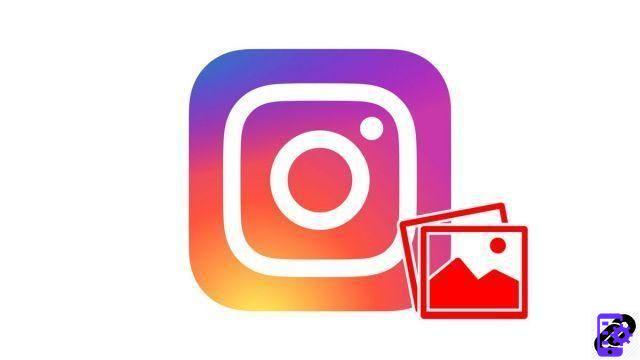
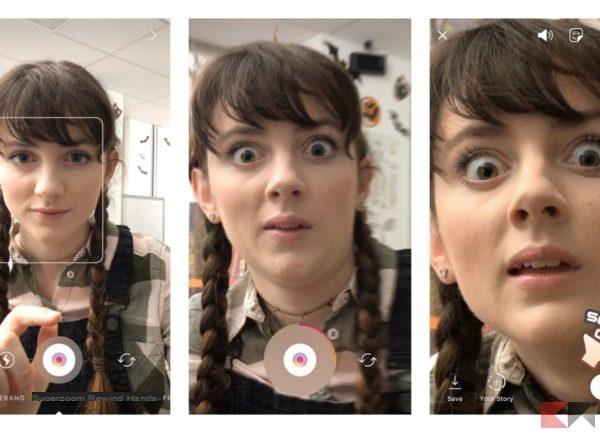
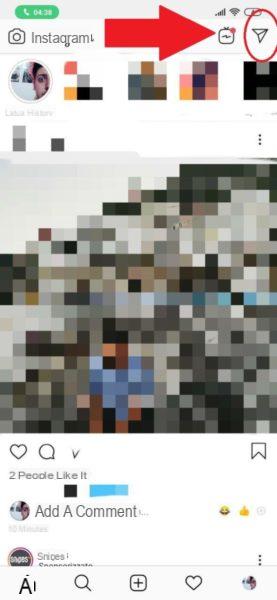
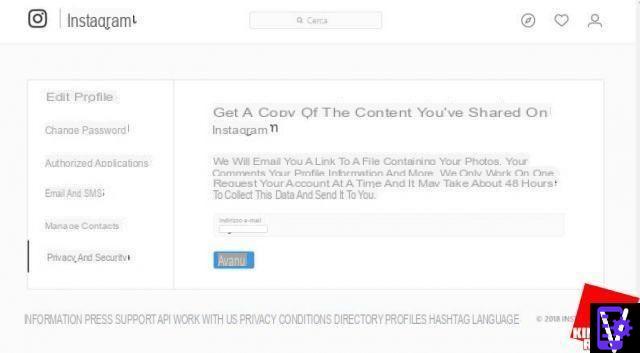












![Instagram photo, video and story size [2019]](/images/posts/9306b932a887e6966a8a4a96dcd34bc8-0.jpg)