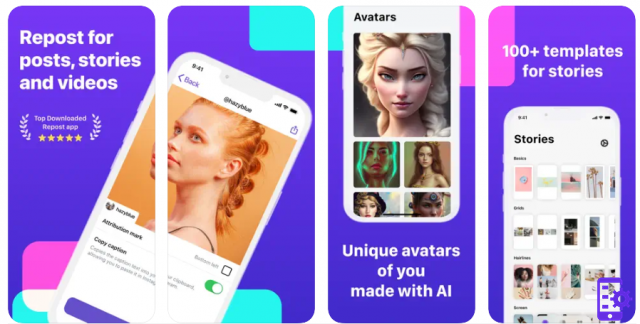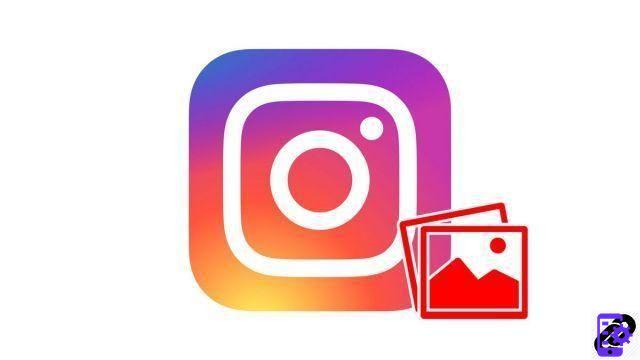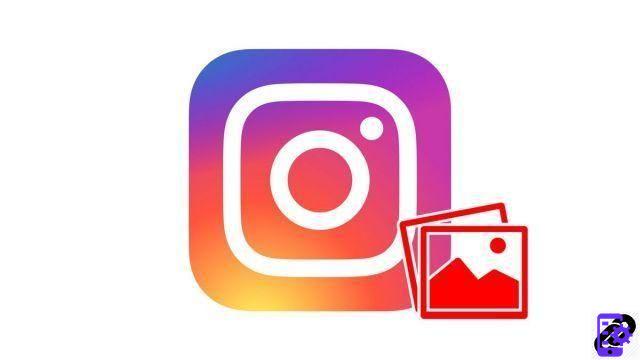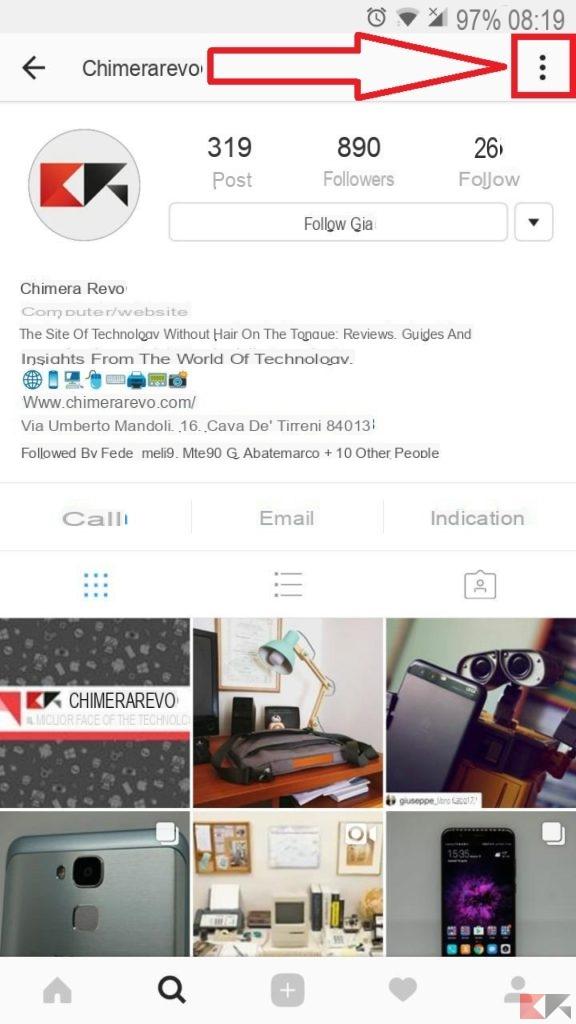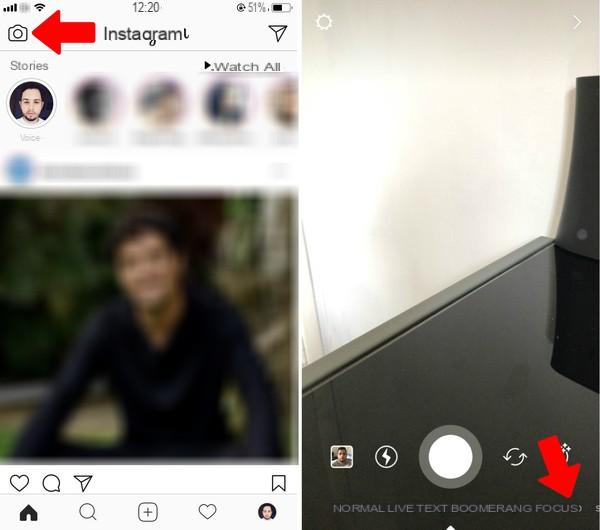In today's post we see how to create a business profile on instagram following a simple and quick procedure within the reach of even the less tech-savvy.

Among the many functions that Instagram offers we find the excellent option to turn your profile into a company profile. Below we will now see a very simple tutorial on how to do it:
Go to the Company Profile on Instagram
To make your company profile become, just follow the following procedure to the letter and that's it:
- First of all, open Instagram and turn your attention to your profile window;
- Now if you have a smartphone with the Android operating system on board, you must strictly tap on the 3 dots at the top right; if you have an iOS device, just tap on the settings icon next to edit profile;
- At this point you have officially entered the settings page: you will have to go to the account paragraph, one of the very last items is to go to a company profile, tap on it;
- Immediately you will be given some info about it and you will be asked to connect a Facebook page of the company;
- Once you have connected everything, enter the email address, telephone and address correctly. Confirm everything and in this way you will have correctly created your company profile which will have many advantages that we do not tell you so that you can discover them step by step.
As you have seen create a business profile on Instagram it's that easy. For any problems we are here to help you. See you next time dear ForAppsLovers readers. Keep following us that many other tutorials await you.
20




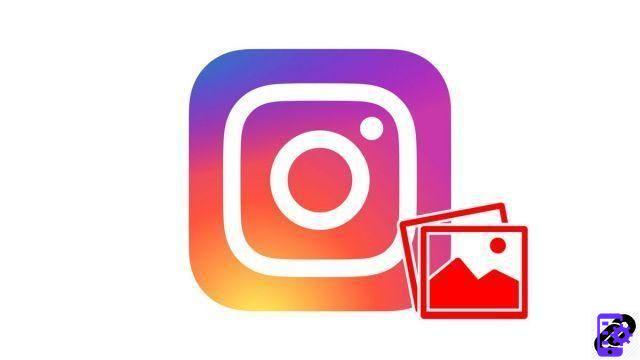
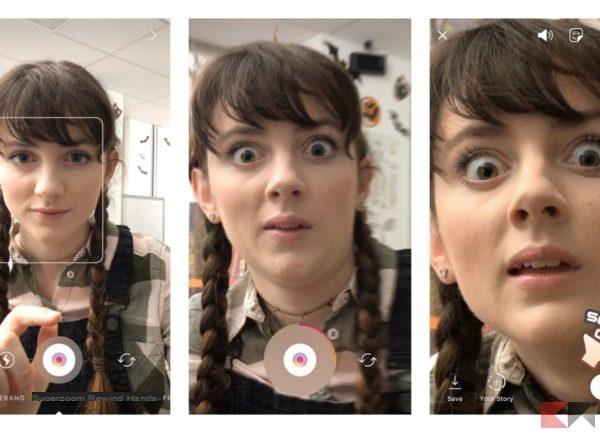
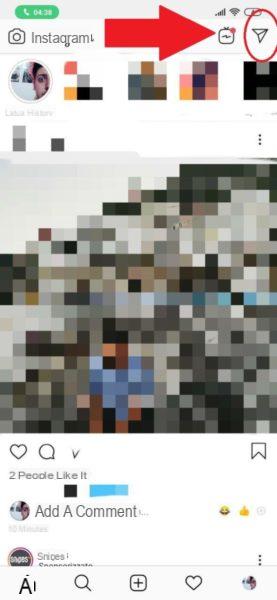
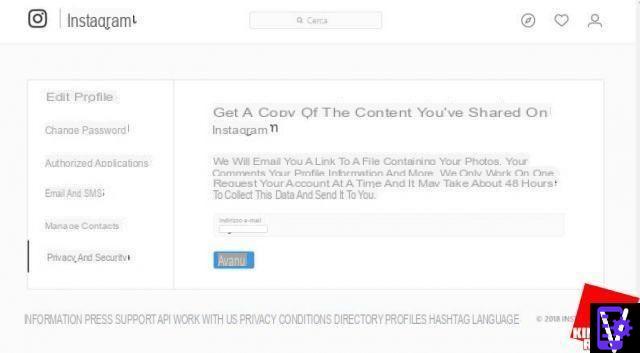












![Instagram photo, video and story size [2019]](/images/posts/9306b932a887e6966a8a4a96dcd34bc8-0.jpg)