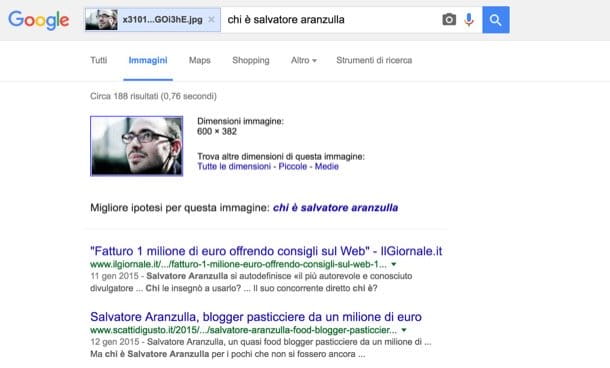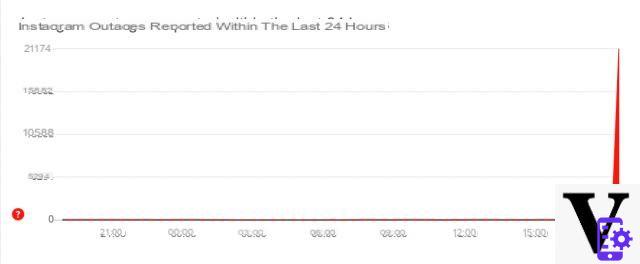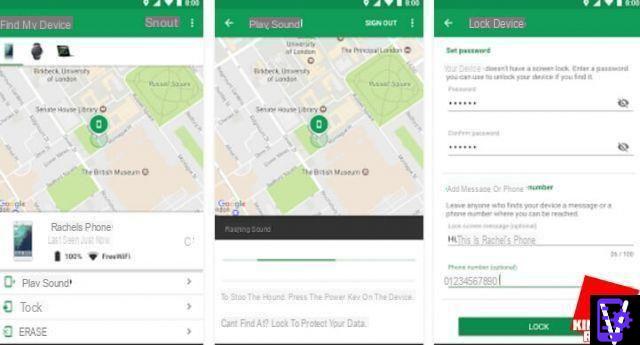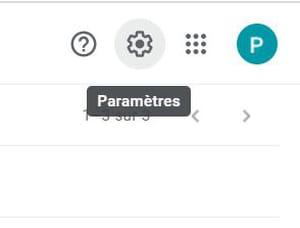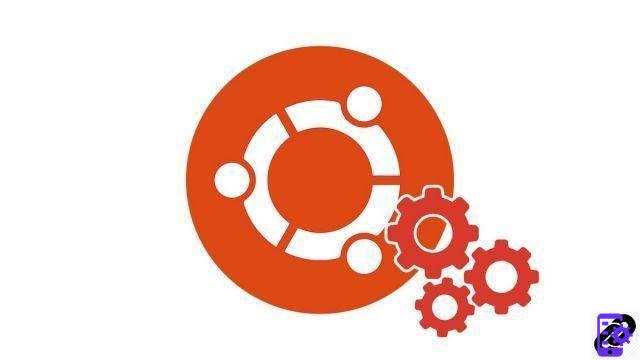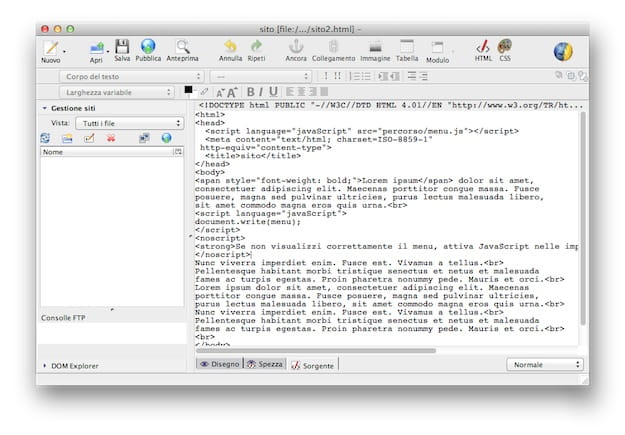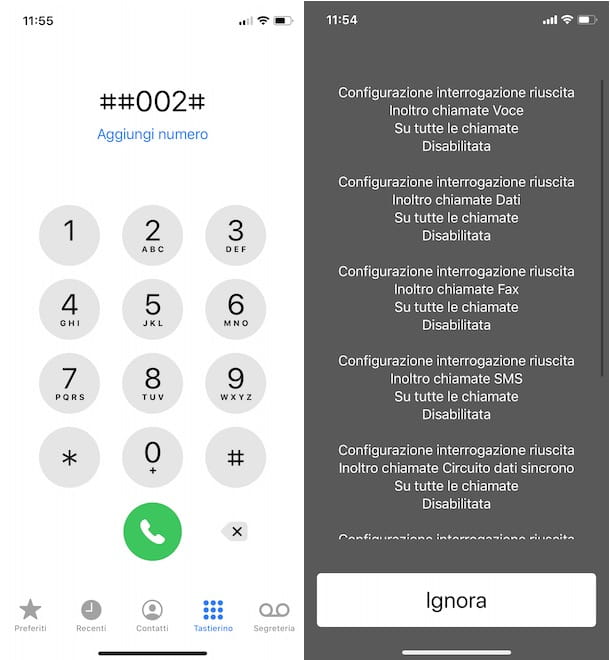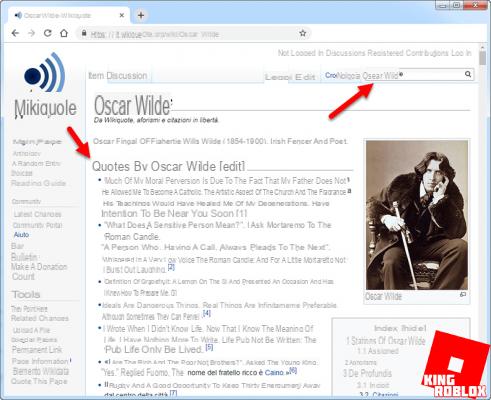From the console
- Go to the Switch menu, click on the cogwheel "Console settings"
- Select "Parental control" in the left menu, then "Parental control settings"
- You can choose to download the “Nintendo Switch Parental Controls” app for convenience (see below)
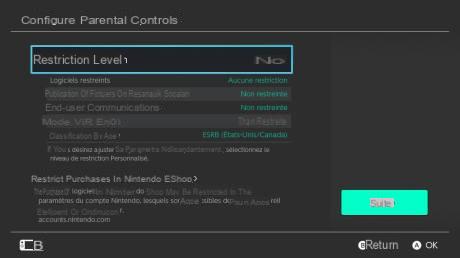
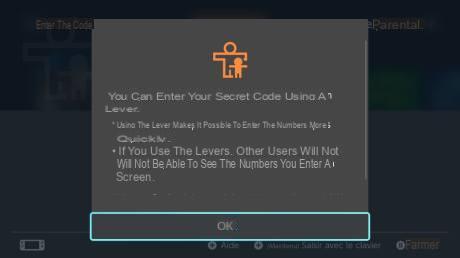

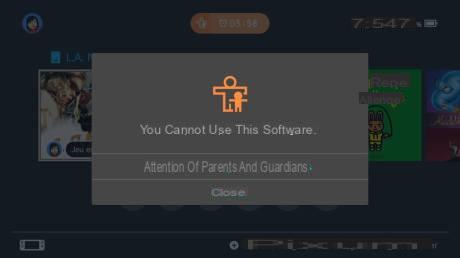
If you do not want the application, you can continue with the installation directly on the console. Be aware, however, that you will not be able to limit the daily playing time, set end-of-day alerts or even obtain the game history (software used, time spent on the console).
- You can set the restriction level by age or customize the settings. This will allow you to define the list of restricted software, the age classification (PEGI for Europe, ESRB for North America for example), the right to publish on social networks, access to voice chat or not. , the sharing of personal information (real name of the user, age, etc.) and access to VR mode for certain games.
- Set a parental code to block the new setting.
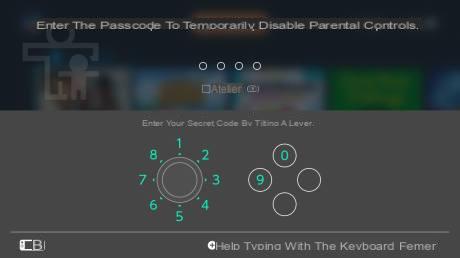
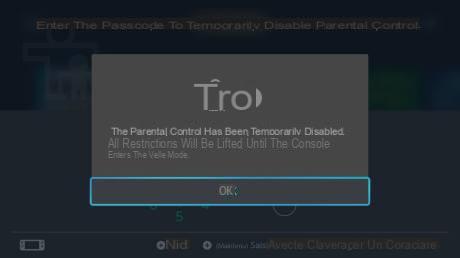
How do I turn off parental controls?
Press the orange button indicating the remaining time at the top of the screen. You are asked for a code. By entering it, you temporarily deactivate parental control until the Switch is shut down or put into standby.
From the companion app
- Download the Nintendo Switch Parental Control app from the Google Play Store or the App Store

Contrôle parental Nintendo Switch
Download Nintendo Switch Parental Controls Free APK- Link your Nintendo Account or create a new one. It must be that of an adult and not a child.
- Pair your console using the code that appears. For this, your Switch or Switch Lite must be connected to the internet.
- Go to the console settings then to the "Parental control" section.
- In settings, follow the instructions.
- Enter the code and pair the Switch.
You will thus be able to set the authorized screen time (from 15 minutes to 6 hours, with end alert, time slots, suspension of the game in progress, etc.), the level of restrictions (young child, child, teenager).

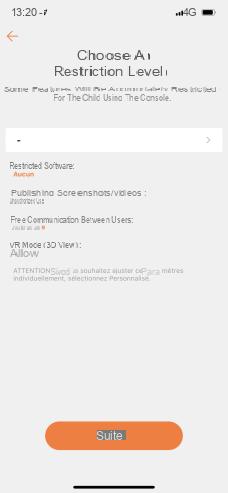

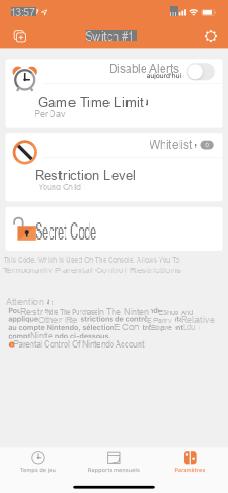
From this will result the authorized software, access or not to chat and the publication of screenshots, in VR mode according to age. You also have the option to customize settings and restriction levels. A default parental code is set to allow the parameters to be unlocked at any time.

Once the control parameters are set, you get a dashboard of your child's activity. You will get an overview of the time spent on the console, games played and get a monthly usage report.
8 / 10

Nintendo Switch Lite
Product sheet See the test Available at 199 €To follow us, we invite you to download our Android and iOS application. You will be able to read our articles, files, and watch our latest YouTube videos.
Master the console like a pro with our Nintendo Switch Tutorials
- Nintendo Switch: how to connect your Bluetooth headphones?
- How do I get a refund for a Nintendo Switch game (eShop)?
- How to take a screenshot on Nintendo Switch and share it on social media
- How to reset your Nintendo Switch