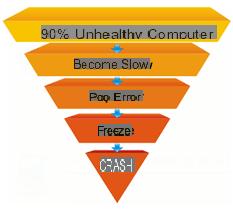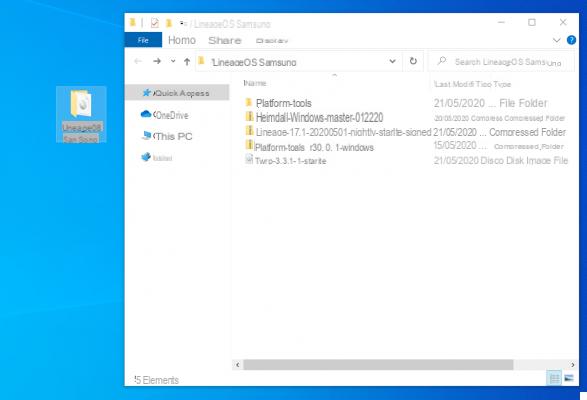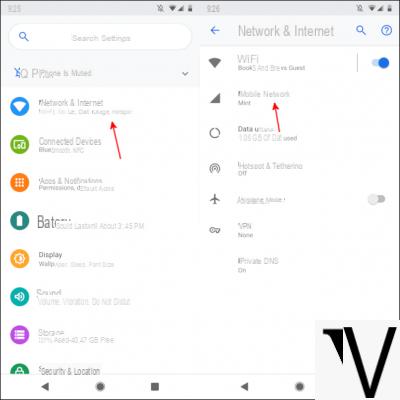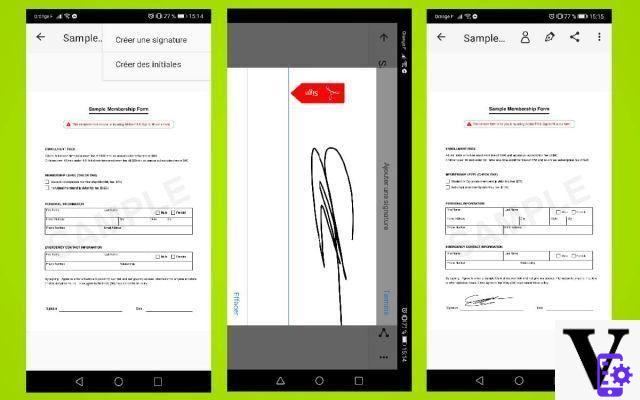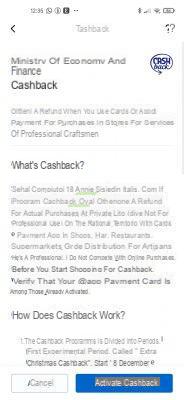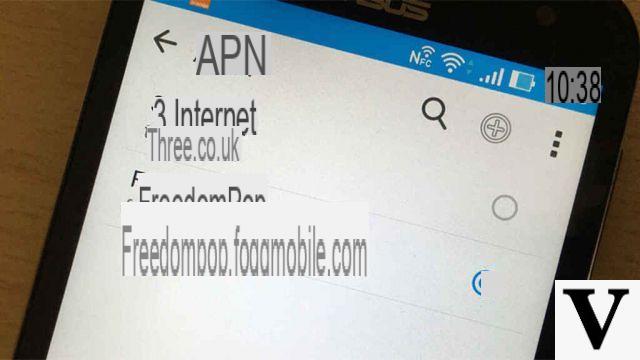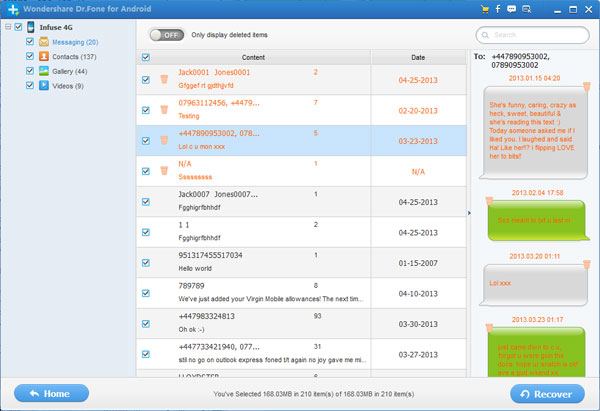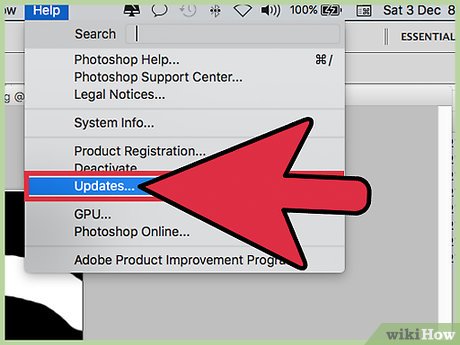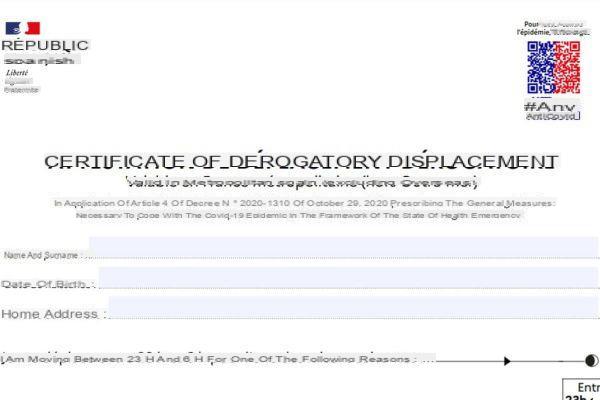- virtual assistants (Google Assistant, Siri, Alexa) have revolutionized the way to use the smartphone. Thanks to them, in fact, you will have the opportunity to make simple ones operations using only your voice. You will only have to "call up" the assistant using a specific word (which varies depending on the assistant) to activate it and carry out a specific request (e.g. call someone or search the internet). If you haven't yet activated the Google assistant on your smartphone, with this guide we will show you all the necessary steps to do it.
How to activate Ok Google
Before illustrating the procedure suitable for activating voice control Ok Google on your smartphone, you need to know which ones are the minimum requirements in order to use the service:
- Android 4.4 or higher
- iOS 3.5 or higher
- Enable Google voice commands (to do this you will have to go to the settings related to yours Google account, continue on Data and personalization, Then Activity management and check the item Include voice and audio recordings)

As you may have guessed, these requirements are not a problem for most smartphones, as versions are supported too dated of Operating Systems.
Activate Ok Google on Android
If you use a smartphone Android you will have to follow the following steps:
- Open the application Google
- Access the Settings
- Continue in the section Voice
- Press on Voice Match
- Check the item Ok Google
- Follow the wizard to configuration your voice and activate the command

At the end of the configuration, you can immediately try to pronounce Ok Google to activate the assistant and make a request.
Activate Ok Google on iOS
The assistant default of iOS is Crab, but if you want you can also use the Google assistant.
- Download the Google app from App Store, and open it
- Press on Other (located at the bottom right)
- Continue in the Settings
- Press on Voice
- Activate the function Hotword "Ok Google"

From now on, just say Ok Google at any time to call the voice assistant.
Please note that it is possible to download the application Google Assistant (available for both Android and iOS) to get additional functions, personalize all available commands at best. In addition, I also recommend that you read ours guide where we list all the steps to follow for create new voice commands for the Google assistant.
Doubts or problems? We help you
If you want to stay up to date, subscribe to our Telegram channel and follow us on Instagram. If you want to receive support for any questions or problems, join our Facebook community. Don't forget that we have also created a search engine full of exclusive coupons and the best promotions from the web!