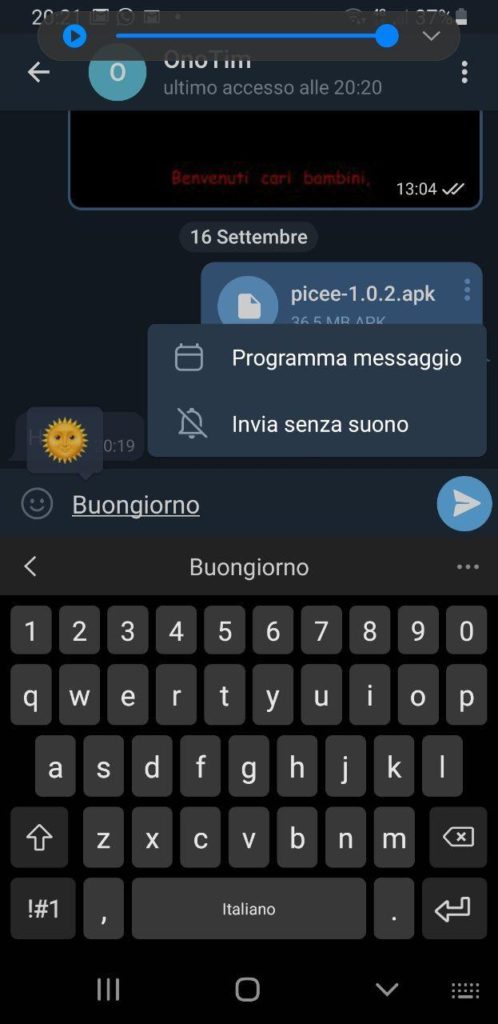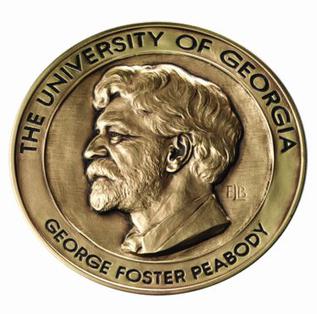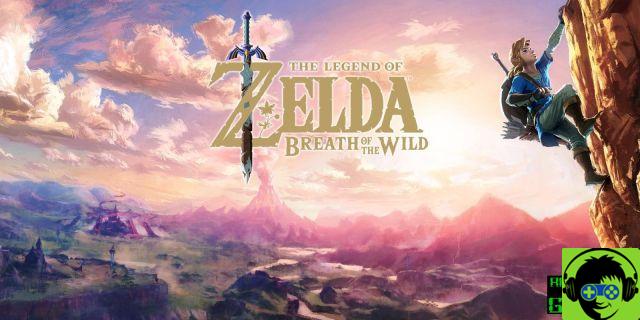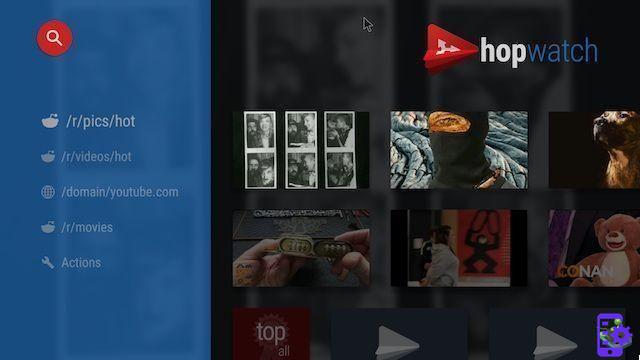During your last trip out of town you took a lot of photos. Well aware of the fact that some of them did not come out exactly as you expected, on your return home you therefore proceeded to position yourself in front of your trusty computer in search of some software that could allow you to improve the appearance of your shots and correct the detected imperfections. What can I say, you've come to the right place at the right time. With today's guide I will in fact show you the ones that in my humble opinion represent the best photo editing programs currently present on the square.
There are plenty of software of this type, however Windows, For MacOS and also for Linux, both free (or in trial version) that paid. Some are intended for professionals in the sector and include the most varied functions including, of course, the most advanced ones. Still others are suitable for all purposes and can be exploited without problems even by less experts in the field. In short, as you can see for yourself, the choice is not lacking at all when it comes to photo editing programs.
So, if you are really interested in getting to know one or more software that can be convenient for you to edit your shots as you see fit, I suggest you get comfortable, position yourself in front of your computer and concentrate on reading the following lines . I am sure that in the end you will be able to tell yourself more than satisfied and that in case of need you will also know how to advise all your friends in need to resort to the use of one or more programs belonging to the same genre. What do you say. Let it bet?
GIMP (Windows / macOS / Linux)
To understand what it is GIMP and what functions it integrates suffice to say that it is considered by many to be the best photo editing program at no cost. Of course it does not offer all the advanced functions that some of the most renowned paid software can offer, but for those who do not have very advanced needs it can represent a very valid alternative solution to the commercial ones.
The program is available for all major platforms (Windows, macOS and Linux) and includes all the basic tools for photo editing (image resizing, cutting, merging, error correction, etc.) plus a series of advanced filters that can also be easily used by who is only now approaching this world (sepia effect, light effects, blur, etc.).
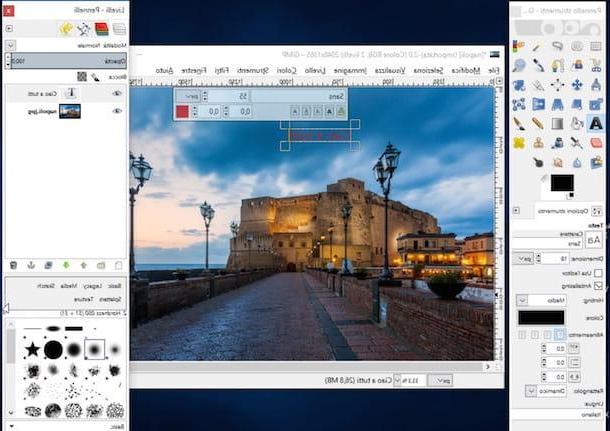
To download GIMP to your computer just click here.
PhotoWorks (Windows)
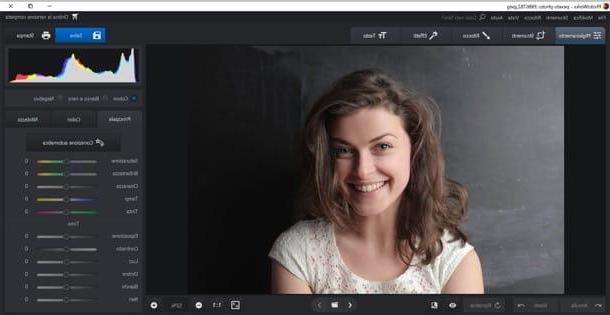
Photoworks is one of the most complete photo editing programs and, at the same time, one of the simplest to use. It has a super intuitive interface, fully translated into British, coupled with a number of really cool features: from tools to correct the most common defects in photos (red eye, bad lighting, blur, etc.) in a few clicks to automatic filters to improve portraits, passing through almost “magical” features, such as those for shape faces e change / remove the background of an image simply by tracing the edge of the subject and the perimeter of the background.
PhotoWorks supports all major graphic file formats (including RAW files) and is compatible with all popular versions of the Windows operating system. You can download and use it for free for 5 days, however, saving photos and using them indefinitely require the purchase of a license.
That said, let's take action. To download PhotoWorks for free, connect to the official website of the program and click on the button Download now. Then open the .exe file obtained, press in sequence on the buttons Yes, OK e NEXT, put the check mark next to the item I accept the terms of the license agreement I awarded her NEXT, NEXT, NEXT, Install e end, but will conclude the setup.

Once the program starts, choose if insert a key, to activate it with your license, or to click on Continue and take advantage of the free trial version. Then click on the button for open the photo you want to retouch and use the tabs and tools you see on the screen to apply the changes you want to your shot.
By selecting the tab Improved, you will see, on the right, the adjustment bars that allow you to change colors, lights, shadows and all the other details of the image (divided in an orderly manner in the main, Colors e Sharpness); by selecting the tab Instruments instead you'll see tools for crop the image, adjust the parameters of geometry, change background, overlay images to the open one, apply the vignetting, correct color, map tones, reduce noise, adjust the curves and apply thegrain effect to the photo.
By selecting the tab Retouching, you will have access to tools such as Magic portrait, to automatically enhance faces with a simple click; Face modeling, to change the proportions and dimensions of the various elements of the face (nose, mouth and eyebrows); corrective brush, to remove unwanted elements from photos; red eye removal; clone stamp; graduated filter, to enhance landscapes, e radial filter, to easily accentuate an object portrayed in a photo.
Finally, in the tab Effects you can find tons of Instagram-like effects to apply with a simple click, while in the tab Text you can find tools to add text and stickers to your shot.
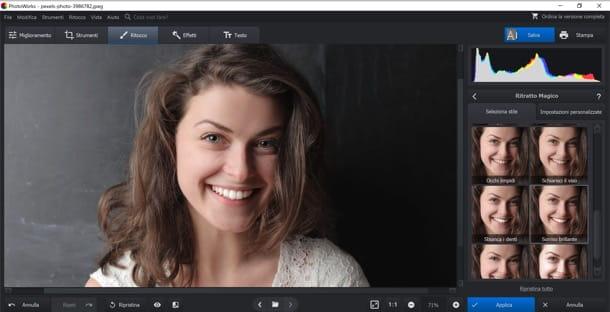
Each tool can be used simply by selecting it from the PhotoWorks side menu and then applying it to the desired portion of the photo, in one or a few more clicks. In case of unwanted changes, you can easily go back by pressing the button Cancel, located at the bottom left.
To view, instead, a comparison between the original photo and the retouched one, just click on the icons located at the bottom left: theeye, to view only the original photo, or the photo with the divider in the middle, to see a comparison of the edited and original photo.
When you are satisfied with the final result, you can save your photo by simply clicking on the button Save (top right), choosing the level of quality of the file to be obtained and pressing the button Save.
Finally, I would like to point out that PhotoWorks is available in three versions: PhotoWorks Standard (14 euros), with all the essential editing tools; PhotoWorks Deluxe (21 euros) which adds perspective and distortion correction and the application of 150 photo effects in one click and PhotoWorks Pro (27,30 euros) which also adds the function to change and remove the background of the photos. More info here.
Photoshop (Windows / macOS)
When it comes to photo editing programs, it is impossible not to immediately think about Photoshop. It is without a doubt the best photo editing program on the market. Photoshop allows you to modify digital photos in any way: from simple corrections for the most common mistakes, such as red eye, low light, etc., to the creation of real digital works of art.
The program includes a huge range of image effects that can be used easily even by those who are not graphic experts and want to get closer to this world. It costs 12,19 euros / month through the subscription to Adobe's Creative Cloud platform but is also available in a free trial version lasting 7 days, compatible with Windows and macOS and which does not require any purchase at the time of expiry.

To download Photoshop to your computer just click here.
AfterShot Pro (Windows/macOS)
Another one of the photo editing programs I want to suggest you consider is AfterShot Pro. Haven't you ever heard of it? I "enlighten" you right away. It is a software for Windows and macOS for advanced photo editing. The software is paid but is available in a free trial version that allows you to test all its functions for a period of 30 days.
AfterShot Pro allows professional photographers and photo enthusiasts to organize their shots, retouch images in various ways and elaborate RAW images obtained with digital cameras. It allows you to organize photos in catalogs in folders and also supports EXIF metadata.

To download AfertShot Pro to your computer just click here.
Paint .Net (Windows)
Paint .Net is a free photo editing program, in British and compatible with all major versions of Windows that is intended for all those who do not have photo editing as their main job or hobby but from time to time need to make small changes to digital images .
It is in fact an advanced version of Windows Paint (even if it is not linked in any way to Microsoft software) which compared to the latter offers a fairly varied series of filters (for example the one to eliminate red eyes, the one to apply the sepia effect, etc.), the ability to adjust the brightness, colors and contrast of the photos and the ability to retouch the photos by acting on multiple levels.
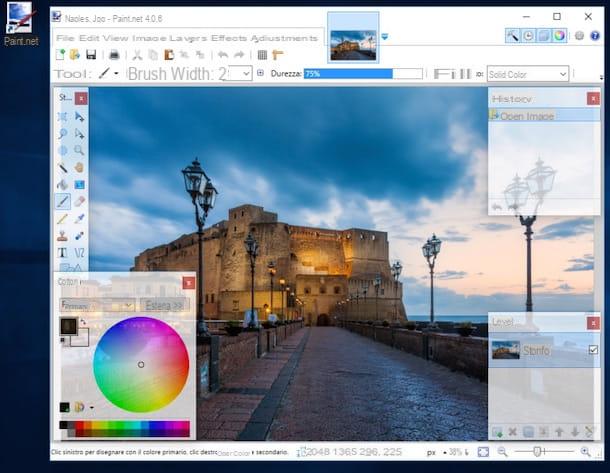
To download Paint .Net to your computer just click here.
PhotoScape (Windows)
Photoscape is a free program for Windows that allows you to work with 360-degree digital photos through a series of tools capable of satisfying various needs. The software allows you to view and catalog digital photos in all major file formats, rename images, create collages and retouch photos using various filters.
The main advantage of this program (which offers much lower functions than Photoshop and GIMP in the field of photo editing) consists in the fact that it can be used easily even by those who have never used a graphics software in their life: just click on the button related to the effect to apply to the selected photo and the application takes care of the rest.
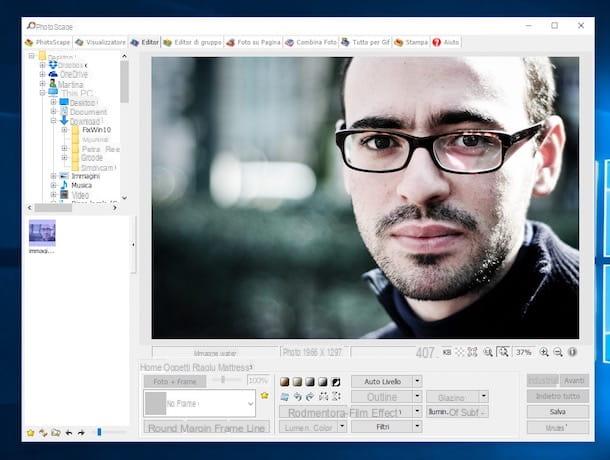
To download PhotoScape to your computer just click here.
IrfanView (Windows)
Now I want to talk to you about IrfanView, a free software for Windows that allows you to edit images very quickly. It is not to be considered as an alternative to the most famous photo editing programs (it is in fact an image viewer with image correction functions, not a complete photo editor), but it has a lot of interesting features on its side.
The software is also very light (opens photos instantly even on older PCs) and then allows you to convert, resize and rename images in series. In short, in some cases it can be a real godsend.
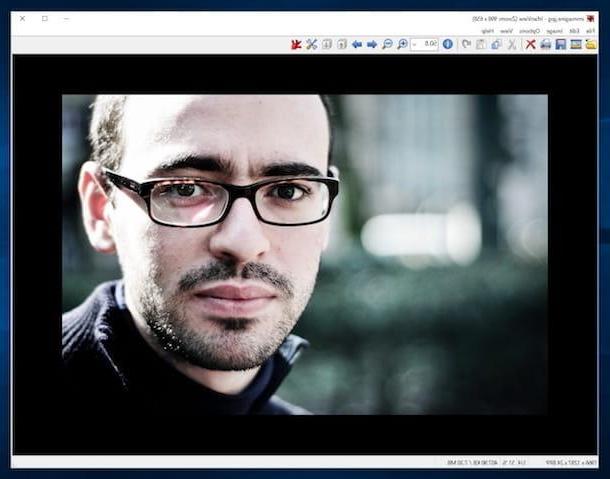
To download IrfanView to your computer just click here.
Pixelmator (macOS)
Now I want to talk to you about Pixelmator, one of the best photo editing programs available for Mac at the moment. It costs 29,99 euros but its price - not exactly low - is justified by a perfect balance between functionality and ease of use.
Of course, it is not at the same level as Photoshop but if it plays it quite on par with GIMP, offering, compared to the latter, a much more "friendly" and attractive interface from an aesthetic point of view so as to be easy to use even for novice users. Pixelmator also offers numerous tools for editing images suitable for the most diverse needs.

To download Pixelmator on your Mac just click here.
Seashore (macOS)
Also Seashore is a resource that can fully fit into a guide to what are the best photo editing programs. It is in fact a software in some ways similar to GIMP that adapts to the needs of most Mac users who want to have classic photo editing tools at their disposal to edit their photos.
The software is fairly simple to use, supports layers, offers a small amount of effects, and a toolbox with advanced tools.
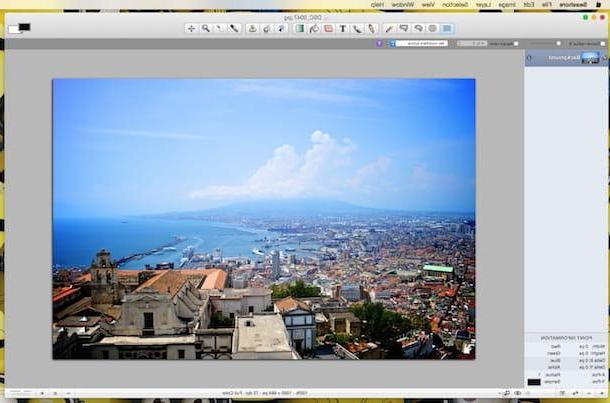
To download Seashore to your computer just click here.
Other solutions
Instead of downloading and installing photo editing programs on your computer, are you looking for some tools to use directly from the web browser for a quick retouching of your shots? If so, I'm happy to let you know that there are numerous and interesting ones online services for the purpose in question.
If, on the other hand, you do not have a computer at hand and would like to meet some Whatsapp for iOS and Android through which to modify and retouch one or more images, I am pleased to inform you that also in this case there are different and very interesting solutions.

As for browser-based photo editing, you can click here to consult my guide on the subject. Regarding the apps for mobile devices, just click here to immediately consult my tutorial in which I addressed the issue.
Article produced in collaboration with AMS Software.
Photo editing programs