Would you like to improve the look of your digital photos so much but you don't know which program to rely on? Are you trying in every way to delete the date imprinted by the camera on your photos but you can't? Well ... actually, bad. But don't worry. Today I'm here to give you a hand and let you find out what the programs to edit photos best suited to you. Fortunately, there is no lack of choice.
There are super-professional photo editing software that includes all possible and imaginable functions; free programs, a little less complete, but equally valid for the most common editing operations and - think - there are also applications that allow you to edit photos directly from your smartphone or tablet. Do you want to meet them? I'll settle you immediately.
List them all, as easily imaginable, would be impossible, so for the moment I will limit myself to pointing out those that in my humble opinion offer a better user experience (both free and paid) and I will explain how to use them. Come on, can you know what are you waiting for? Take a few minutes of free time and get ready to turn your worst shots into photos worthy of being shown in public. Almost.
Adobe Photoshop (Windows/Mac)
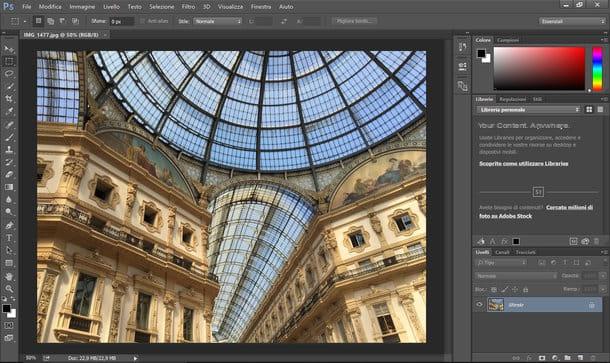
An article dedicated to programs to edit photos can only start with Photoshop, the software produced by Adobe that has now become synonymous with photo editing even in common jargon. Photoshop is a product aimed at a transversal audience, from professionals to photography enthusiasts. It costs 12,19 euros / month through the subscription to Adobe's Creative Cloud platform but is also available in a free trial version lasting 7 days, which is compatible with Windows and Mac OS X and does not include any obligation to purchase. time of expiration.
To download the trial version of Photoshop on your computer, connect to the program's website and click on the button Download located at the top right. Then fill out the form that is proposed to you indicating your level of competence in Photoshop, the purposes for which you intend to download the software (personal or professional use) and your current occupation and click on the button Subscribe to create your account on the Adobe cloud platform. Fear not, this is completely free and does not involve a subscription to the Creative Cloud plan or any other paid services.
At the end of the registration, wait for the software to be downloaded to your PC Creative Cloud, which takes care of downloading, installing and managing all the applications that are part of Adobe's Creative Cloud suite (such as Photoshop) and open its installer (CreativeCloudSet-Up.exe on Windows or CreativeCloudInstaller.dmg > Creative Cloud Installer on Mac).
Creative Cloud will install itself completely automatically, after which it will invite you to log in with your Adobe account (the one you created just now on the company website) and will download Photoshop on your computer. At the end of the operation the software will be installed without you having to lift a finger and you can start using it to retouch your photos.
The interface of the software is quite intuitive, although to learn how to use it well you will have to practice quite a bit. On the left is the toolbar with all the most important tools for editing photos: brush, palette, selection / cropping tools and so on. At the top are the program menus with filters, file management tools (Open, New, Recent files, etc.) and editing functions (cropping, resizing, etc.). On the right, finally, there are panels that allow you to manage the levels, change the colors and adjust other advanced parameters of the image.
If you want to learn how to photoshopped photos, read my tutorial on the subject: a practical guide in which I have shown you all the most important functions of the Adobe software. I assure you that, with a little practice, you too will be able to achieve very good results.
GIMP (Windows / Mac / Linux)
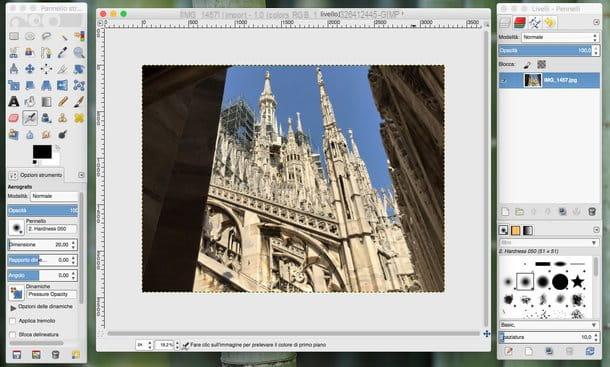
GIMP is excellent free and open source photo editing software. It is defined by many as the best free alternative to Photoshop, and in fact its functions are comparable to those of the famous Adobe software (which however continues to be superior in many aspects).
In addition to Windows, GIMP is also compatible with Mac OS X and Linux. To download it to your computer, connect to its official website and click on the button Download GIMP xx directly. Then open the file gimp–2.xx-setup.exe you have just downloaded and complete the program installation process by clicking on Yes and then OK, Install e end.
If you are using a Mac, the procedure you need to follow is even simpler. All you have to do is download GIMP to your computer by clicking on the item follow this link, open the package dmg which contains the software and extract its icon to the folder Applications of OS X. Only the first time, to start the program it may be necessary to right-click on its icon and select the item apri give the menu to compare.
GIMP's interface is quite similar to Photoshop's. It is divided into three modules: on the left there is a toolbar with all the most important tools (color palette, brushes, selection, stamp, etc.); in the center there are the image to be modified, the menu with filters and the commands for managing files, while on the right there are boxes for managing layers and brushes.
If you want to know more about how the software works and want to learn how to use GIMP to the fullest, consult the tutorial I dedicated to it.
Picasa (Windows/Mac/Linux)
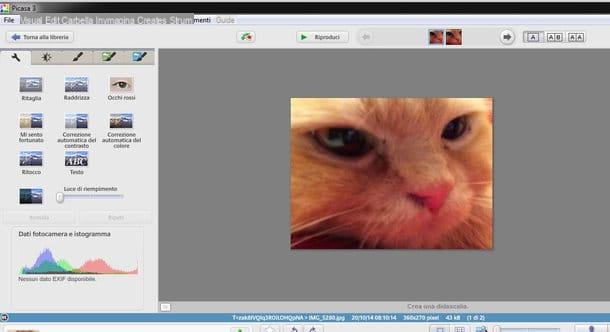
If software like Photoshop and GIMP seem a little too advanced for your needs, you can try retouching your images with Picasa, a free digital photo management software from Google.
Picasa is compatible with Windows, Mac OS X and Linux and allows you to organize your photos in one easy-to-use library. Besides that, it allows you to view all major graphic file formats and quickly fixes all common digital photo errors: red eye, low light, unbalanced colors etc. It includes various Instagram-style filters and also allows you to create collages - all in just a few clicks.
To download it to your computer, connect to its official website and click on the button Download Picasa located in the center of the screen. Then open the file picasaxx-setup.exe you just downloaded and click on Yes and then Accept, Install e end to finish the setup. Remember to uncheck the item relating to the sending of anonymous statistics on the use of the software to Google if you do not want to activate this function.
On Mac, the program installation process is even easier. All you have to do is open the dmg package that contains Picasa and drag the icon of the latter into the folder Applications in OS X.
At its first launch, Picasa asks you to select folders to use as the basis of its photo library and allows you to choose which file formats to open directly with it. Once you have imported the photos into your library, you can edit them simply by double clicking on their thumbnails and using the tools available in the left sidebar.
Pixelmator (Mac/iOS)
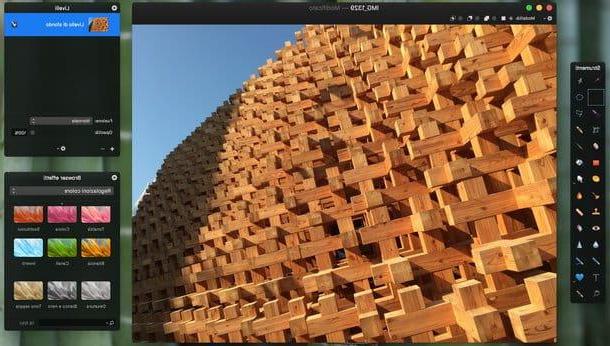
Now I want to tell you about Pixelmator, one of the best programs to edit photos available on Mac. It costs 29,99 euros but its price - not exactly low - is justified by a perfect balance between functionality and ease of use.
It is not at the same level as Photoshop (hardly any software is), while it plays it quite on par with GIMP by offering, compared to the latter, an interface that is decidedly more “friendly” and attractive from an aesthetic point of view.
Also in this case we have a workspace divided into three parts: on the left the bar with the most important photo editing tools (brushes, palette, selection etc.), in the center the image to be modified and on the right the panels for the managing levels and applying filters.
Before purchasing it, you can try the software for free for a period of 30 days. Just download the trial available on this site and copy it to the folder Applications in OS X.
Pixelmator is also available as an application for iPhone and iPad. It costs € 4,99 and you can find it directly on the App Store.
VSCO Cam (Android/iOS)
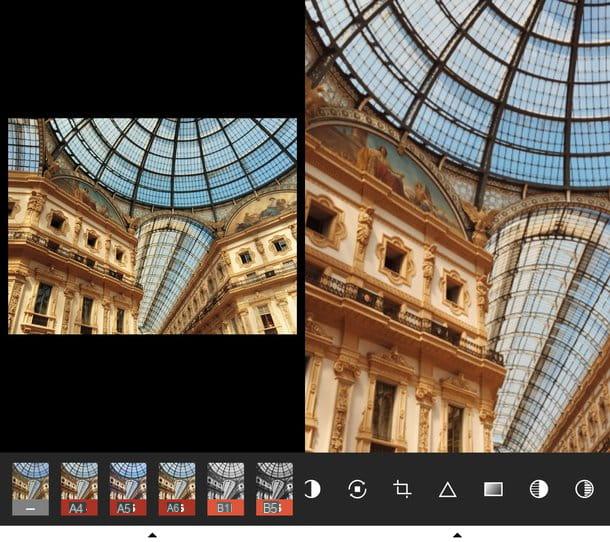
Would you like to be able to edit your photos directly on your smartphone, after taking them? Well, if the apps included “as standard” in Android and iOS don't satisfy you, you might want to give it a try VSCO Cam.
VSCO Cam is a free app for Android and iPhone that allows you to apply beautiful filters à la Instagram to photos and to adjust in detail all the parameters of digital images: colors, brightness, lights, shadows, etc. If used well, it allows you to transform even the most insignificant of shots into a small masterpiece!
To download VSCO Cam, go directly to your mobile phone store. At the end of the download, then start the application, press the button + present in the Library section and choose the image to retouch.
Then press the button √, double tap on the photo to be edited (which in the meantime will appear in the VSCO Cam library) and press the icon of adjustment bars to access the list of filters included in the app (others can be purchased separately with micro-payments).
To apply a filter, select its preview from the bottom of the screen. Then he presses on black arrow located in the white bar and select the icon of wrench to change the brightness, contrast, shadows, highlights and other advanced properties of the image.
When you are satisfied with the result, press on √, select the icon hoops which is at the bottom right and choose if save the photo to the camera roll or share it sui social network.
Autodesk Pixlr (Web)
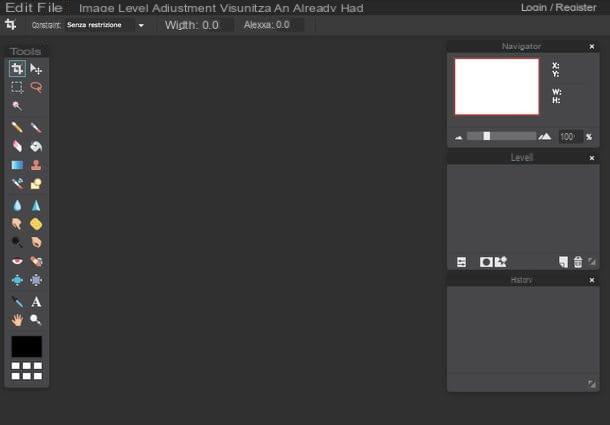
There are also online services that allow you to edit photos directly from the browser, without resorting to any particular application. One of them is Autodesk Pixlr, which is completely free and includes three terrific tools.
- Pixlr Editor that follows the Photoshop interface and offers many tools for editing photos.
- Pixlr Express that allows you to edit photos more easily, with an Instagram-style approach.
- Pixlr-O-matic which instead allows you to take pictures with the webcam and customize them with various types of effects and frames.
To learn more and find out how to edit photos online, read my tutorial on the subject. There you will also find many other Web services that allow you to edit digital images directly from the browser.
Programs to edit photos

























