During your last trip you took a lot of photos and, now that you are back home, you have decided to publish the best ones online. Before uploading, you would like to apply some changes, but you have not installed any software on your computer that is able to guarantee professional and satisfactory results. Furthermore, apart from embellishing the landscapes that you have immortalized in photos, you need to retouch some imperfections present on your selfies, but you do not know how to succeed, since you do not know the use of programs for photo retouching.
How do you say? That's exactly how things are and you would like to know if there are gods programs to edit photos online? The answer is yes: the Web is rich in resources and, in this case, there are several services that can help you in the most common operations of retouching and editing photos, with filters and effects. In fact, during this tutorial I want to illustrate the operation of some famous advanced tools for editing photos, which can be used for free through the use of the main browsers for browsing the Internet, such as for example Google Chrome o Mozilla Firefox.
I have in mind a selection of rather different online tools: there are some advanced and professional ones and others simpler, which allow you to edit the photos uploaded to them, all in a few clicks. In short, considering the variety of solutions, I'm sure that, by reading this tutorial, you will be able to find the one that best suits your needs. Are you ready to get started? Yup? Very well! I wish you a good read and, above all, a lot of fun!
Preliminary operation

When using an online photo editing service, there is a possibility that you will be prompted to install the plugin Flash Player, in case it is not already present in the browser you use to browse the Internet (I have recommended some of them in this guide).
If the plugin is already installed on your computer, you may be asked to activate it via a notification in the browser window, to which you will have to answer yes. In this regard, if you need more explanations on the subject, I refer you to reading my guide on how to activate Flash Player, in which you can find the procedures for downloading and installing this add-on.
Photopea
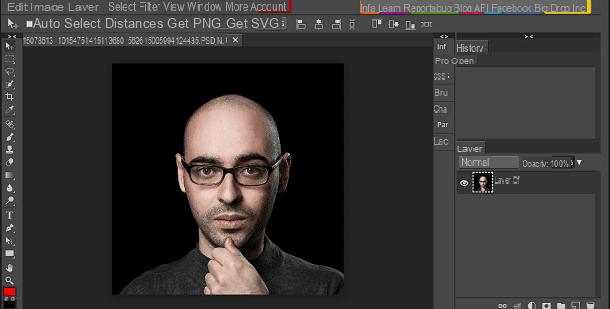
Photopea is an advanced photo editing editor suitable even for more experienced users, since it integrates features similar to those of professional programs such as Photoshop (with the due differences and limitations dictated by its online operation). This tool is free, does not require registration to be used and supports the import and export of images in PSD e Xcf, so that they can eventually be modified in other software. Photopea features removable banner ads through subscription to a subscription plan, with prices starting at $ 9 per month for single user use.
To use it, connect to its website and, first of all, set the British language by pressing the button More and then on the rumors Language > cittàno. Once this is done, import the image into this editing tool; to do this, press the button apri from computer you see on the screen. The user interface of Photopea very reminiscent of that of Photoshop, as in the left sidebar there are all the tools for professional editing, such as the selection tool Bow (The symbol of a rope), the one for cropping an image (the symbol of a ruler) or even the speed dial button (the dashed box symbol).
Through the bar at the top it is, however, possible to use other tools for editing photos. Then press on the buttons Modification, Images, Subscription, Select, Filter, Vista o Window, to display different drop-down menus with additional features enclosed. Among the most useful tools when editing images are those visible by clicking on the menu item Image: this section offers the possibility to perform a color correction with tools related to color balance and activation of the mode Black and White.
At the end of the changes, press the button Fillet and then click on the entry Save as PSD, if you want to export the changes as a project for importing it into other software. If, on the other hand, you simply want to save the image in one of the most common formats, such as that for example PNG o JPG, pigia sul pulsating Export As and select, from the drop-down menu, the format of your interest, then pressing the button Save per confermare l'operazione.
iPiccy
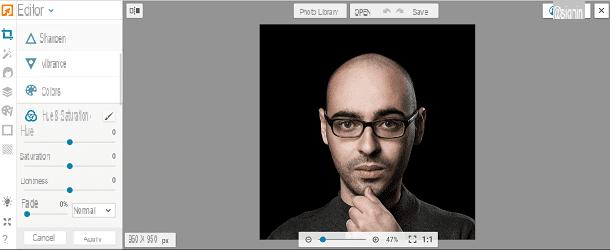
The first online tool I want to tell you about is iPiccy, an excellent service that allows you to retouch and modify images quickly and with good results. I have also chosen to talk about it since it is a historic service that provides users with a series of powerful tools useful for editing, correcting and improving the photos taken.
To use it, first start the browser you usually use to browse online and connect to the official iPiccy website. On the home screen of iPiccy, first choose the tool to use, by pressing the buttons you see on the screen: Edit a Photo is used to edit a photo, Make a collage instead, it is the tool that gives the possibility of making a collage. If, on the other hand, you want to use the tools for creating graphic designs, press the button Create a Design.
Now you have to import the image you want to edit: then press the button Open located at the top and use the buttons you see on the screen to import the image from your computer (My computer) or to import it from the web (Web image). If you want to take a snapshot, use the button instead webcam.
iPiccy optionally requires registration in order to be used (access must be performed by pressing the button Sign in, located at the top right) and has a very intuitive interface, albeit in English. Its layout is characterized by several sections (Basic, Advanced, Color, Filter, Adjustments), which are visible in the left sidebar: in each tab there are the main tools that allow you to modify an imported image by offering, for example, the possibility of rotating it (Rotate & flip), resize it (Resize image), cut it (Crop Picture), correct the colors (Colors), eliminate imperfections automatically (Autofix), but also to apply filters (Filters) and much more.
Images edited with iPiccy they can be easily saved on your PC or shared online on social networks. To do this, click on the button Save, and then choose whether to save the photo locally on your computer (My computer), if you want to save it in the multimedia gallery of iPiccy (Photo library) or whether to import it to Facebook (Facebook).
Remove.bg
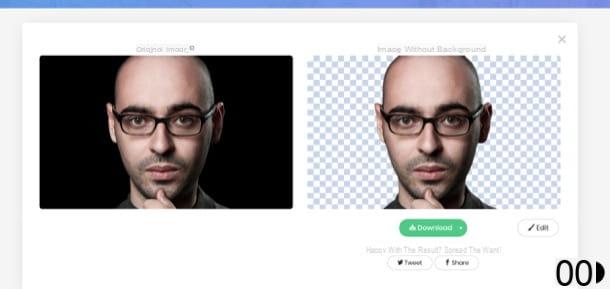
One of the best web applications to edit photos online and, in this case, to remove the background from the subjects portrayed in photos is Remove.bg which, using an Artificial Intelligence algorithm, recognizes the subjects in the foreground by cutting them out and making the background of the photos transparent. At the time of writing, the algorithm only works with human faces and not with other subjects.
Before explaining how it works, however, I would like to tell you that the service is free only if used for personal purposes and if images that have a low resolution (eg up to 625 x 500 pixels) are modified.
To use Remove.bg, connected to its main page, click on the green button Select a photo and select the photo you want to edit or, if you prefer, paste the URL of an image taken from the Internet into the text field or enter URL. If you are asked to carry out a verification procedure (eg recognize the images that contain a specific subject), follow the instructions given on the screen to complete it.
On the right side of the page, you will be shown a preview of the subject of the photo with no background. If you want, you can change its background by clicking on the button Edit and then pressing the button background present in the window that opens. Then select the item Select file from the menu that opens, choose the background to apply to the image and press the green button Save. To download the output image, instead, you have to click on the button Download. Have you seen that it is not that difficult to edit photos with Remove.bg?
Lunapic
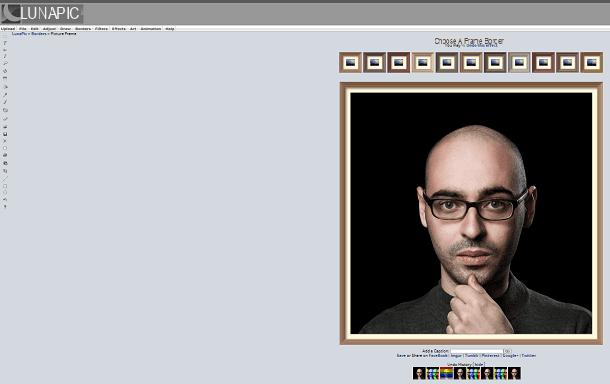
Although it does not have a particularly attractive and well-finished user interface, like that of the other services for editing online photos in this guide, the website LunaPic must be absolutely taken into consideration for its photographic retouching tools. Among its noteworthy features is also added the presence of filters and special effects, applicable to imported photos, without having to make any registration.
To use it, first connect to the official website and then press the buttons Upload e Choose file, in order to load the image to be edited on your computer. Once this is done, use all the tools of LunaPic, referring to the bar located on the left side of the screen and also to the menu at the top. The tools in the left bar are used for simple and immediate changes, such as cropping and rotating photos, while using the menu items in the top bar (Edit, Adjust, Draw, Borders, Filters, Effects, Art, Animation), you can make advanced edits and access the special filters, animations and automatic correction tools available.
After editing, save the photo on your computer: press the button with the diskette symbol, located in the left sidebar, and then presses the button Save as JPG, to save the image in the most popular format.
Pixlr
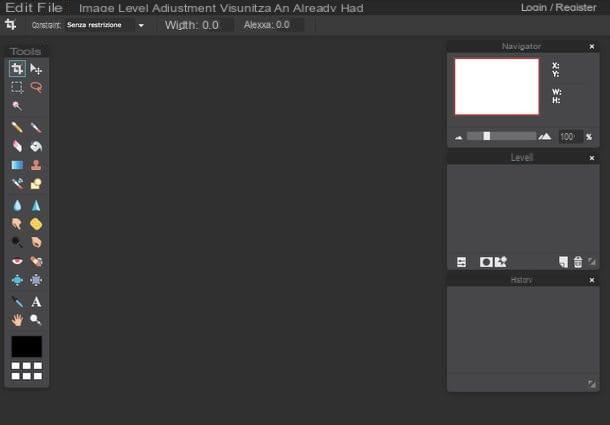
Among the programs for modify photo online that I want to advise you to use there is also the website Pixlr, which makes its user interface one of its main strengths.
Considered by many to be one of the best online alternatives to Photoshop, is also available for use as a free application for Android and iOS, includes various functions for editing photos in a fast, but at the same time advanced and professional way, which I will tell you about in the following lines. I therefore advise you to use it even when all the options and menus of the website are completely translated into British: editing photos is therefore extremely simple even for the less experienced.
To use it, first connect to its official website and press the button Open Pixlr Editor;, then choose the source from which you want to import the image to be modified: you can press the button Create a new image if you want to start giving space to creativity with a blank worksheet, or on the voice Open image from the computer and select the path from which to load the image. If, on the other hand, the photo you want to edit is present on an Internet site, click on the wording Open an image from a URL. Alternatively, click the button Open an image from a gallery to import photos from an external service, for example Facebook.
Once the image has been loaded into the Pixlr editor tool, use the tabs at the top, in correspondence with the captions File, Edit, Image, Layer, Adjustment, Filter e Show, to access advanced editing tools.
To retouch the image, you can also use all the buttons in the toolbar located on the left. If you are familiar with using Photoshop, in fact, you will find it very easy to use Pixlr Editor and its layer management tool, located in the right sidebar.
At the end of the changes, save the image on your computer, pressing on the items File> Save. Then select the image export format, using the drop-down menu Size, and then presses the button OK, to complete the operation.
Pixlr Editor is a free image editing tool that does not require registration in order to be used. From its home page it is also possible to access the tool called Pixlr Express, which is useful for creating collages, in an equally simple and intuitive way.
Photoshop Express
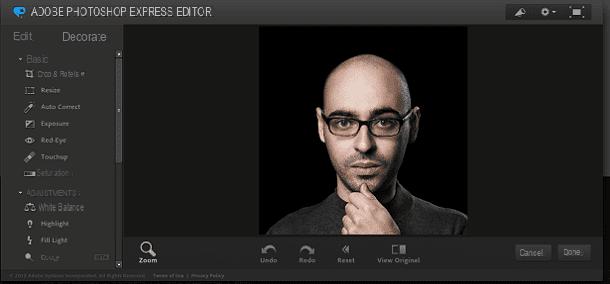
As you can guess from the name, the Photoshop Express online tool is an official version that is "lighter" and an alternative to Photoshop, the famous photo editing software developed by Adobe: it is, therefore, a solution designed to take advantage of some of the main tools of the program, acting directly from the browser.
Obviously this tool does not come with all the features of the original software available for Windows e MacOS (which I told you about in detail in my dedicated tutorial), but it is a valid alternative, since it allows you to edit photos in an advanced way, with easy-to-use tools.
To use it, connect to its official website and then press the button Start the Editor, then tap on the item Upload a photo and choose, from your computer, the image you want to modify (the tool is able to process only files in JPG format with a maximum size of 16 megapixels).
Photoshop Express it features a very elegant and attractive user interface and its main photo retouching tools are divided within the section Edit and in the one called Decorate.
As you can see, the user interface is English language, but you shouldn't have difficulty using all its tools, since they are the most traditional ones for photo retouching. Among these there is in fact the functionality that is used to improve the image automatically (Auto Correct), the one useful for eliminating any red eyes (Red Eye), to adjust parameters such as saturation (Saturation) and for the exhibition (Exposure). At the end of the changes, press the button Done and click your bottone Save twice consecutively, to save the image on your computer.
Other programs to edit photos online
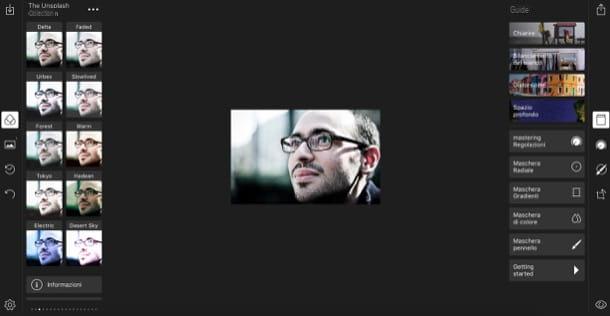
Have you tried to use all the tools I recommended in this tutorial of mine but none of them managed to meet your needs? You would like other advice in this regard and you wonder if I can point you to others programs to edit photos online? Of course! Take a look at the resources outlined below and I'm sure you'll be able to find what's right for you.
- Polarr - if you need to make changes to the photos taken, applying filters and effects, and also want to change parameters such as color and brightness, in order to obtain a professional result, undoubtedly contact this service by connecting to its official website. In addition to being usable online for free, Polarr it is also a multi-platform service, downloadable on Windows, Linux, macOS, Android and iOS.
- Pixlr Express - is the alternative online service to Pixlr Editor which I told you about in depth during this tutorial. It can be used via any browser and, by connecting to the official website, it is possible to apply Instagram-style filters and effects to photos. It also allows you to create collages, just as fast.
- Pixresize - is a service that, as its name suggests, was specifically designed to crop photos. Using it is very simple: just connect to its home page, feed it the image you want to modify and make the desired changes using its numerous tools.


























