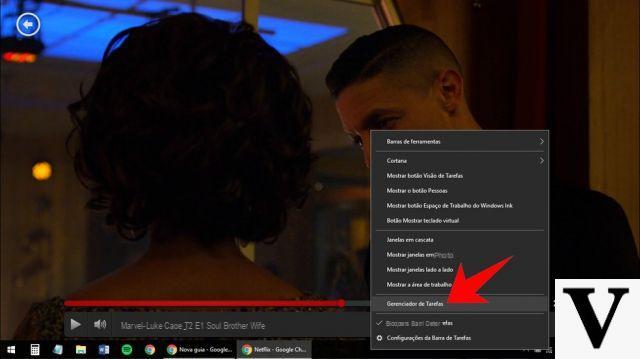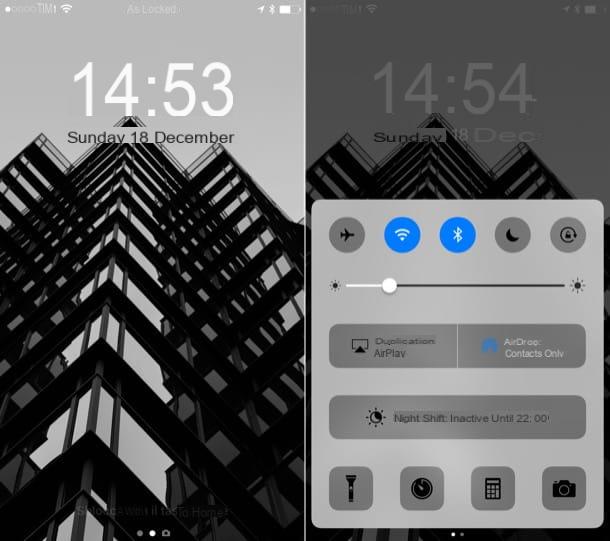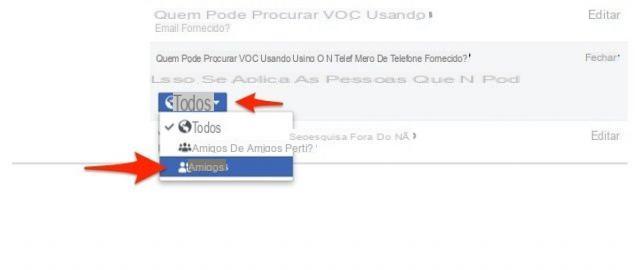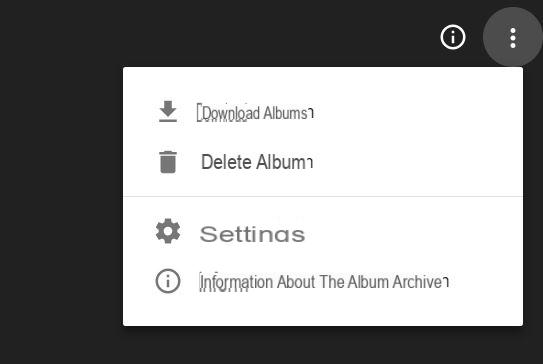You took a bunch of photos with your mobile phone, all content you immediately ran home to be able to admire on the PC screen what was immortalized but you were strongly disappointed by the resolution of the images and now you are afraid of having to throw everything away? Never! If you dedicate a few moments of your precious free time to reading this article, you will find that thanks to some special ones programs to increase photo resolution and by putting the right amount of effort into it, a lot of your work can be saved.
In fact, you must know that numerous and interesting software are available on the net - both free and paid, both for Windows and for Mac and Linux - that allow you to correct image imperfections, resolution included, in a simple way and in most cases without nor does it require special technical knowledge on the subject. Obviously, keep in mind that miracles, unfortunately, cannot be done. In other words, if the shot you intend to act on is particularly badly “tanned”, even if you use the software I am about to suggest, the final result will not be exactly satisfactory. In any case, as they say, trying doesn't hurt.
But now let's not get lost in further talk. Position yourself comfortably in front of your computer, identify the shots to be corrected and download one or more of the programs to increase the photo resolution that I am about to suggest to you. Enjoy the reading!
GIMP (Windows, Mac and Linux)
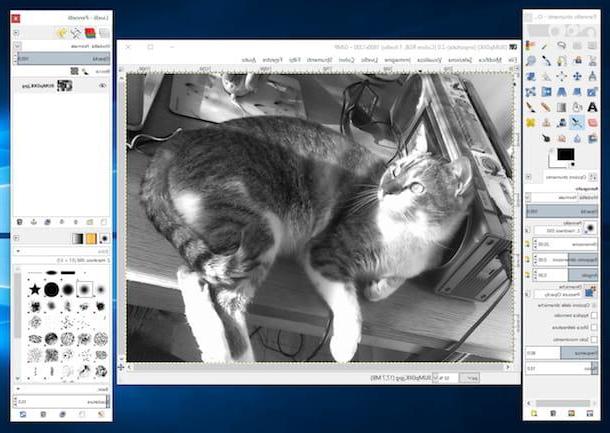
Let's start this guide dedicated to which are the best programs to increase photo resolution from GIMP. Haven't you ever heard of it? Very strange, it is very famous. Either way you don't have to worry, we can fix it right away. Although it cannot count on all the functions and, above all, the additional Photoshop plugins, the open source photo editing program GIMP is the one that comes closest to the potential and flexibility of Adobe software.
It is completely free, is available for Windows, Mac and Linux and includes a series of filters and very well made tools that allow you to enlarge digital photos without affecting too badly on their final quality. For further information, I suggest you take a look at my guide dedicated to the operation of this software.
To connect to the software website and immediately download GIMP to your computer click here.
SmillaEnlarger (Windows e Mac)
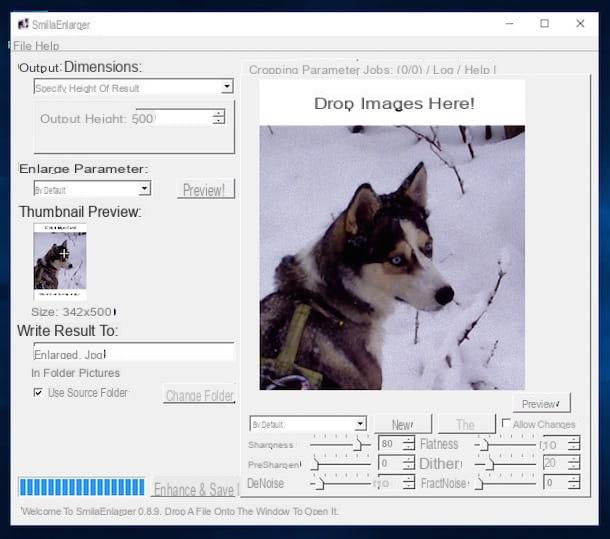
SmillaEnlarger is one of the best programs to increase the resolution of free photos that allows you to increase the size of the images without excessively negatively affecting the quality of the latter. This is thanks to some customizable filters, which act in such a way as to camouflage the graininess and "noises" that arise naturally when you increase the resolution of an image.
The program is extremely simple to use and supports all major graphic file formats. It is compatible with both Windows and Mac.
To connect to the software website and immediately download SmillaEnlarger on your computer click here.
Photoshop (Windows and Mac)

When it comes to increasing the resolution of photos or simply editing images on the computer, one cannot fail to mention Photoshop. In fact, it is the most famous and advanced photo editing program in the world that allows you to intervene on digital photos through a vast series of very advanced filters and tools. It also supports third-party plugins, through which it is possible to enlarge photos using highly professional techniques.
The software is paid but is available in a free trial version that allows you to test all its functions for a period of 30 days. It is compatible with both Windows and Mac. For more details on how Photoshop works, please read my article dedicated to the subject.
To connect to the software website and immediately download (and possibly also purchase) Photoshop on your computer click here.
Photo Zoom Pro (Windows and Mac)

PhotoZoom Pro it is instead a commercial software to increase the resolution of the photos that can work both in stand-alone mode (ie as a program in its own right) and as a plugin for Photoshop and Photoshop Elements. The program leverages industry leading technology called S-Spline Max, through which it is possible to resize and enlarge the images while maintaining linear edges and high sharpness in the latter.
The software is paid but is available in a free trial version that allows you to test all its functions by applying a watermark to the final photos. It is usable on both Windows and Mac.
To connect to the software / plugin website and immediately download (and possibly also purchase) PhotoZoom Pro on your computer click here.
Alien Skin Blow Up (Windows e Mac)

Alien Skin Blow Up is an add-on for Photoshop, Photoshop Elements, and Lightroom that lets you zoom in on images without getting too grainy or blurry results. It uses a series of very advanced filters that allow you to increase the resolution of digital photos without generating the typical artifacts of images enlarged on the computer.
The software is paid but is available in a free trial version that allows you to test all its functions for a period of 15 days. It is compatible with both Windows and Mac.
To connect to the plugin website and immediately download (and possibly also purchase) Alien Skin Blow Up on your computer click here.
Reshade (Windows)
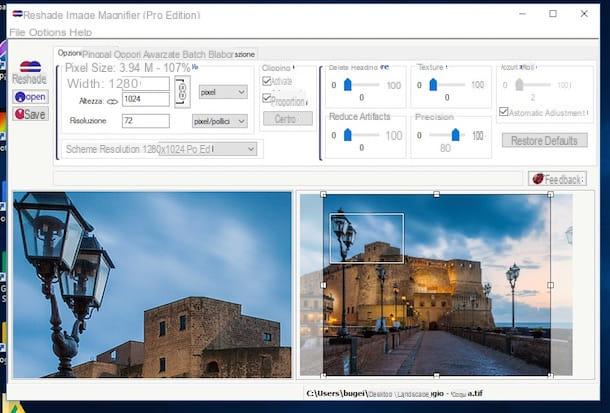
Reshade is a free software dedicated to graphics through which it is possible to perform various photo editing operations in a simple but decidedly professional way. It is compatible only with Windows and among its functions there is also the one to increase the resolution of the photos. In fact, the program uses a proprietary algorithm to enlarge the images that allows to obtain an incomparable result, difficult to distinguish with the naked eye.
It then offers a series of controls to manually act on the various parameters and further improve the final result. Once you've found the right mix, you can take advantage of batch processing to zoom in on multiple images at once, saving you valuable time.
To connect to the software website and immediately download Reshade to your computer click here.
A Sharper Scaling (Windows)
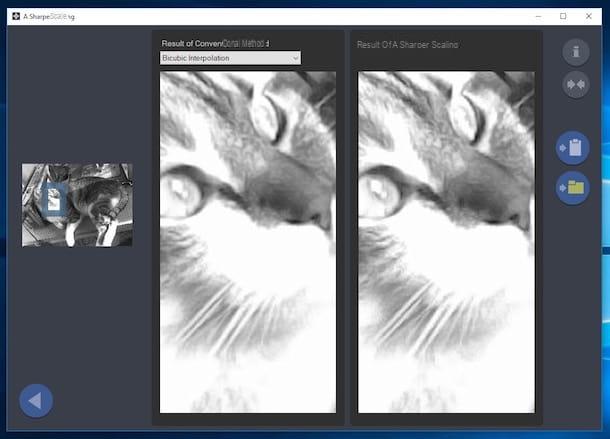
In an article dedicated to what are the best programs to increase the resolution of photos it is practically impossible not to mention A Sharper Scaling. It is a free and specific software for Windows that allows you to resize photos up to 400% without the blur or grainy effect.
It supports four different algorithms to enlarge images, allows you to check the possible resulting previews and also allows you to choose the one that works best to save it as a TIFF, PNG, JPEG image. In short, it is a real godsend!
To connect to the software website and immediately download A Sharper Scaling on your computer click here.
Pixelmator (Mac)

Do you use a Mac and are you still looking for a software that allows you to increase the resolution level of your shots? Then I can't help but suggest you try Pixelmator. It is a well-known application for photo editing on Apple-branded computers that is extremely powerful and sufficiently versatile but at the same time it is also very simple to use. It includes a lot of amazing photo editing features and tools that can be perfectly suited for the purpose.
It is only available for OS X and macOS and is paid: it costs 29,99 euros on the Mac App Store (however, it is occasionally possible to find the app at a discounted price). There is also a free trial version of the software that can be used without limitations for a maximum period of 30 days.
To connect to the software website and immediately download (and possibly also purchase) Pixelmtoor on your computer click here.
Other useful resources
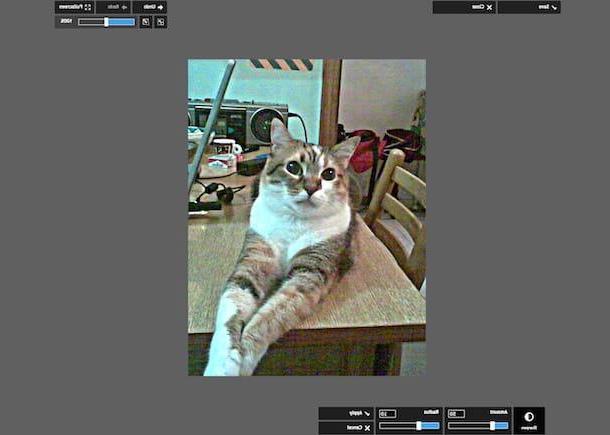
Do you find the programs to increase the resolution of the photos mentioned above very interesting but would you like to understand how to improve other aspects of your shots (eg eliminating unwanted elements from, correcting the perspective, etc.)? No problem, I can help you with that too! You ask me how? Well, take a look at the guides listed below and you will see that you will not regret it.
By reading my article on how to sharpen a photo you will be able to find out which software and online services to use to make the necessary corrections to the sharpness of the images. Instead, in my article on how to delete people from grim photos I indicated how, using the aforementioned GIMP software, you can manage to delete unwanted people or elements from photos in a professional manner.
Also consulting my guide on how to straighten a photo you can understand how to straighten an image by correcting any orientation imperfections. If, on the other hand, your problem is excessively blurred images, run to read my tutorial on how to edit blurred photos and you will see that in no time you will be able to cope with it.
Instead of acting as a computer, are you interested in doing everything from your smartphone and / or tablet and would you therefore like to understand which apps are useful for the purpose? Then check out my post dedicated to what are the best apps to edit photos of the moment, I'm sure it will be of great help to you.
Programs to increase the resolution of photos