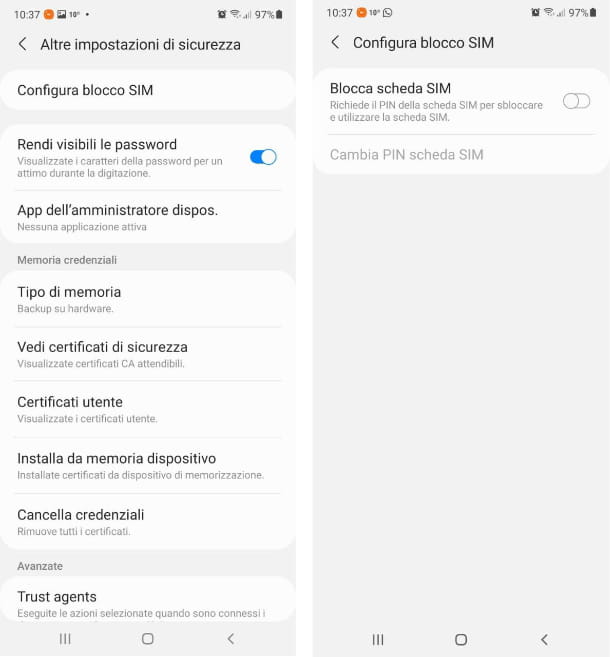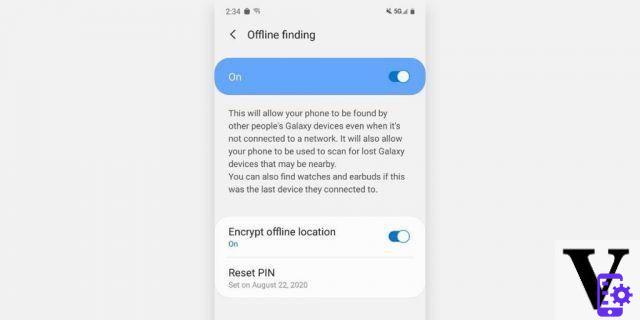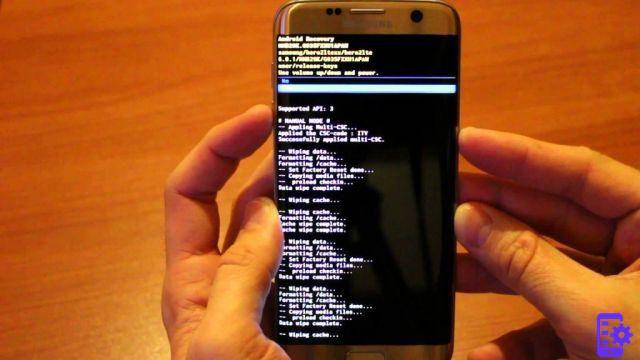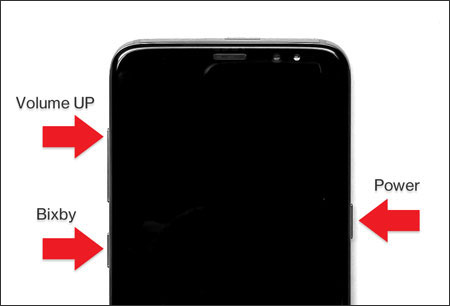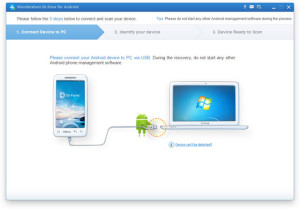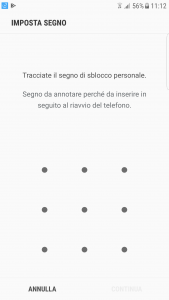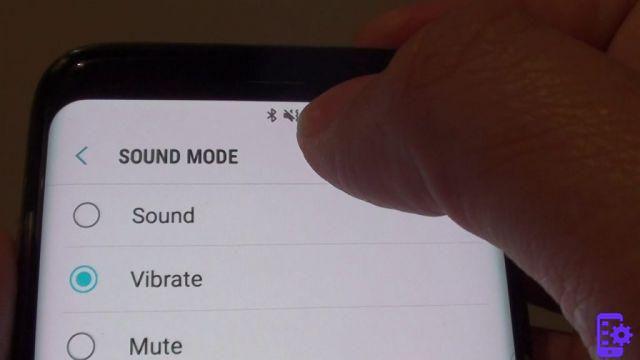Two top of the range currently highly sought after on the market are undoubtedly the Galaxy S9 from Samsung. We are talking about two excellent terminals that up to now have managed to conquer many users thanks to well-finished aesthetics and hardware capable of always offering top performance on every occasion. That said, in today's tutorial let's see step by step how to change the quick settings on the Korean company's flagship devices following a trivial procedure suitable even for the less tech-savvy.

Changing the quick settings on Galaxy S9 and S9 Plus: let's find out how
Specifically, for those who were not aware of it today, the current ones Galaxy S9 and S9 Plus from Samsung they allow you to modify the quick settings as you see fit, obviously setting the most preferred ones. All this can be done by simply tapping on the 3 dots that appear by simply pulling down the notification curtain - located near the settings icon -. Once done, tap on the heading Sort keys to be able to reorder or delete the shortcuts that you think are not needed.
Finally, keep in mind that only the first 6 applications you can see them in the first line. The launcher then allows you to customize the density of the various icons in the Quick Settings by changing the size of the grid accordingly.
The guide ends here, certainly customize them to your liking quick settings on Galaxy S9 and S9 Plus is truly an easy and immediate procedure. Logically, if you encounter any difficulties, we are here to help you.
315