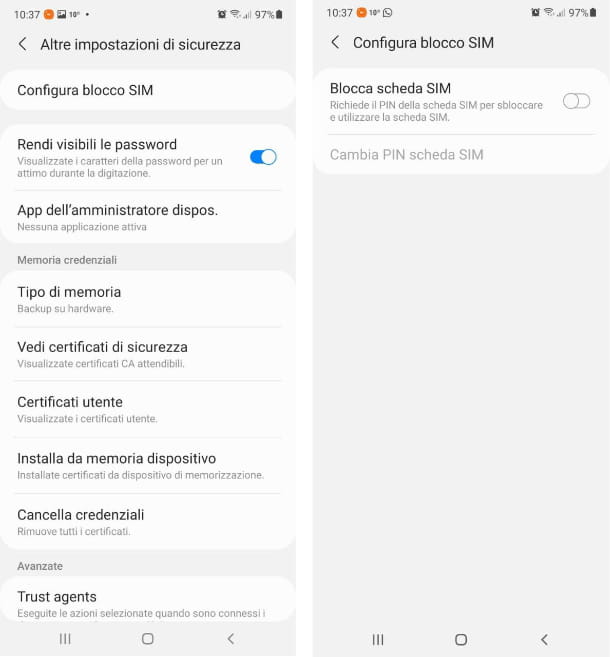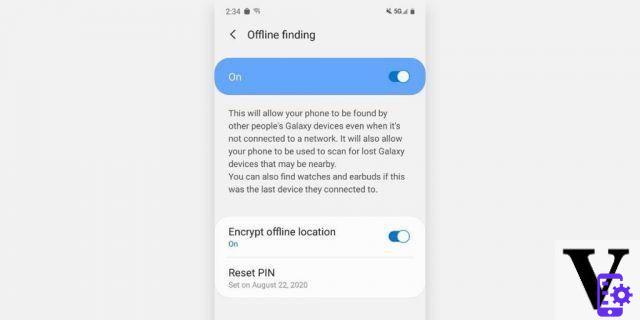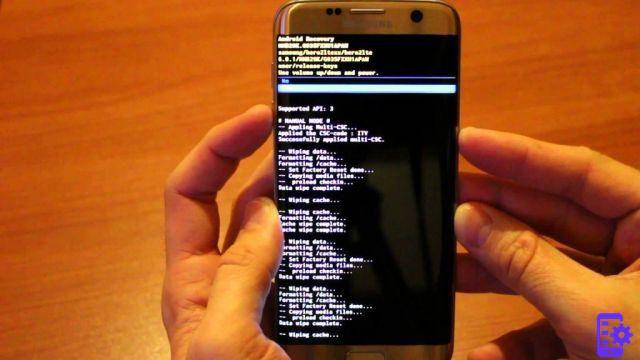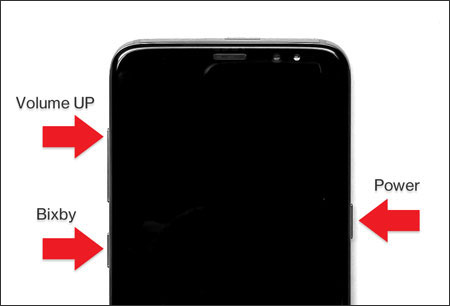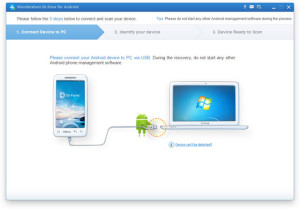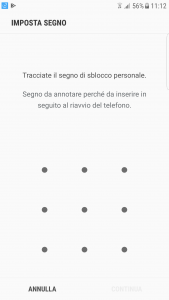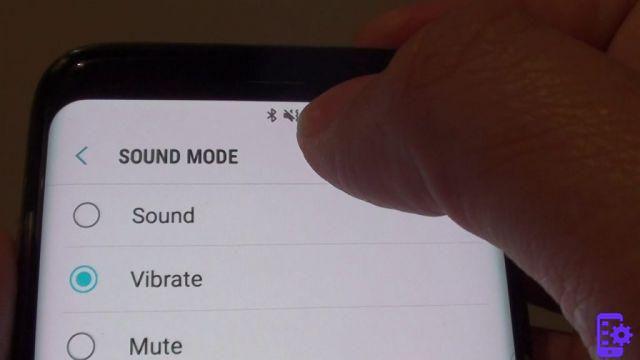One of the most dramatic problems you can encounter is that yours Samsung Galaxy S9 won't turn on or is frozen on the black or white screen. Before you think about the worst, which is that your cell phone is dead, we recommend that you do the following checks.
Index
Check 1 - Turn off your phone
As anticipated, it could be that the phone is already on but with the black screen that gives the feeling that the phone is turned off. Then try holding the " Switching"For about 30 seconds to see if the"Switch off" appears on the phone so that you can try to turn it off. Sometimes hold down " Power ”Can also cause the device to restart.
Verifica 2 – Soft Reset
- Press and hold both buttons " Switching"And" Volume Jun”Until the device resets. Normally the buttons should be pressed for about 10 - 20 seconds. Release the buttons once the screen has changed. The reset operation will not delete your personal data.
- The "Maintenance Boot Mode ". Use the volume buttons to toggle the selection on " Normal startup ".
- Select by pressing " Switching".
Check 3 - Make sure there is power
If the phone seems to freeze on the black screen, connect the S9 to an outlet using the supplied cable and adapter. Wait about 10 minutes, then try to turn on the device. If you are unsure about the power supply, try a different outlet, a new plug, and another cord.
Hopefully, one of these options helped you unlock your phone and return it to its normal state.
Finally, it is good to know that some apps may also cause the problem, so be careful with the apps you install. Extreme cold or hot conditions can also cause the problem discussed in this article.
5.452