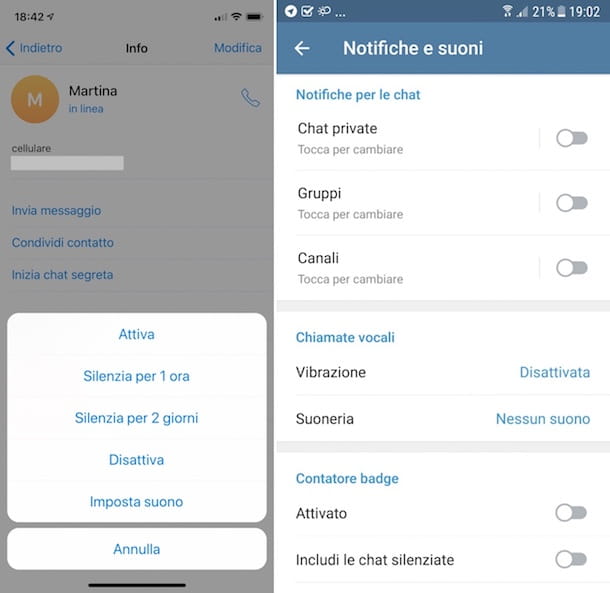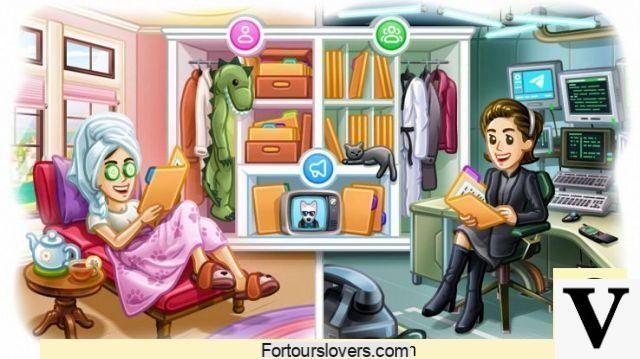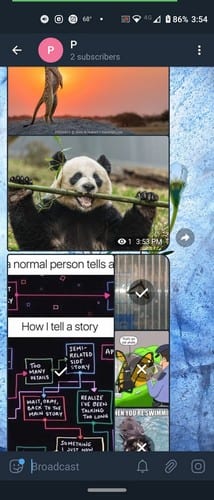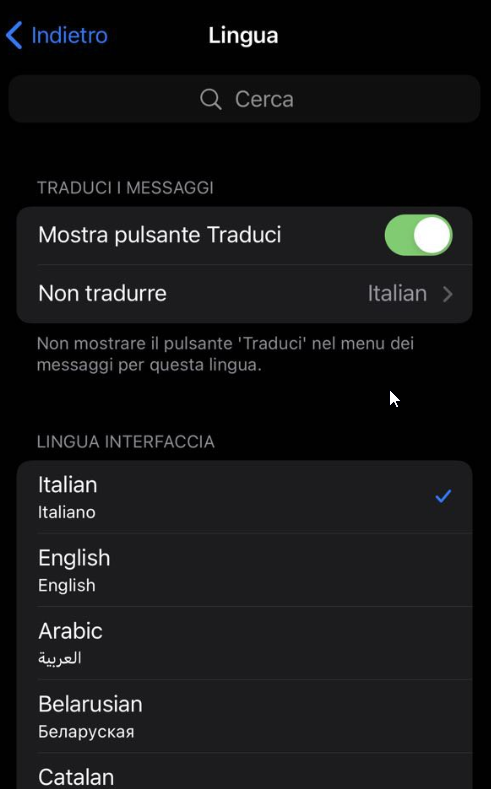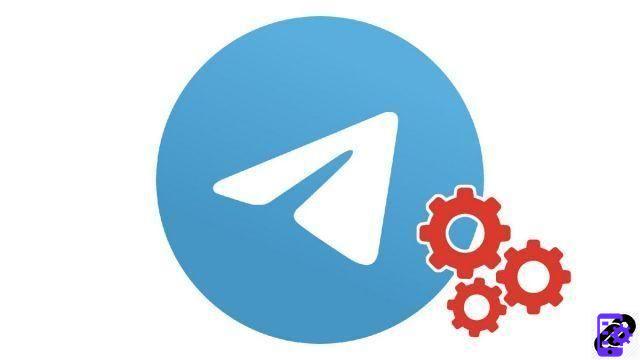Telegram is a featured instant messaging network from the introduction of innovative functions that are subsequently copied from competitors. The clear example is WhatsApp, which took inspiration from Telegram to create stickers that still don't match those of its rival.

Despite the imitations, Telegram continues to bet on developing great features for its users. One of them is the slow mode, which is integrated in the August 2019 update and which allows you to limit the sending of messages in groups so that it is easier to follow the thread of the conversation. We have tested the slow mode and, in addition to highly recommending it, we will explain how you can use it.
What is Telegram slow mode and how to activate it in your groups
Having a conversation in a group chat on WhatsApp, Telegram and similar apps can be very good… or very bad. If the members of the group are many, it is normal that the messages follow one another without giving you time to read them all, losing the thread of what we are talking about.
To solve this problem, Telegram has developed a slow mode that helps slow down the pace of the conversation. After enabling this feature, group members will need to wait for the time that the administrator has configured between sending a message. Thus, the conversation is orderly and all members can converse without their messages being lost unread.
The administrator of a group is the only one who can activate slow mode in Telegram. However, he is unaffected by this feature and can send messages whenever he wants, without undergoing this time limitation. As we said, we have tested the slow mode of Telegram and we confirm that it is a very useful tool for all members of a group to participate and follow a conversation.
In addition to clarifying what it is for, we will explain also step by step how you can activate this slow mode:
1º- Open Telegram ed join the group where you want to enable slow mode (remember you must be its administrator).
2º- Click on the profile photo or name group to enter the options menu.
3º- Click on button area of pencil that appears at the top of the screen.
4th - Select the section Permissions.
5. Scroll down until you find slow mode. Therefore, move the bar to configure the time in you want group members to wait between delivering a message. It can be from 10 seconds to an hour.
6th - Click on check mark in the upper right corner to confirm activation of slow mode.
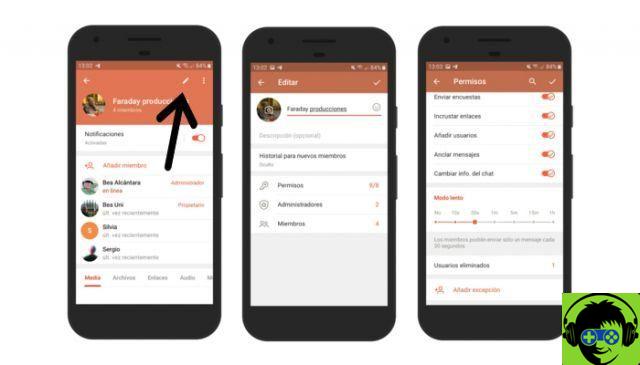
After these 6 steps, slow mode will be configured in your Telegram group and it will start working immediately. After someone has written, you will have to respect the timer which will determine how long you will have to wait before you can join the conversation again.
If you still don't have this feature in your mobile application, remember that you must always keep Telegram updated to the latest version. Thus, you will never miss the news of the messaging platform which, as you can see, is always useful.