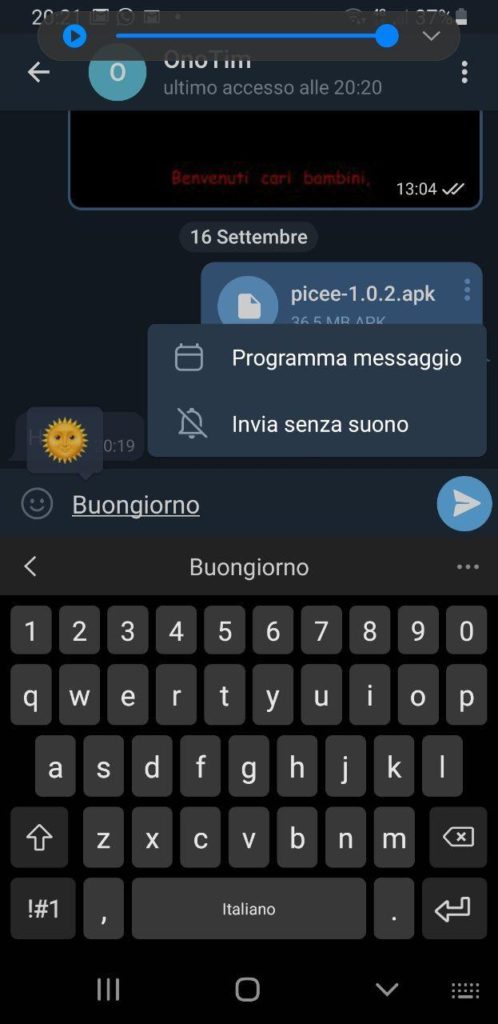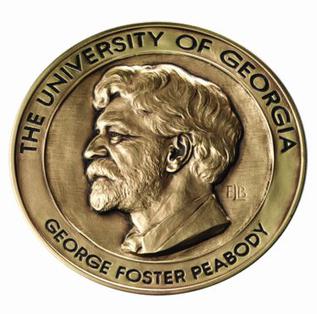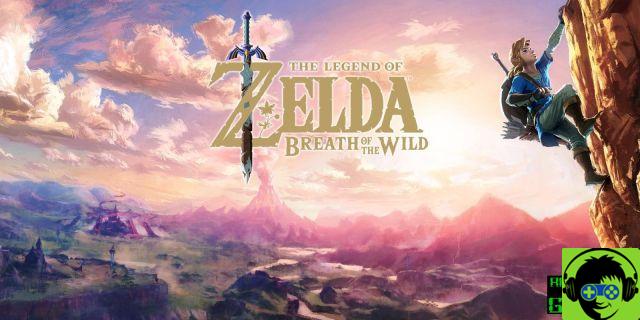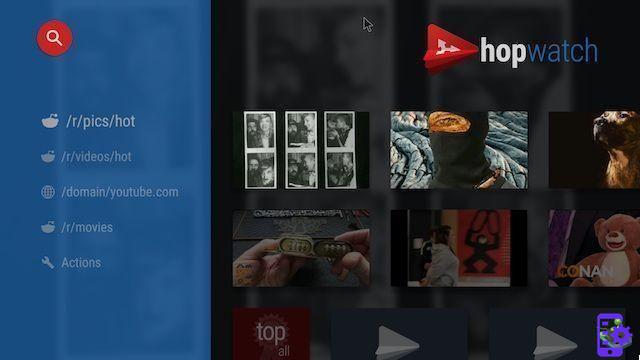So you bought a new Chromecast? Excellent decision, then it’s time to configure it.
Although you can use the Google Home application to set up screensavers, the clock, the
guest mode, among others in your Chromecast; you can not install applications in it how
you can do it on Fire TV Stick, Roku or Apple TV.
However, there are many applications developed for Chromecast.
best apps for Chromecast on Android.

THE BEST APPS FOR CHROMECAST
With Chromecast apps you can send saved photos, videos and music and even maps to your Chromecast. Turn your TV into a powerful multimedia device with all the applications listed below.
1. GOOGLE SLIDES
Google Slides helps you broadcast and control your Google Slides from your phone to your computer.
It shows you the time on a slide, which is important if you have assigned time.
to each slide.
Google Slides would do well if you wanted an emergency projection system for your
presentation.
2. RSSCAST
RSScast is another Chromecast App that offers a unique Google implementation.
You can view your RSS feeds directly on your TV. Simply add all the feeds to
that you have subscribed to and broadcast to your television set.
The application also acts as a remote control and you can slide to see below
or set it to change after a time interval. RSScast is free at Play Store.
and has no advertisement.
3. ALLCAST
Below, in the list, Allcast allows you to stream your content from your phone
to the TV without any problems. No login or account subscription is required,
simply connect to your Chromecast and transmit.
You can broadcast images from the camera roll, system audio, videos, the
files and even the contraction sequence. You can also access the files of your files.
Google Accounts + and Drive to send content to the TV.
Allcast is free and advertised.
4. DEAD PIXEL TEST
Dead pixels on your TV can be annoying.
will solve dead pixels, but it will help you identify if it is really a pixel.
dead or just a stain on the screen.
Simply install the application on your smartphone, connect to the device
Chromecast and touch the test button. It has all the standard test screens that
The dead pixel tester is free of charge on the
Play Store.
5. MAPS IN CHROMECAST
Sure, you can reflect the Google Maps application from your phone to the TV, but you don’t see it
Maps in Chromecast uses the Google Maps API and offers one more user interface.
clean.
You can browse and search for a place all over the world and send it directly to the TV.
change between Satellite, Hybrid, Road and Terrain map design.
free in the game store and has ads.
6. WATCHES IN CHROMECAST
The default clock option in Chromecast is available in the following settings
Environment of the Google Home application, but you can only enable or disable it. Clocks
for Chromecast offers multiple clock designs for your TV screen.
From the classic wall clock to the minimalist word clock, there are 15 designs
different watches and 5 of them are free.
You can get the Pro version and unlock all other clock styles and remove ads
for about $5.
7. 2048 FOR CHROMECAST
Well, this is only on this list because of my personal bias for 2048. I love 2048 and
playing it before I go to bed every night is my routine. Instead of using the phone,
I can simply throw the game to my bedroom TV and play under the sheets.
It’s different from the normal game because it plays in landscape mode. If you like 2048, then
you’ll enjoy using it with Chromecast.
8. SCARYCAST
This Chromecast application is a joke application. It allows you to throw a face.
slightly frightening on the TV.
It works this way, you can select an image of the application and send it to your
You can also transmit a chainsaw,
Evil laughter, chain links and strange sounds from the application.
The best time to use this is when your OS is lifted by a glass of water in the middle of
The application works well and you can get it for $0.49 at the Play Store.
9. ISS HD LIVE
This is another great application that uses Google Cast quite intuitively. ISS HD Live
shows the path of the International Space Station in the application and can transmit the
official live broadcast directly from the ISS.
You can switch between HD and SD camera quality within the application. It also offers
NASA TV and NASA TV Media, and you can transmit it to your TV.
I like this application because I can configure the power supply for my bedroom TV and
ISS HD Live is free at the Play Store and is also available for download.
shows ads.
10. MONO
Mono is a music discovery and reproduction application that allows you to
play music from multiple sources.
You can discover music from popular broadcast services like Spotify, Last.FM,
YouTube, Songkick Events and Subsonic streams.
save them in the application. The music comes from YouTube, Soundcloud, Subsonic and Fanburst.You can also set
a priority source while playing music. Mono aims to provide music
without interruptions on your TV without any problem. Subsonic integration allows you to transmit music files directly from your computer.
computer, but first you would have to install a server on the computer and integrate it
here.
Mono works very well if you want an application focused on the transmission of music and not
has no ad that makes it even better.