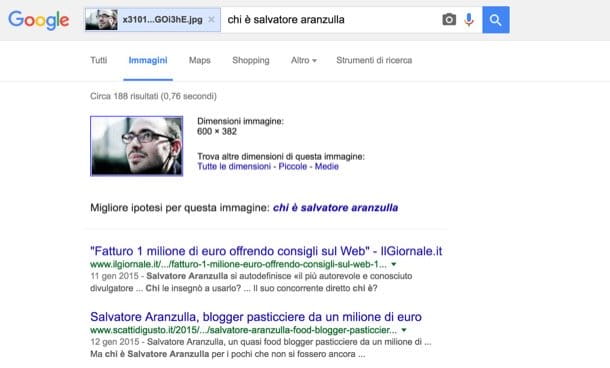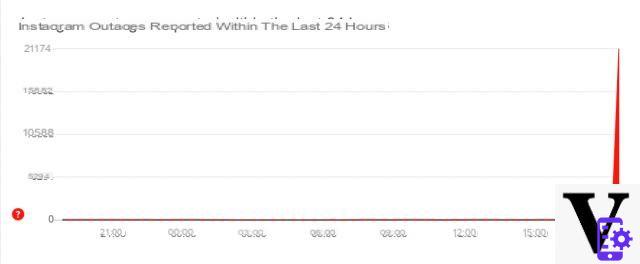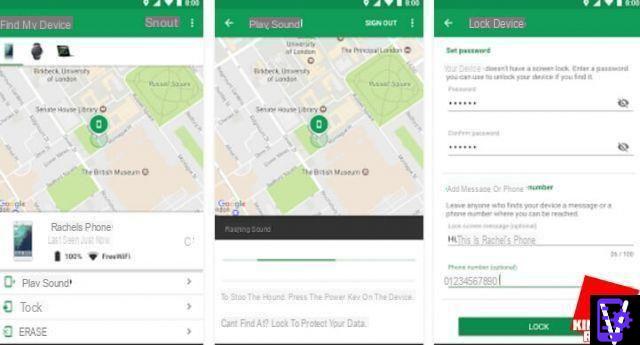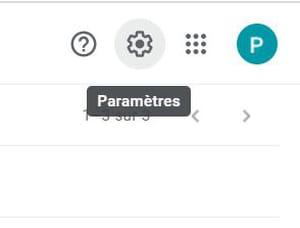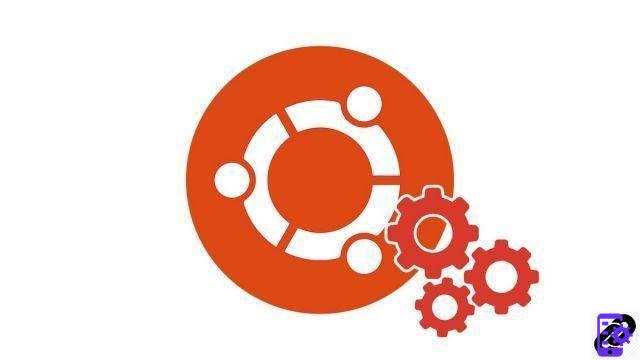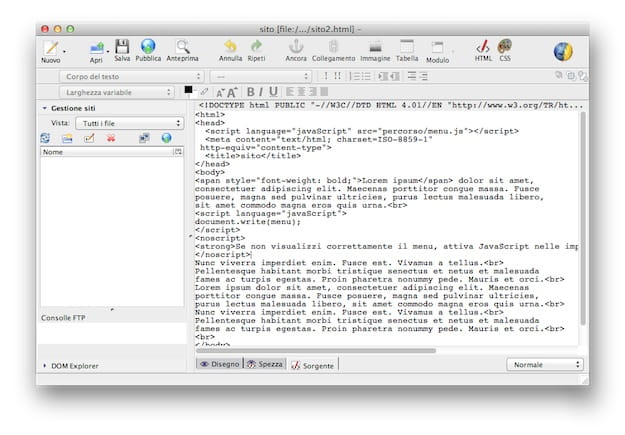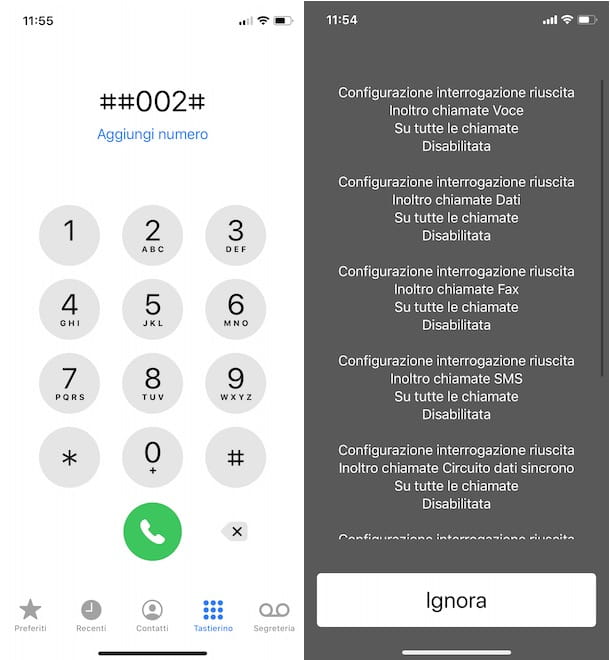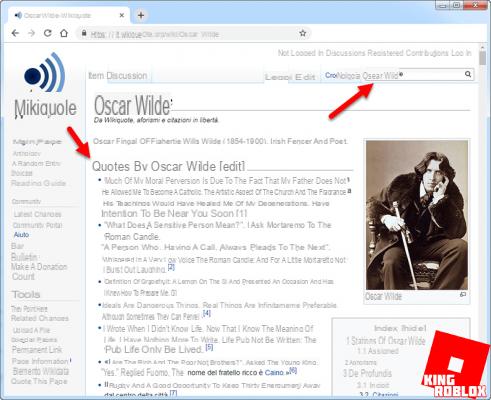Oppo has launched its new smartwatch, the elegant Oppo Watch Free, which we tried for this review. A smart watch from multiple points of view, with one AMOLED screen of good quality and well done notification management. But that especially shines for some health tracking functions, such as the sleep monitoring. Great, especially for the price. Even if he made a few mistakes too many during training, he had to the absence of GPS. We tell you what we think of Oppo Watch Free in our review.
Our Oppo Watch Free review
Oppo's new smartwatch comes with a really eye-catching look and an attractive price. In everyday life it can be an excellent assistant that updates you on notifications in real time. While at night it monitors your sleep carefully.
But let's get into the details.
Design: a discreet but elegant look
When we opened the package of ours Oppo Watch Free (in Black color, but there is also Gold), we were immediately impressed by the style of this smartphone. The screen from 1,64 inches folds along the edges to reduce the frames to zero. The smartwatch weighs 32,6 grams in all, you will barely feel your pulse. The screen is 46 millimeters long but only 29,7 wide, so it looks much smaller than it is: you will have a lot of space available and little bulk.
Il silicone strap supplied seems to be made of leather, but more flexible and resistant even under water. We also liked the closure of the strap, which instead of having a buttonhole to hold the free end in place is slipped under the rest of the strap. This allows you to have a very long strap suitable for all wrists without being uncomfortable. And also easily replaceable.

Display and interface, full of colors
The Oppo Watch Free display impressed us positively in this review. It is a screen AMOLED 2.5D, Which size 1,64 chickensthere diagonally. The resolution of 280 x 456, for a total of 16,7 million pixels, fully satisfied us. In fact i colors of the various watch faces are vividie the brightness good enough to be seen even in the sun.
The animated watch faces of AI Smart Watch Face offer a wide choice, with the ability to give importance to style or stats, and much more. The screen is quite responsive, navigating between the various screens is simple. But we have noticed that the wake-up functionality of the smartphone when you look at the watch doesn't always work accurately. If the movement with which you turn the wrist is not very evident, the screen remains off. We trust that this problem can be solved via software update, but during the review we had to touch the Oppo Watch Free screen to turn it on more than once.
Oppo Watch Free review: management of notifications and navigation of the operating system
Unlike the "big brother" Oppo Watch, the new Oppo smartwatch does not use Wear OS. This means that some of the smartwatch's advanced features are not there. The prime example is notifications, which you cannot respond to directly from the smartwatch. But we noticed during the review that Oppo Watch Free notify you of the smartwatch in a fast and timely manner, with a well-calibrated vibration. You can read the first part of a message or the subject of an email.
There is also the option of hang up a call, even if you can't answer. This feature can be really useful at times when you don't want to be disturbed.

All navigation is done by touching the screen, there is no button. Even for the first start, you have to connect the smartwatch to the charger to 'wake it up'. You find notifications with an upward swipe, while settings are found with a downward swipe. On the left you will find the various activities (from exercises to heart rate analysis) while on the right you can see the collected data. Oppo made un great job of showing all this data with some elegance, while keeping the interface simple. It won't be original, but it does what it has to do pretty well.
There is even a nice app for the weather in real time. And there are also useful features to manage the smartphone such as the "Find your phone" or the music control in playback. To do this you need to download the app hey tap, which allows you to pair the device and see the different sleep and health analyzes in one tab, and workouts in another. Again: simple and well done, at least in the basic functions tested with Oppo Watch Free.

 Download
QR-Code
HeyTap Health
Developer:
YuDa Communication Technology Co.,Ltd.
Price:
Free
Download
QR-Code
HeyTap Health
Developer:
YuDa Communication Technology Co.,Ltd.
Price:
Free
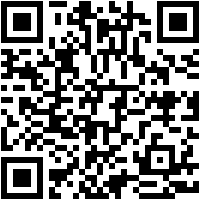
 Download
QR-Code
HeyTap Health
Developer:
ColorOS
Price:
Free
Download
QR-Code
HeyTap Health
Developer:
ColorOS
Price:
Free
Oppo Watch Free review: sleep and health analysis
The biggest news sponsored by Oppo is monitoring Osleep All-Screenwriting, which allows you to analyze how you sleep completely. In fact, if you enable the various features you can get advice on when to go to bed based on the alarm clock. While you sleep, Oppo Watch Free will analyze your sleep cycles, the change in heart rate, the oxygen level of the blood. In the morning, find a full breakdown of how you slept.
But the interesting news is it Snore Assessment, which combines blood oxygenation and heart rate data to figure out if you have breathing problems at night. You can also activate from the HeyTap la app recording of snoring during the night: by combining the data of smartphones and smartwatches you can understand if you have snored and you can evaluate cointervene me.
You also have the option to measure the heartbeat e blood oxygenation. Some activities (such as the recording of sports or sleep activities) start monitoring automatically but by default the detection must be activated manually. It seemed to us that it read a few more beats than those recorded by the Fibit that we used as a comparison, but nothing out of range.

Inaccurate while running
Oppo Watch Free offers more than 100 training modes, ranging from running to the elliptical, passing from swimming to archery. Many of these, however, are limited to taking into account the time and calories burned based on the heartbeat (we tried for example Freestyle training, while the swimming distance also counted once the length of the pool was recorded). As always, however, these measurements are particularly useful when running, cycling or walking.
We then tried to go for a jog with Apple Watch Free as soon as the smartwatch arrived for the review. It looked like it scored a too high for pace we were keeping, so much so that we thought it was keeping pace by the mile instead of the kilometer. After our "basic" six-kilometer route, Oppo Watch Free scored less than five.
So we went back to doing the same route by keeping a Fitbit on the same wrist and activating the running activity also from the smartphone with Google Fit. We stopped running for a while before we got home so we could calmly watch the results. The Fitbit scored 5,57km, the smartphone just over 5,71km: an acceptable uncertainty for those who run only at an amateur level. But Oppo Watch Free scored only 4,65 km. It can't even be that I'm marking miles by mistake, because in that case it would be 7,5 kilometers. It's too imprecise for anyone.

The lacka of GPS justifies this discrepancy, but such a large error makes using this smartphone useless for all outdoor aerobic activities. The error is reduced in walking, where the more evident arm movement allows more precise readings. But we hope that Oppo updates the algorithms for the calculation, otherwise it cannot be recommended for outdoor sportsmen.
Oppo Watch Free review: battery and autonomy
Oppo has equipped its new smartwatch with a 230mAh, with the promise of reaching 14 days of battery. The lack of GPS and the fact that the heart rate reading is not constant ensures that the charge rate drops very slowly. As far as we have been able to see, you should get to ten days without too much trouble even with heavy use.
Charging takes place with the supplied electric cable, which has a USB-A connection (you need an adapter higher than 5V and 500mAh). The magnetic coupling seems solid to us and the recharge proceeds without too many problems.
Oppo Watch Free review: is it worth buying?
A 99,99 euros in price, Oppo Watch Free really offers a lot. A good quality AMOLED screen, a discreet yet elegant style, snappy and easy to read notifications. It also adds cool features like advanced sleep analysis and smartphone music control. For those who want a cheap and unpretentious smartwatch, it is really recommended. Those who want a smartwatch instead to run and do sport, may find products with a less bright screen and less colorful interface, but more precise in the surveys.
PRO
- Nice design
- Great screen and interface
- Advanced sleep tracking
AGAINST
- GPS is missing, inaccurate in the race
- The screen doesn't always wake up when you lift your wrist
 OPPO Watch Free, Display AMOLED da 1.64’’, Bluetooth...
OPPO Watch Free, Display AMOLED da 1.64’’, Bluetooth...
- The 1,64 '' AMOLED screen provides wide visibility in any light condition, thus improving ...
- OPPO Watch Free has more than 100 preset training modes; from swimming to fat-burning running, recognizes ...
- OPPO Watch Free does not just monitor the quality of sleep during the night, but also provides detailed reports ...