Then a what does safe mode mean in Android, how it works and what is it for; This post will explain everything you need to know about the safe mode that Android offers you.
What does safe mode mean in Android?
Android Safe Mode is a feature unknown to most of the users of this system; therefore, it is important that you know what the use of safe mode is.
Safe mode is a security measure built into the Android operating system; and it is an essential tool to solve problems caused by some applications you have installed or problems that may arise when some updates appear. If you see very constant problems on your Android phone, it will interest you to know how to fix them easily.
Knowing that Safe Mode is active on your mobile device is very simple, as the word Safe Mode can be displayed at the bottom left of the screen; This text will also be visible if you open an application. But this is a temporary state that the mobile user turns on and off.

How safe mode works and what is it for in Android
The process for using Safe Mode is similar on almost all Android devices. Exist two very easy ways to restart your device in safe mode ; you can do it with your mobile on or off.
Enable Safe Mode with your Android device turned on
- You must have your cell phone turned on.
- Press the power button until a floating window appears in which the option to shut down, restart, among others will appear.
- Make one long press on the "Turn off" option (you have to hold the shutdown option for a few seconds until another window appears).
- In that window you will see a warning where you can restart the device so that the safe mode appears, so you have to press the button » OKAY".
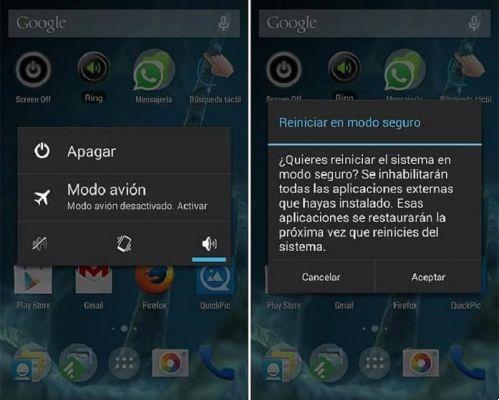
Activate Safe Mode with your Android device turned off
- Press the power button and volume down button at the same time, you need to hold these buttons until the loading animation is finished and the safe mode starts on your Android.
Disable Safe Mode
The only thing you need to do to ensure your mobile go back to normal and turn off safe mode and restart your mobile; at the end of this process you will be able to view all the applications you have installed on your device. It is also important that you know how to restart an Android device in safe mode.
If by any chance your device is still in Safe mode you need to turn it off, remove the battery; replace it and turn on the computer. Or you can click here to take a closer look at how to remove or disable Safe Mode on your Android device.
What is Safe Mode for?
This safe mode feature is used for reduce computer functions to pre-installed functions; that is, you can only use the functions and applications that the device has installed from the factory; In safe mode, none of the apps you have installed will run.
Users of this operating system can use Safe Mode to diagnose, fix a problem or uninstall applications or updates that pose a danger to the computer, and it can also eliminate malware affecting the system. If your problem for which you want to resort to safe mode is malware and viruses, you might be interested in learning more about the best antivirus options to download to your Android phone.
Using Safe Mode will allow you to review and diagnose what's wrong with your device without the need to restore your computer to factory settings. Using this method you will not delete any of your data, when you restart your computer everything will be back to normal.
Do not hesitate to use this precious tool that the Android operating system offers to its customers, to improve the functioning of your mobile system in a simple and practical way.


























