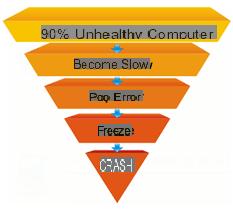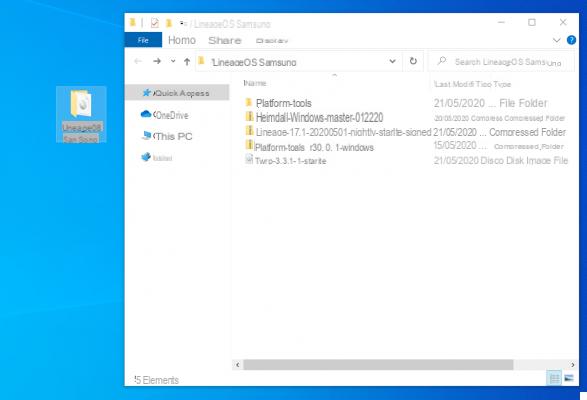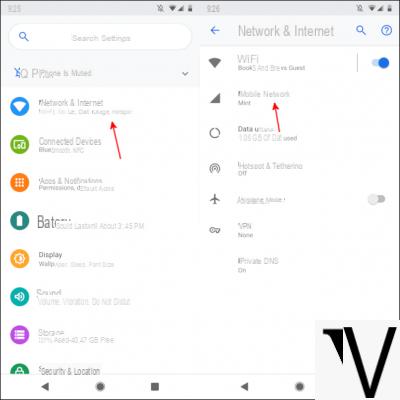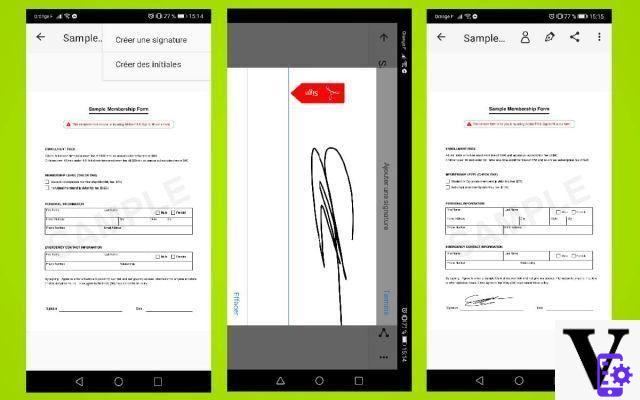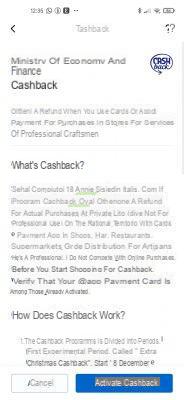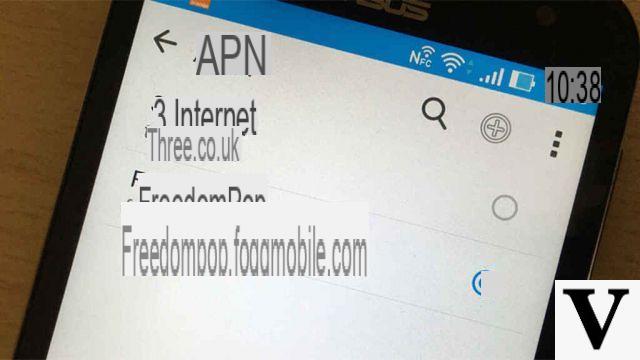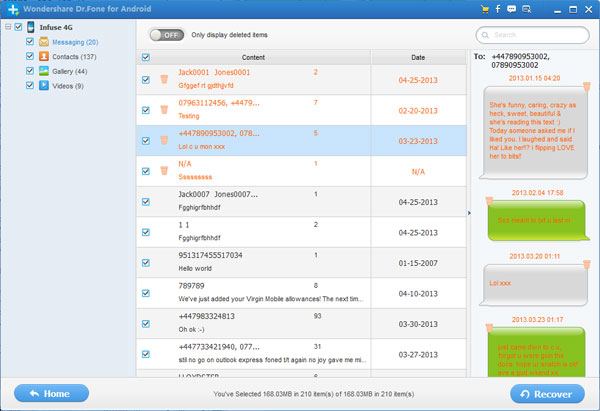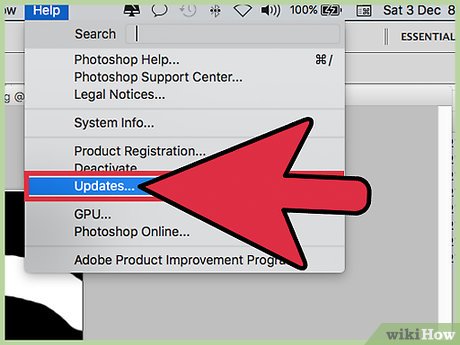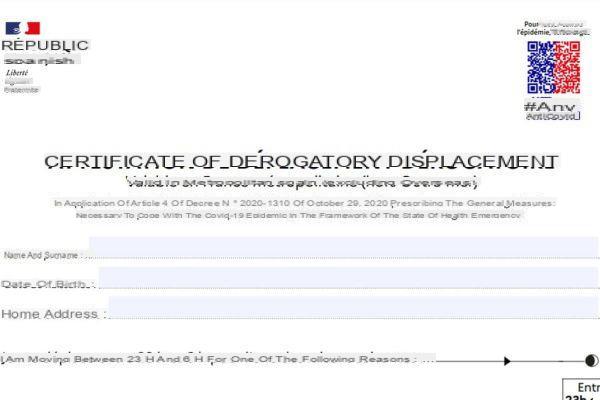DiskDigger is a very popular software in the field of recovery of lost files from the hard disk of your PC or Mac, memory cards, USB flash drives (USB sticks), etc ... If you have accidentally deleted files, documents or photos from your computer, or you have formatted a memory card, with this tool you can try to perform data recovery. Even in the case of an Android device (with root permissions) you can download the DiskDigger app for Android and try to recover deleted data on mobile.
Despite its excellent data recovery capabilities, DiskDigger also has its limitations. First of all it must be said that DiskDigger for PC and Mac It is NOT free… Initially it was but then (once it became very popular) it was paid for. Also, especially on less powerful computers, DiskDigger can be a bit slow in searching for files and also not very stable. As for the Android version of DiskDigger, it requires the ROOT of the phone and this could void the warranty of the mobile phone.
Having said that, below we want to report an excellent one DiskDigger alternative for PC, Mac and Android.
Alternative to DiskDiger for PC and Mac
To recover data from PC and Mac, Data Recovery is the professional program that is unmatched in terms of scanning speed and effectiveness in file recovery. Once downloaded to your computer, all you have to do is follow the instructions in the program to recover photos, documents, videos, audio files, emails, and so on ...
Just take a look at the screenshots below to understand how easy this program is to use:
1. Choice of data to search
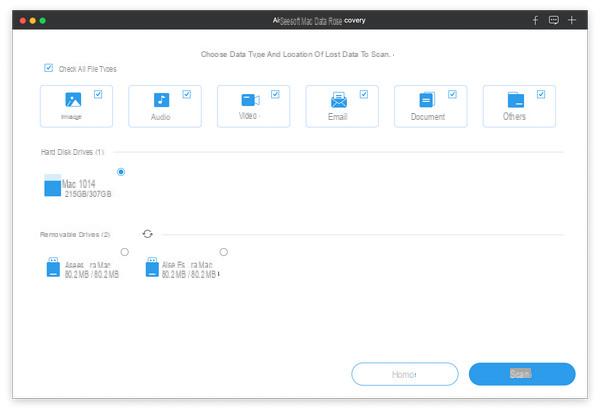
2. Select the disk from which to recover lost data
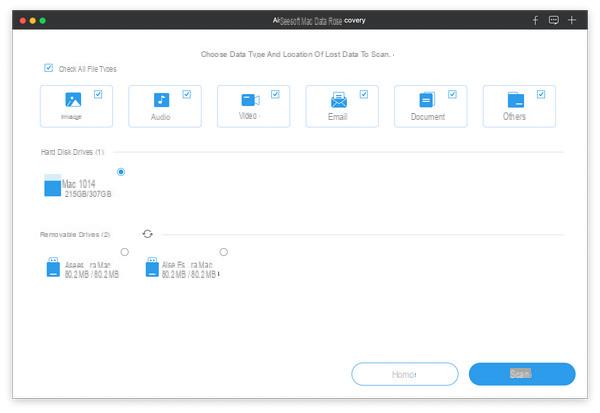
3. Preview and data recovery
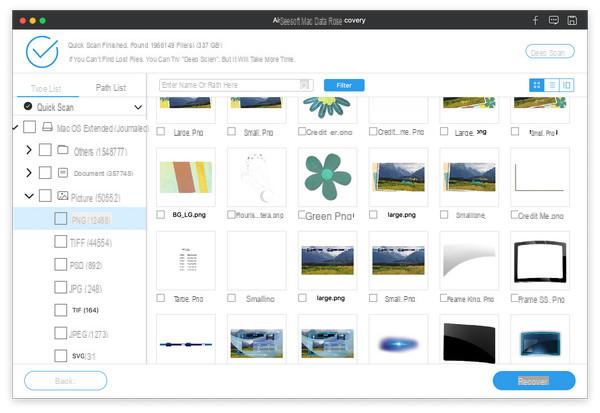
Alternative to DiskDiger for Android
If you have deleted files on your Android phone, such as photos, it is not very advisable to download applications (such as DiskDigger per Android) because any other operation done on the device could overwrite those memory cells that still contain the deleted files, reducing the chances of their recovery.
Also, as mentioned above, the DiskDigger app for Android requires ROOT permits on your phone, which could void your phone's warranty or create other problems.
The best solution to recover deleted data on Android is Dr.Fone Toolkit Android. It is a program (and not an application) to download and install on your computer, and which once connected the mobile phone to the computer allows you to search and retrieve any type of file (messages, photos, whatsapp chats, documents, files audio and video, and so on). The fact that it is installed on the computer and not on the mobile phone is a guarantee of greater efficiency in scanning and data recovery operations.
Its operation may appear complex but it is not at all! First you need to download and install the program on your computer:

If you have a Mac OS X go to dr.fone Android for Mac
After installation you will see this main screen:
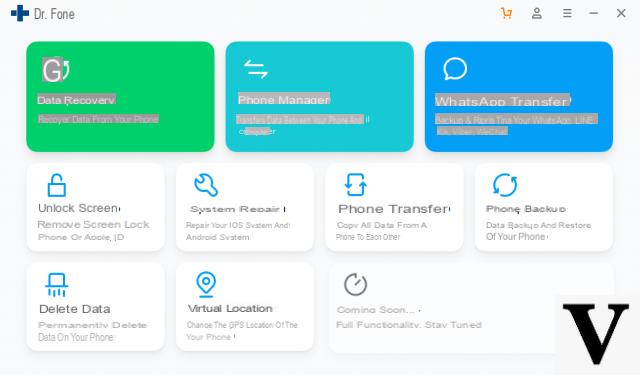
Access the Data Recovery function and connect the Android device to the computer via USB:
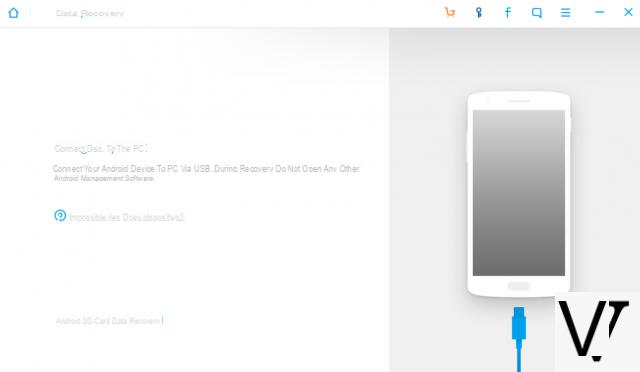
Then follow all the instructions that will appear in the program until you start the scan and view all the data still recoverable:
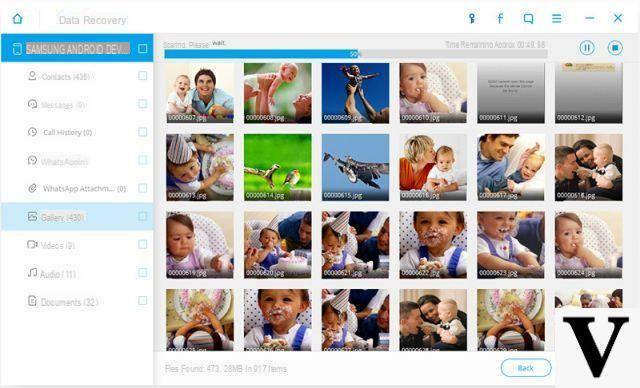
Alternativa a DiskDigger per PC, Mac e Android –