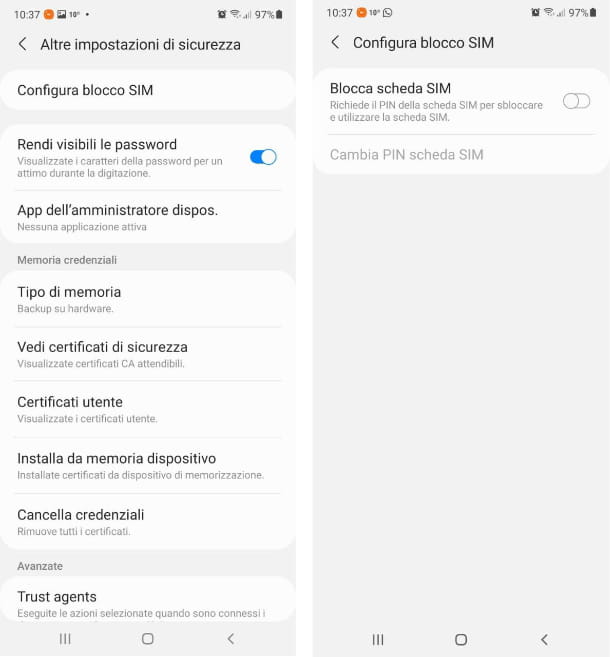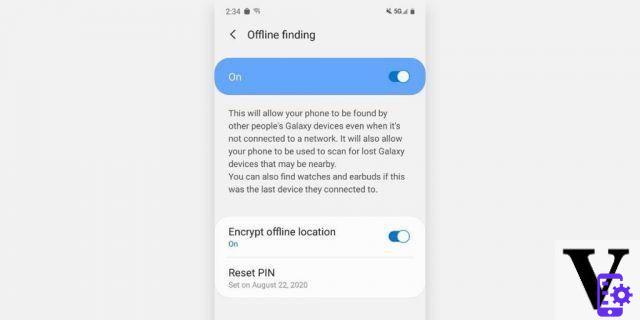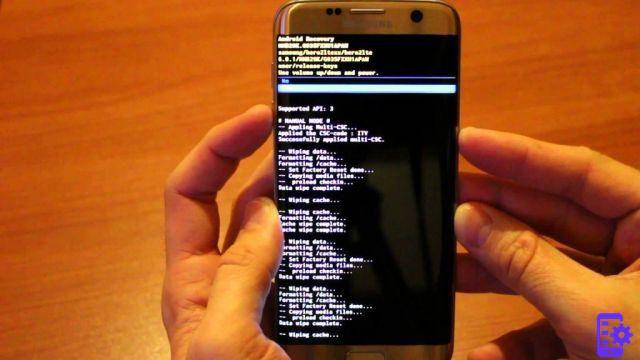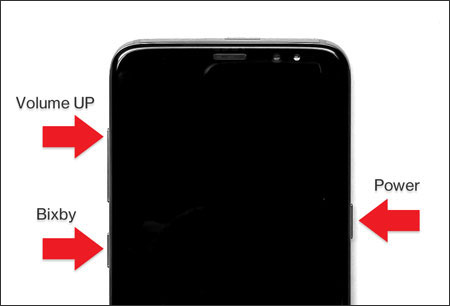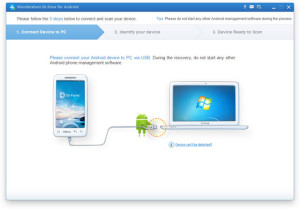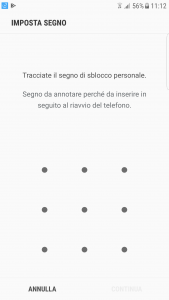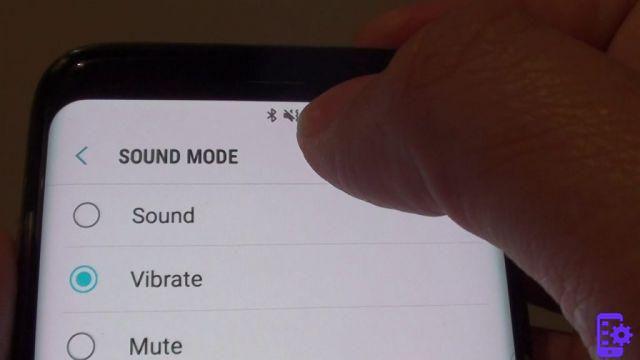Get ready, in today's guide we are going to show you the steps you need to follow to effettuare hard reset Samsung Galaxy S6 Edge, even a phone as powerful as the former top of the range of the Korean manufacturer can experience blockages or slowdowns, the cause most of the time is to be attributed to the clogged internal memory or to some virus.
Specifically, many times on our devices with the Android operating system we download games of all kinds and applications, without knowing if that app is actually clean or not, and so together with the downloaded app we also install the annoying viruses, which so in addition to stealing our personal data, slow down our terminal a lot.

In both circumstances it is feasible to resolve everything by implementing a hard reset, for theS6 Edge there are two excellent solutions, the first physical, which can be carried out only and exclusively with the use of the keys, if it is not feasible to enter the system. The second easiest option, by entering your operating platform, both of these methods will restore your phone to how it was when it left the factory.
What to add, make yourself comfortable and let's finally see come fare hard reset Samsung Galaxy S6 Edge reminding you that with Hard Reset all personal data on your phone will be deleted:
Let's go see the first method
- First of all, turn off the S6 Edge by relying on the power button, nothing complicated;
- Going forward, press and hold the Volume Up key + Home key + Power key together, until you see the logo of the Samsung manufacturer;
- So select from the Recovery Mode menu “wipe data / Factory Reset” relying on the volume buttons to navigate and the power button to confirm;
- Choose “Yes - Delete all user data” to confirm the whole operation;
- After that select the option "reboot system now";
- Finish! You have just performed the hard reset on your top of the range.
Method number two
- Turn on the smartphone;
- From the home screen, go to the menu and then to the settings;
- Tap Backup and reset and then Reset device;
- To confirm your choice, select Delete all;
- The guide is over.