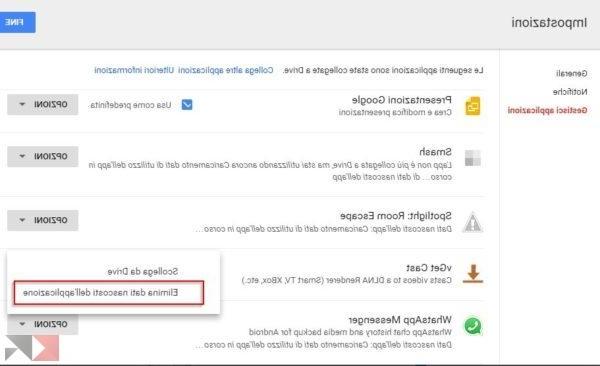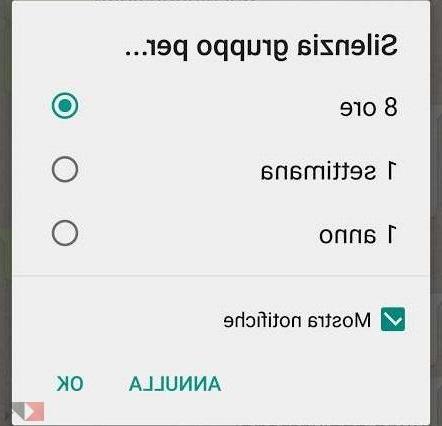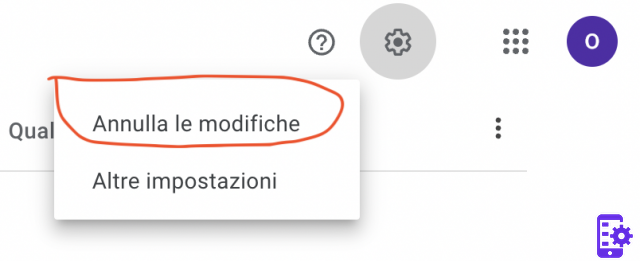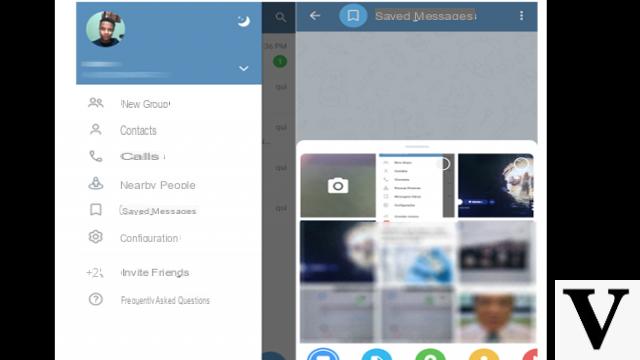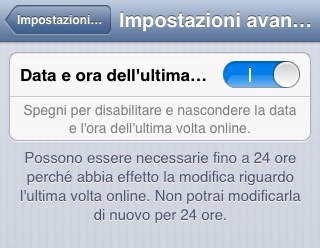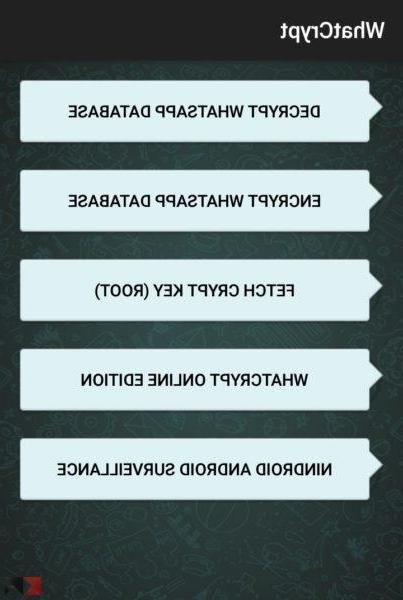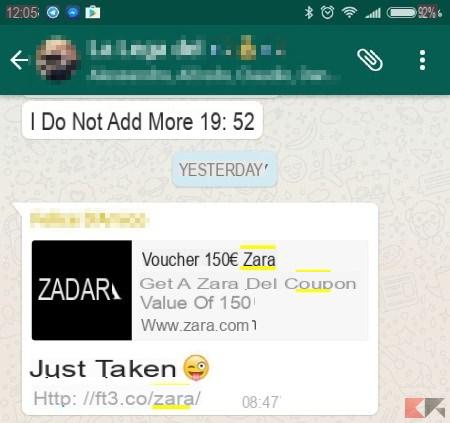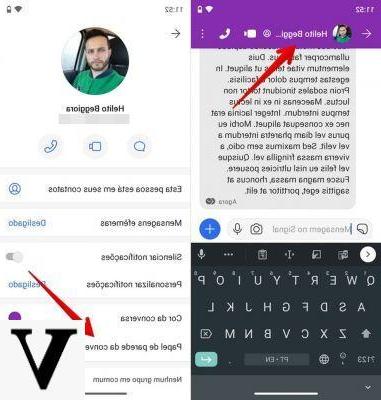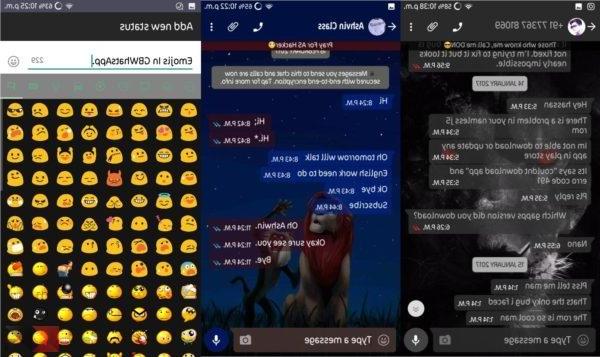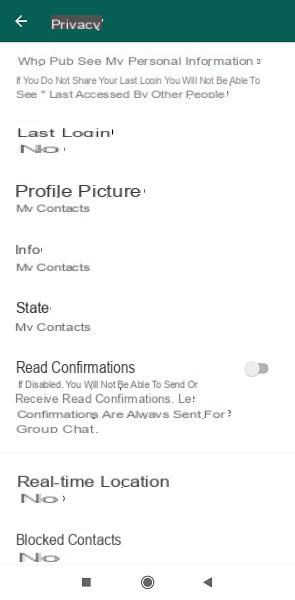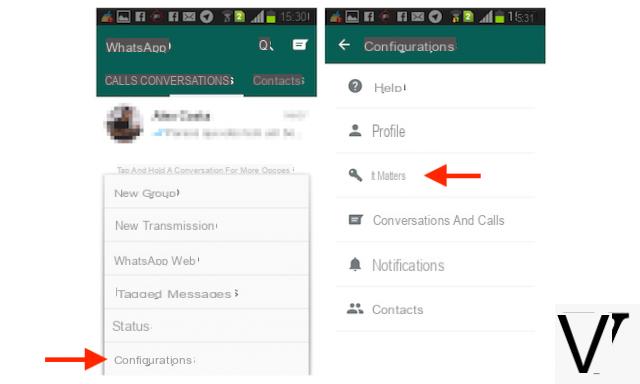
Thanks to the numerous updates received in the last year, WhatsApp is finally becoming a complete messaging service able to offer a wide range of features to its users.
One of the novelties that certainly caused the most stir last year, between consensus and dissensions, was the introduction of double blue ticks, a feature that allows you to understand when a message has been read by our interlocutor.
WhatsApp without blue ticks
It is not said, however, that I want to inform of the reading, for one reason or another. Fortunately, Mark Zuckerberg's messaging service offers the opportunity to disable this feature and thus have WhatsApp without blue ticks on all operating systems, both in sending and in receiving. Let's see how to do it!
Disable blue ticks on Android
From the main screen, just tap on the 3 dots at the top right and choose the Settings item. On the next screen, select Account and, immediately after, Privacy.
Here, as you can see, you can choose which personal data to share with other users and, among these, at the bottom of the page there is the entry Read confirmation. Disable it and the double blue ticks will disappear.
Disable blue ticks on iOS
From your iPhone or iPad, select the Settings item at the bottom right and, from the page relating to your account, go to Privacy.
At this point, all that remains is to disable the item relating to Read confirmations.
Disable Windows Phone blue ticks
Even on devices with Windows Phone on board it is possible to disable the read receipt. To do this, from the main WhatsApp screen just tap the 3 dots at the bottom and select the Settings item. Following the path, you need to go to Account, then choose the Privacy item and in the next screen disable the item relating to the read confirmation.
Disable WhatsApp Web blue ticks
Currently, apparently, it is not possible to disable the double blue ticks from WhatsaApp Web and from the client for PC and Mac, as the items in the settings are those of the screens you see below.
To do this, therefore, you will have to take advantage of the settings on your smartphones in the ways listed above.
In short, these are the steps to follow to completely disable the double blue ticks on WhatsApp. Remember that by deactivating the read receipt, you too will no longer be able to understand whether the person you are talking to has read your message or not.