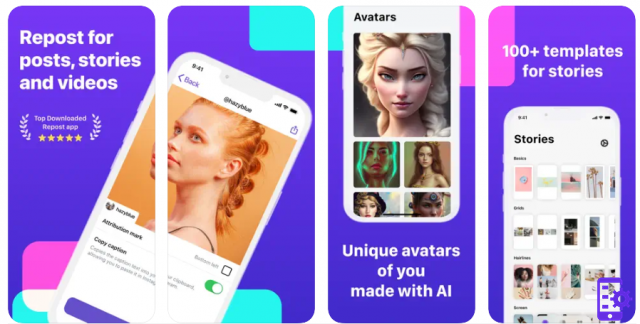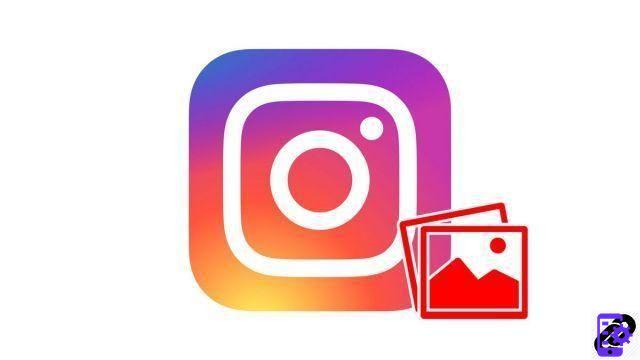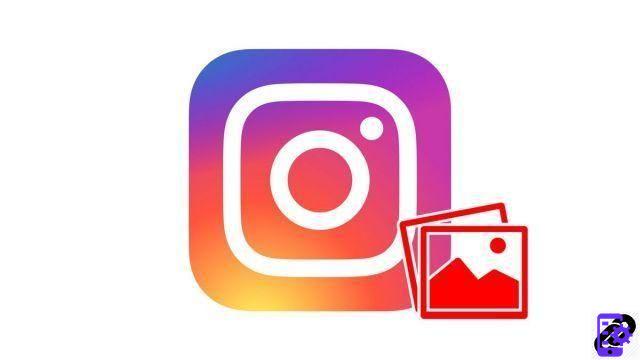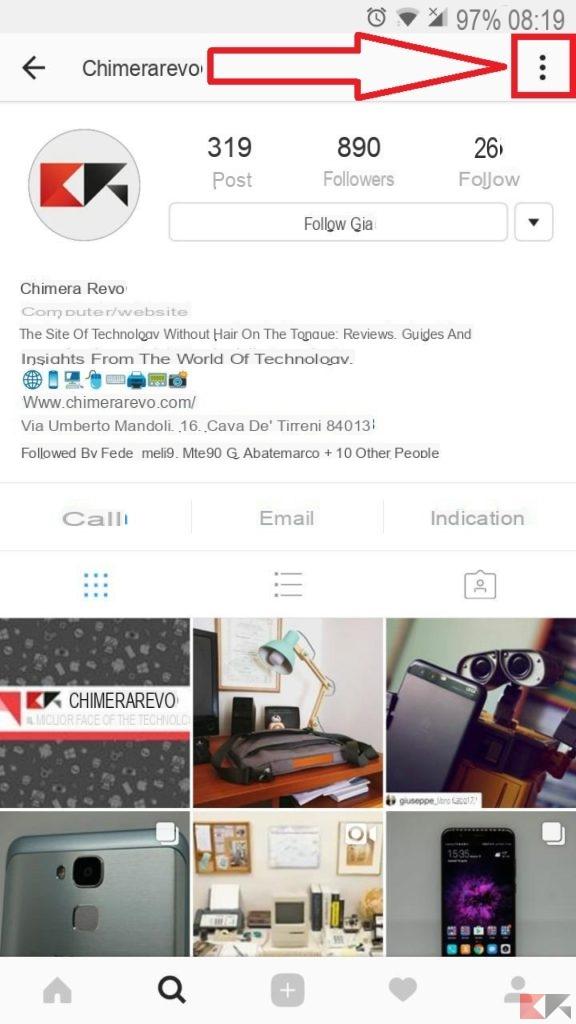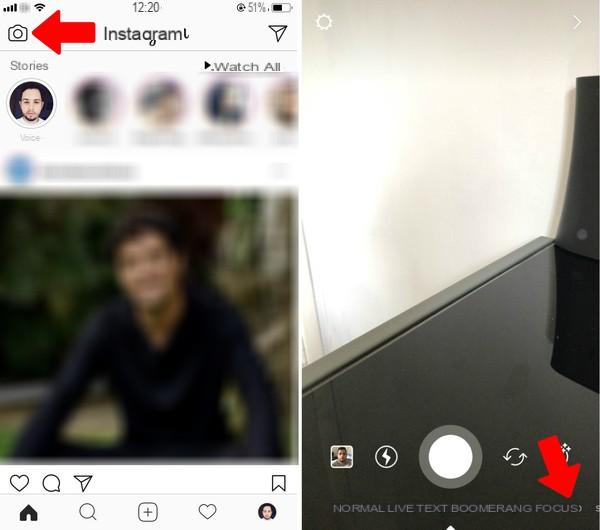As we have already explained to you, seeing the "Likes" of friends on Instagram is really a breeze, but if you want to safeguard your privacy then we explain how not to show the "likes" on Instagram, even to specific people!
To do this you will need to first make your profile private and subsequently lock profiles of people you don't want to watch your activities! Doing it is very simple, let's get started right away!
- Hide the "likes" on Instagram
- Private Account and Limitations
- How to block a person on Instagram
Don't show “likes” on Instagram
As mentioned, first of all you need to make sure you have it on your smartphone installed and updated the Instagram application. You can find it for free at these links:
- Download | Instagram da Play Store (Android)
- Download | Instagram da App Store (iOS)
Now that you have the app installed and updated, in order not to show the "Likes" on Instagram as the first thing you will have to make your profile private to take advantage of its benefits.
In fact, this procedure will increase your privacy on the social network allowing you to don't show your activities to people who do not follow you or to people you have blocked.
Making an Instagram profile private is super simple and the procedure is almost identical for both Android and iOS. In fact, it will be enough for you log into Instagram with your account e click the symbol at the bottom right to access your profile:
at the bottom right to access your profile:
At this point, clicking the "⋮”At the top right you will finally access the profile settings, and scrolling down will be enough click on the button special to make your profile private, as in the photo:
Now that your profile is private, only people you approve will be able to see your content and follow your activities.
PLEASE NOTE: All the people you have approved so far they can still see your content and your activities. In order not to show "Likes" on Instagram (and other contents) you will have to manually block people you don't want to see your activities.
Private account: total privacy?
When you have made your profile private, you can rest assured that the accounts of people you have not personally accepted, they will not be able to see your content.
However, it is not always true that your friends cannot see the "Likes" you have placed. In fact, if you have given the Like to a public post, this - being visible to all - will also let you see your like.
And the same is true if both you and other people follow the same page. Even if you have blocked that person, they will be able to see your "Like" on a post on that page!
Block followers on Instagram
As mentioned, in order not to show the "Likes" on Instagram, after making your account private, you will have to manually block all the people who do not want to watch your content.
PLEASE NOTE: After being blocked, the person will not receive any notification concerning the block. A blocked follower you will no longer be able to view our photos, videos or receive and send direct to us.
The procedure is very simple and, as we have explained to you in depth in our guide on how to block a person on Instagram, all you have to do is visit the follower's profile to be blocked and click on the "⋮"At the top right and select"Block".
At any time you can decide to "To unlock”The person following the same procedure!




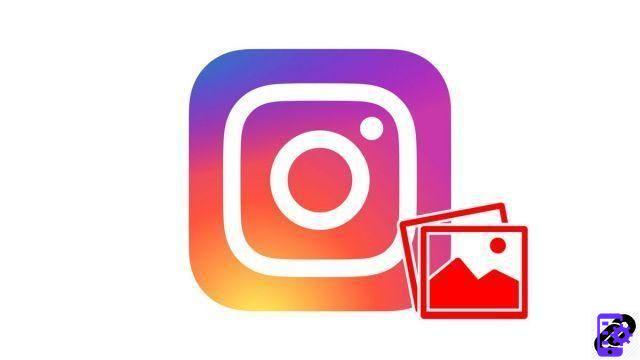
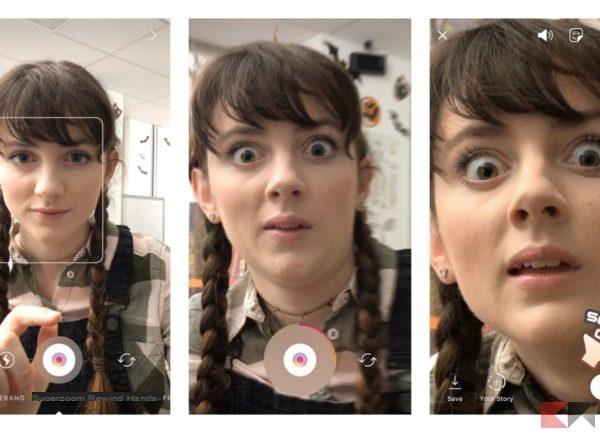
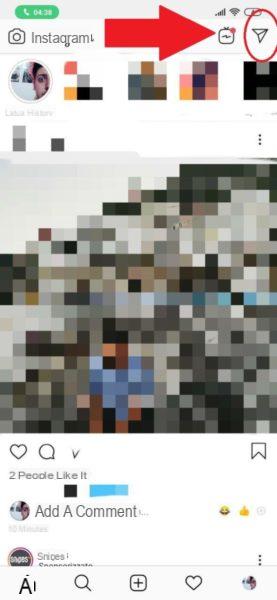
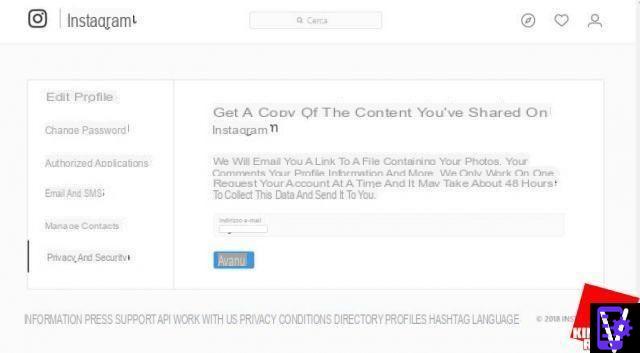












![Instagram photo, video and story size [2019]](/images/posts/9306b932a887e6966a8a4a96dcd34bc8-0.jpg)