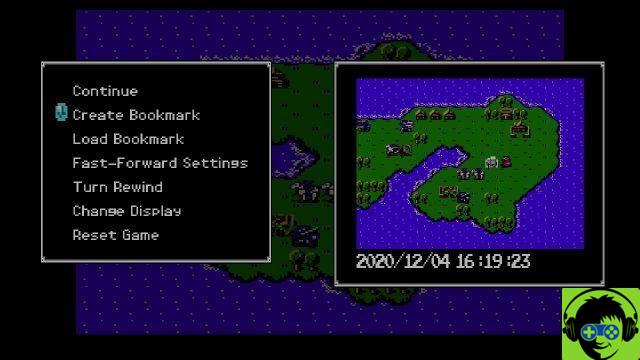
How to save
Fire Emblem Shadow Dragon & Blade of Light was released in 1990. If you weren't around then, let me tell you that saving games was a new concept. Few games allowed it and the mechanics of its operation were still being adjusted. So it's no surprise that it works a little differently in this game than in more modern versions. And yet, it is still fairly easy to understand and adheres to many of the safeguards that we would expect.
From Fire Emblem Shadow Dragon & Blade of Light, there are two save files to choose from. Once you've played one of them, you can record at almost any time by simply selecting an open area of the battlefield and choosing Pause. This will save your game and return you to the title screen. From here you can choose to continue where you left off or load a new game to the second save slot. But this Switch reissue has another trick up its sleeve with bookmarks or save states.
How to create record states or bookmarks
This function is even more hidden, as it is in the new menu which you can bring up with the X button. Once there you will see Create Bookmark, which is the same as the save states found in others. emulators or reissues like this. You can only have one bookmark at a time, so choose when to use it wisely. This is different from normal backup in that it will bring you right back to where you left off while backups can sometimes reset some things.
Add your game to your favorites to create the save state and if you want to load it again, access the menu again with X. There you can see the loading bookmark. Selecting this option will load the save state and return you to where you were when you created it.
And here is how to save and create save states in Fire Emblem Shadow Dragon & Blade of Light.


























