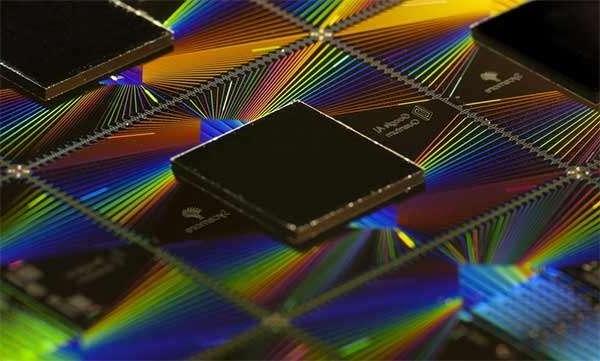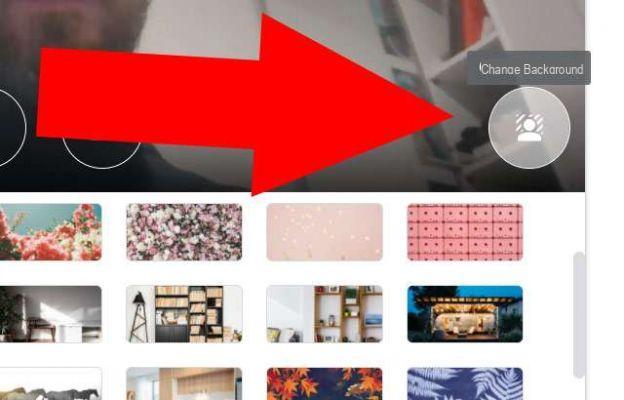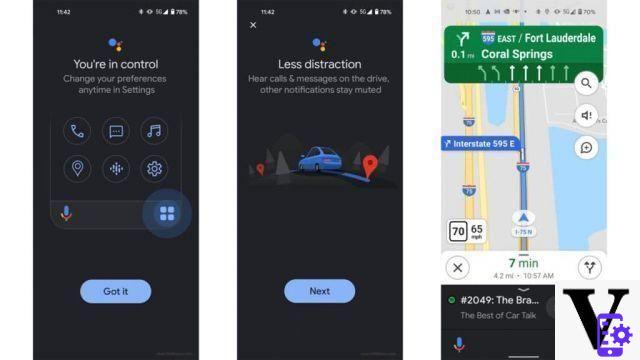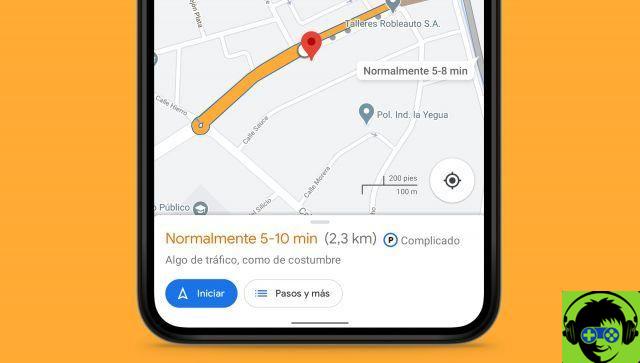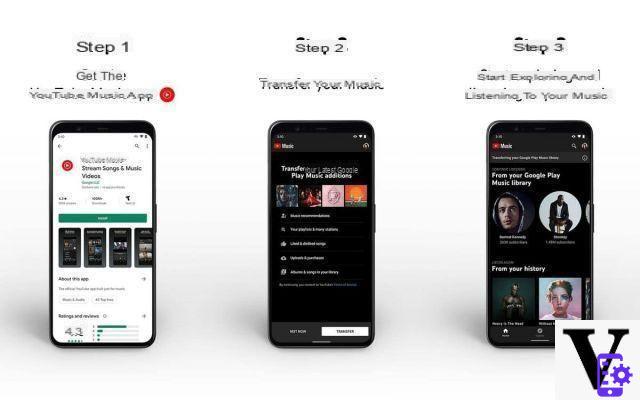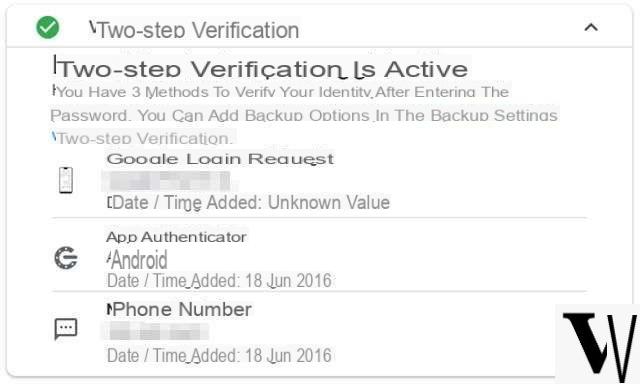Also Google prepares to challenge TikTok and launches the beta version of YouTube Shorts. Users will realize short videos, lasting up to 15 seconds, and customize them by adding music, changing the playback speed and adding a title. All directly from the YouTube app.
The beta version of the new YouTube it is already being tested in India. Once the tests are completed, YouTube Shorts will be launched globally. Google also offers its potential creators a new tool, the Shorts camera, which allows the app to create video clips, even multiple for a total of 60 seconds maximum, and to customize the contents directly in the app. There Camera Shorts it also offers a timer to automatically stop recording, allowing you to shoot movies while keeping your hands free. The new shorts format it will be visible in a special section on the YouTube Home Page where it will have one great visibility.
YouTube Shorts, how to create short videos
The new feature of YouTube Shorts, together with the dedicated camera tool, allows you to create short videos up to 60 seconds long by combining four 15-second clips. This is a function available only for the version for mobile devices app YouTube, which allows both to upload and edit clips that have already been filmed, and to record a new video directly in the app, starting from scratch.
To create a short video on YouTube after opening the app, just tap Create and then Video> Create Short Video. Pressing and releasing the record button captures clips, the duration of which segments can be controlled by progress bar. With the Cancel button you remove the clips, while with Redo you add the deleted ones. The use of YouTube Shorts, therefore, promises to be very simple, intuitive and fast.
After customizing the video with music or with slow down or speed up effects, the user by tapping on Next will be able to add a title up to 100 characters long. Finally, you can choose the target audience, for example whether it is also suitable for children's viewing or not. To complete the operation, simply click on Upload.
YouTube Shorts, where to find short videos
The uploaded videos will be visible in the appropriate Shorts section available in the beta version of the Home page of YouTube. They can also be found in the "What to Watch Next" section in the Subscribers or in the internal YouTube search. The advice for users who want to have fun creating new short YouTube videos is to enter the hashtag #Shorts in the title of the uploaded clips and in the description, so that it is shown in the Shorts section and is more easy to find among the results of internal YouTube searches.
YouTube Shorts, where it is available
At the moment the beta version of YouTube Shorts and the camera tool is only available to users in India, but Google announced that the developers are working to improve its functionality before a release in other countries as well. Furthermore, those who want to upload the short videos can already do it in the classic version of the app, by inserting l’hashtag #Shorts, which will automatically insert the videos into the new section.
The goal is to make the new feature accessible to users around the world by encouraging creators to produce new content for their fans. A project that looks like a challenge to TikTok, right now that the Chinese app is facing security problems that have led to a ban on its use in several countries, including India and the United States. This move follows that of a couple of years ago, when Google brought the equivalent of Instagram Stories to YouTube.
Google challenges TikTok: how YouTube Shorts works