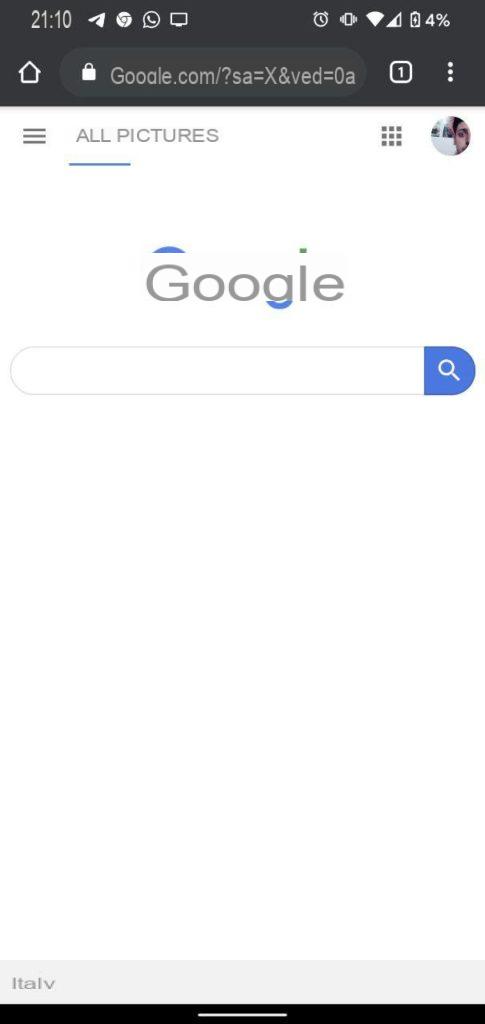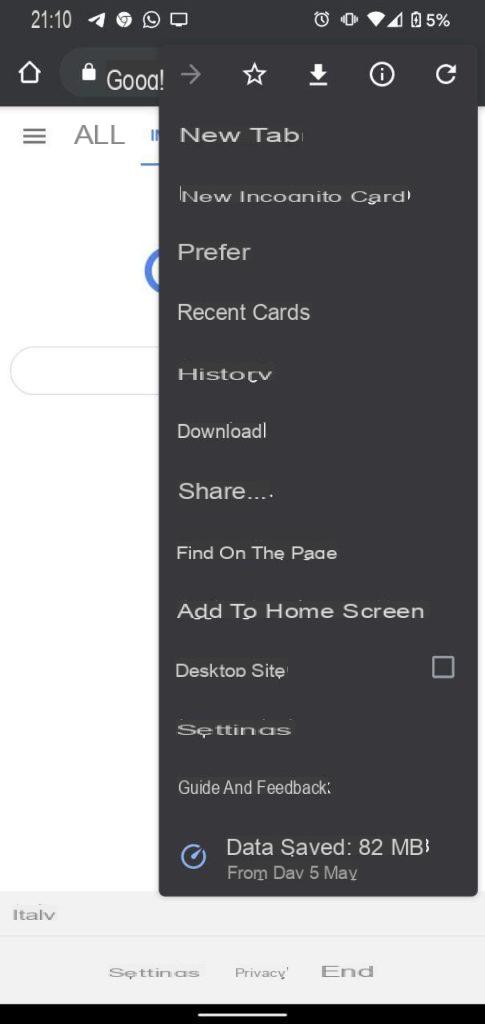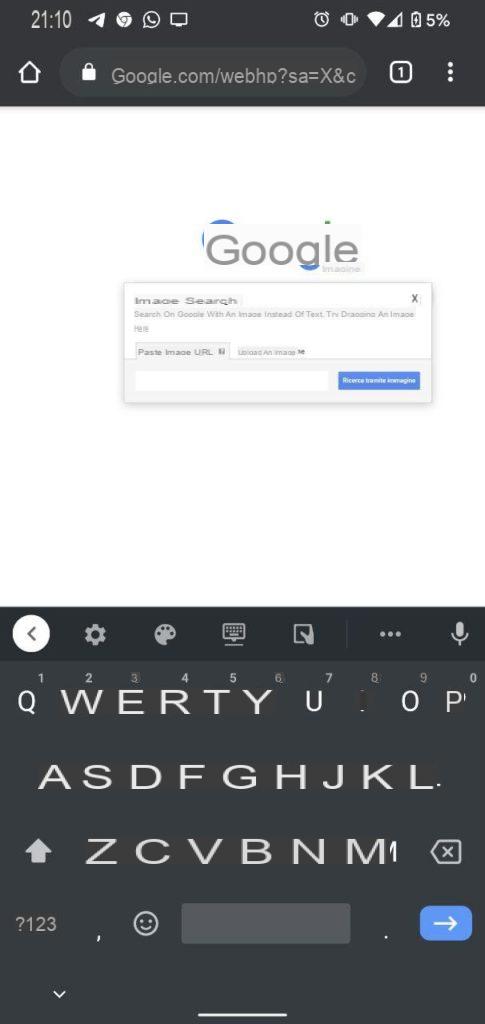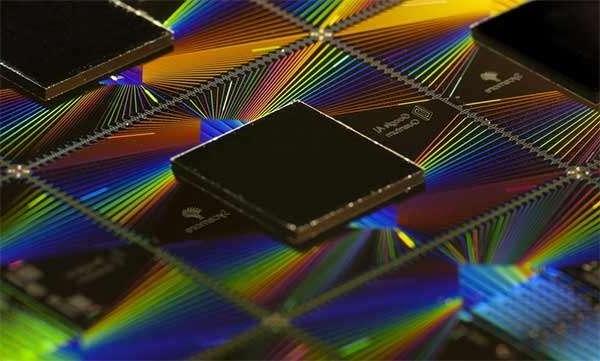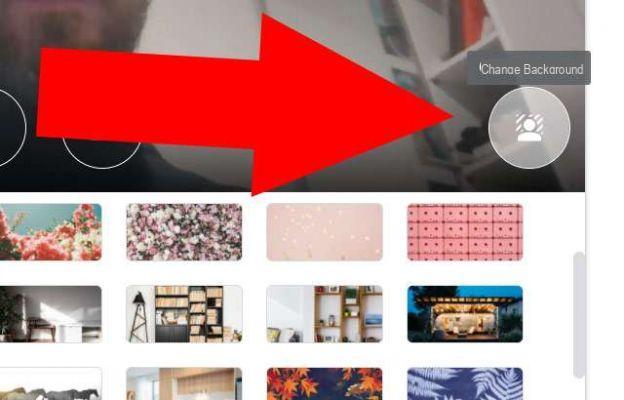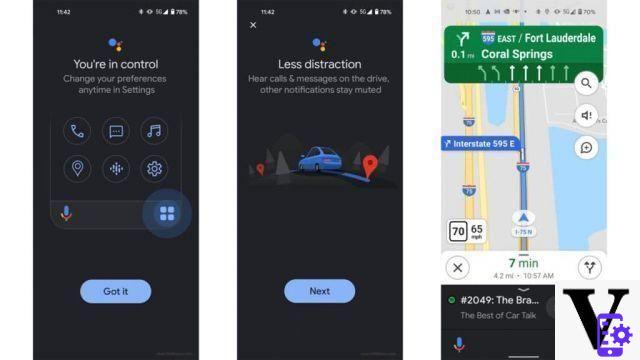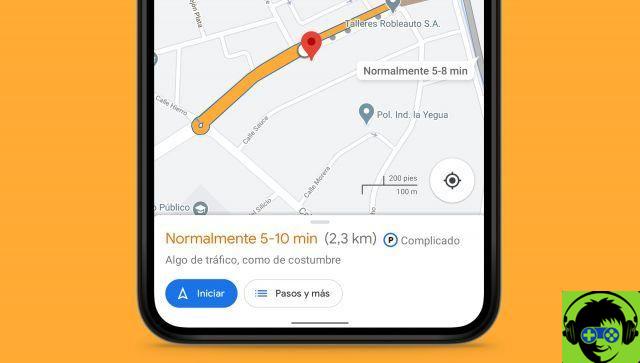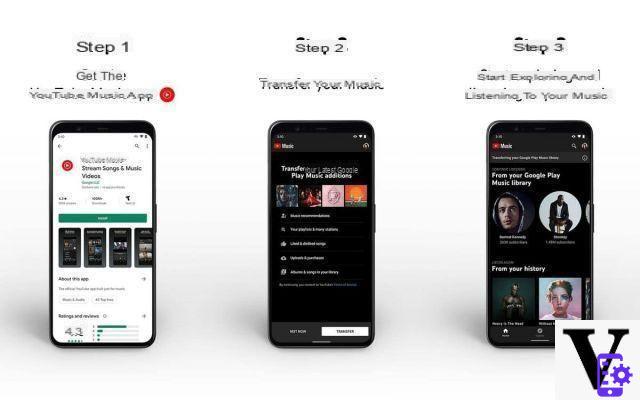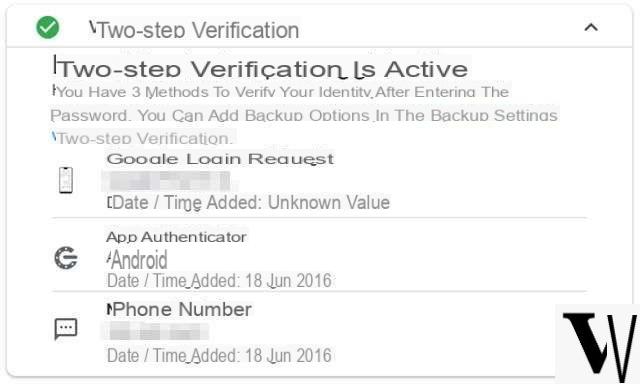Very often, to be able to understand what a photo represents, it can be useful to carry out a search on the Web. Thanks to the appropriate one search using Google images in fact, it is possible to identify the subject of a photo, but also people, places or objects present in it.
Precisely for this reason, in this article we will show you how to find similar photos through google image search.
How to search through images with Google Images
To perform a photo search among all Google images, the procedure to follow is really simple and, what's more, fast:
- go to the homepage of Google Images;
- click oncamera icon, present in the search bar of the famous search engine;
- at this point select the item Upload an image, and then choose the photo with which you intend to search;
- in the event that the photo of your interest is on the web, all you have to do is copy the link of the latter and paste it in correspondence with the item Paste Image URL;
- after that, you will see the various results appear with all the photos similar to yours.
- That's it, this is how the image finder works.
Search Google Images from your mobile
In addition to a PC, it is possible to do one search for images with Google through your smartphone. To do this, just follow the next steps:
- on your smartphone, start Google Chrome;
- go to the Homepage of Google and tap on the item Images (this will be the page of Google Search by images);
- at this point you will have to click on three points at the top right and check the item Desktop site;
- now, by pressing the camera-shaped icon in the search bar, you can choose whether to search by uploading an image present on your device or by inserting the link of a photo already present on the Web.
As you have seen, the process to search by image is really simple to follow and can be done both from mobile and from desktop, in a few steps.
Doubts or problems? We help you
Remember to subscribe to our Youtube channel for videos and other reviews. If you want to stay up to date, subscribe to our Telegram channel and follow us on Instagram. If you want to receive support for any questions or problems, join our Facebook community or contact us on Instagram. Don't forget that we have also created a search engine full of exclusive coupons and the best promotions from the web!