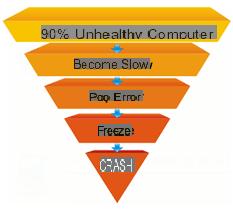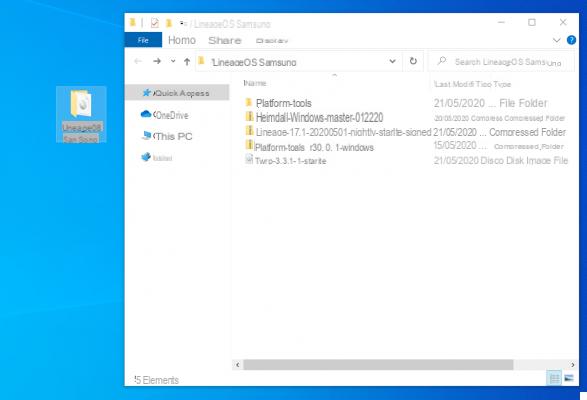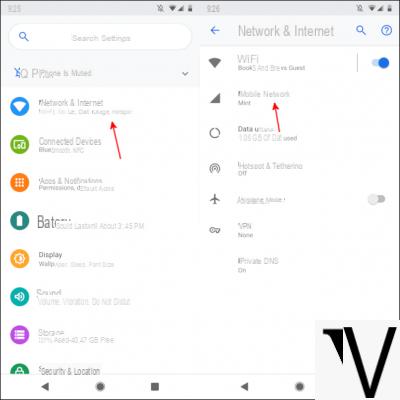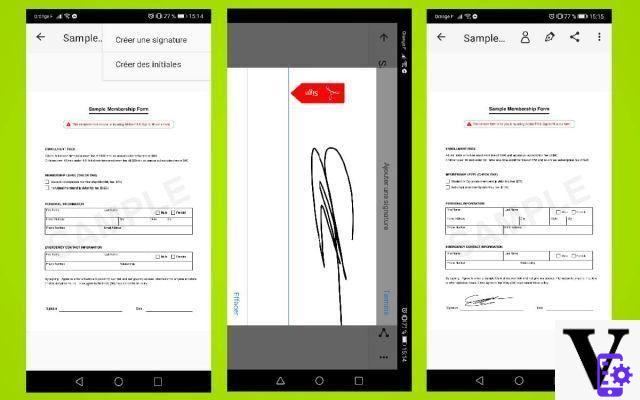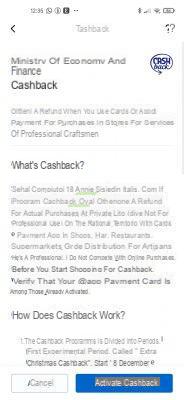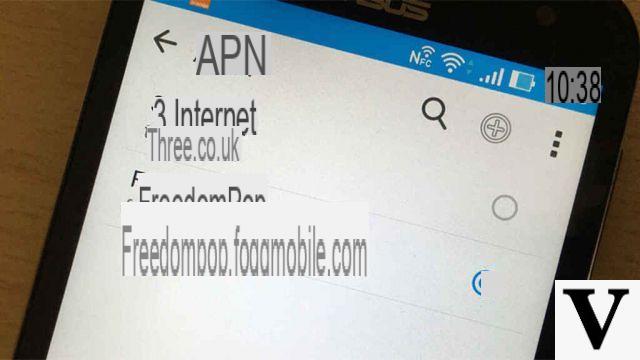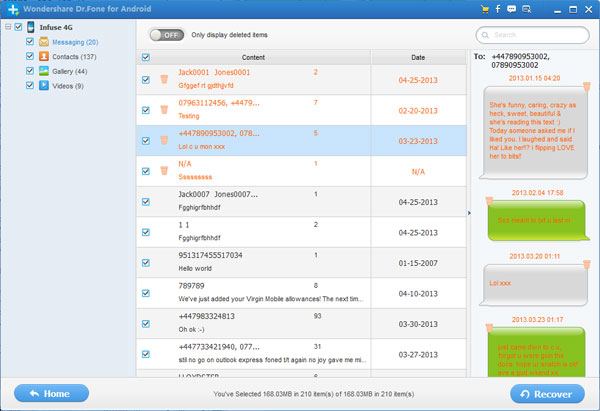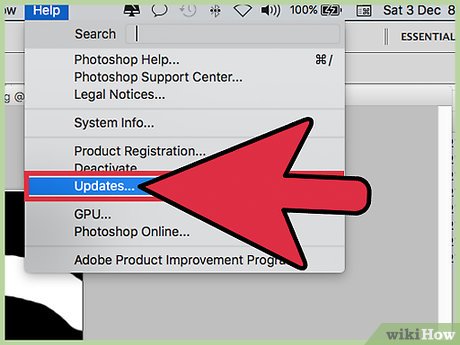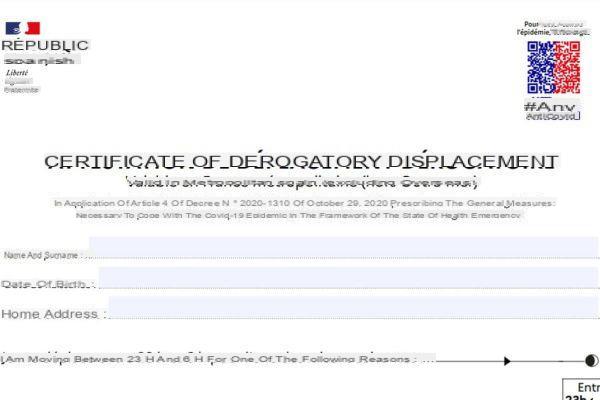Iliad debuted on the national market on 29 May by offering an interesting launch offer, valid for the first million customers. If you are reading these lines it is very likely that you have already made the portability request and want to know how to configure your new SIM Iliad. If you are in the "first steps" you can take a look at this other article.
Iliad SIM configuration
You have received the new SIM at your home (or purchased it from a store or distributor) and now it's time to insert it into your smartphone to proceed with the configuration and use it. The procedure is very simple, but it requires some steps that could make less "expert" users slightly difficult. Keep in mind that you will need to have Wi-Fi coverage if you have not already downloaded the app that we will see from the Play Store.
First you need to turn off the device to remove the old SIM, if you have one, and insert the new one from Iliad. Once done you can turn on your smartphone and connect it to the Wi-Fi network, so you can access the Google Play Store, download and install the application Mobile Config (link), published a couple of days before the launch.
Now disconnect from the Wi-Fi network and open the app: a screen like the one below will appear, warning you of the need to SIM update. After a few moments of waiting you should receive the message (also via SMS) confirmation, which invites you to restart the smartphone.




Previous
Next
Fullscreen



If everything went well, you should be able to use your new Iliad SIM without problems at this point and the device should connect to the new operator's mobile network. Iliad advises to keep the Mobile Config app installed to "ensure a better functioning of the phone", but it is not mandatory (especially if you have space problems).
Confirmation of the operation of the SIM Iliad
To have a confirmation of the functioning of the network of your new SIM Iliad you can simply try to surf the Internet or make a phone call. If you want to better verify the goodness of the coverage and the speed of the network you can instead run one speed test by downloading one of the many apps from the Play Store (SpeedTest.net was used below).
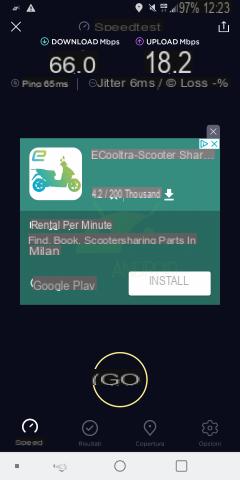
Problems
If you have encountered problems with activation, you can contact Iliad customer service by calling 177, but keep in mind that calls from another operator follow the tariff plan (from Iliad they are obviously free). The operators are at your disposal from Monday to Friday from 8 to 22, Saturday and Sunday from 9 to 20.
Useful pages
- Iliad: coverage, recommended for, assistance, useful numbers
- New SIM Iliad? Here's how to check activation, costs and coverage
- Iliad has arrived in Italy, the launch rate