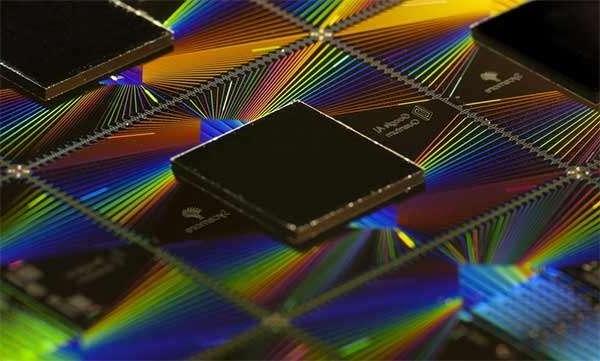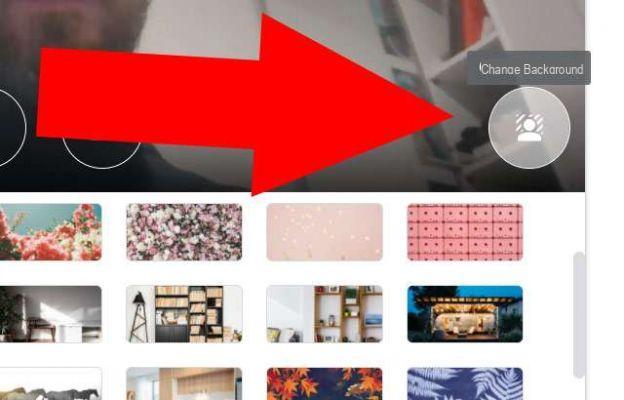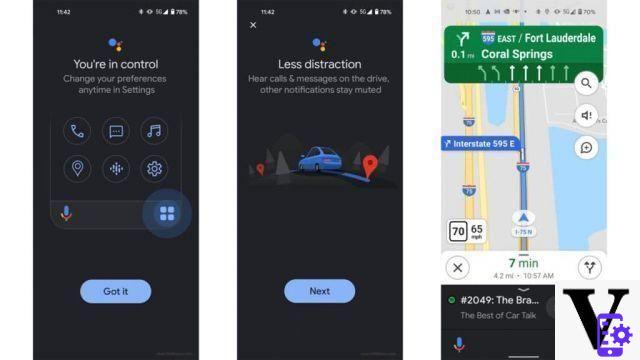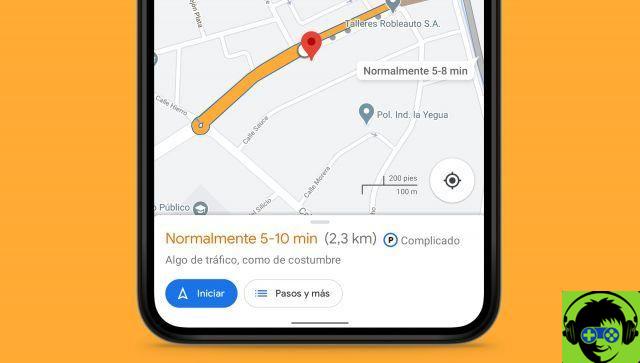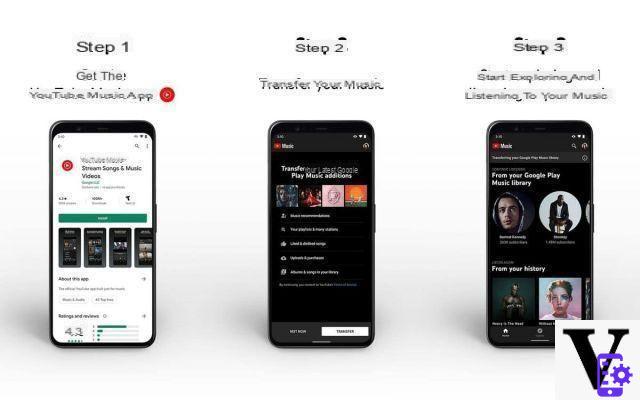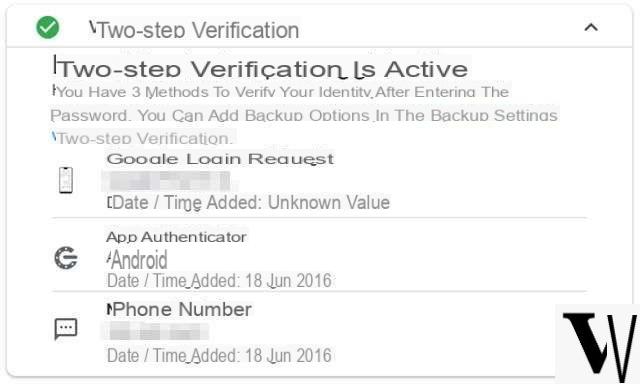Many have noticed a very annoying bug when we use the latest version of the Google keyboard set for the english language on an Android device: the autocorrect underlines all english words as misspelled, Most the suggestions refer to the English language and not to Dante's language.
Waiting for an update that can fix this small and annoying bug, let's see together how fix the Google keyboard bug (now called Gboard) with our guide. Even if the bug is fixed we will be able to continue to use the proposed advice.
Bug Tastiera Google Fix
Let's make sure that the Gboard keyboard is installed and / or updated by clicking on the following link.
DOWNLOAD | Gboard
To restore the word suggestions and the spelling check in english just go to System settings -> Language and input.
We will find any keyboards installed on our Smartphone; click on the Gboard keyboard to open the settings dedicated to the keyboard.
Click on the Languages menu item (which should show city no).
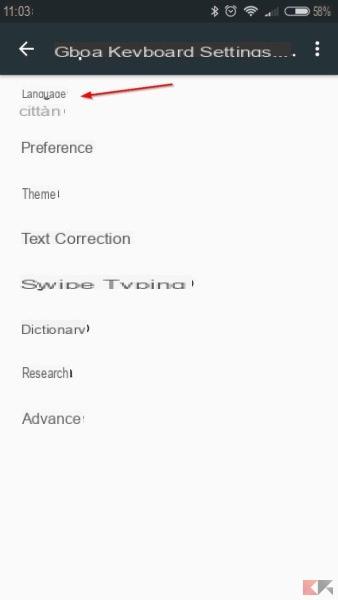
Within the new window we remove the check mark on Use system language e we also deactivate the city language.
We set city (Switzerland) as the language for the keyboard, which is very similar to our local language.
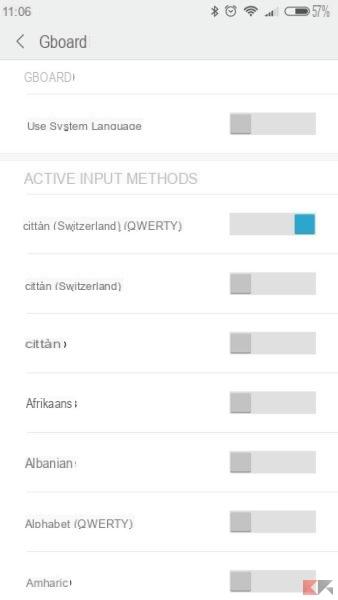
We have now restored the english suggestions and the spelling checker!
If the keyboard for Swiss english shows strange keys or with an incorrect arrangement (QWERTZ type, typical of German keyboards distributed in the Swiss country), just open the menu Pref Renze in the Gboard settings.
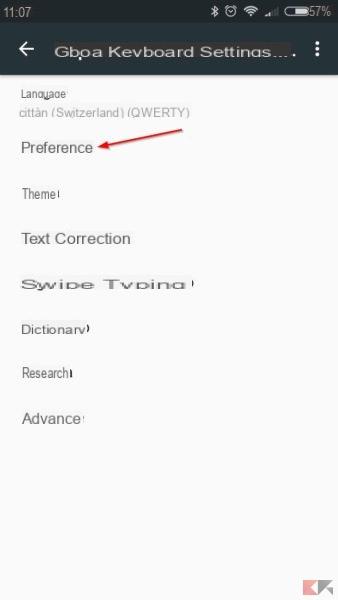
Within the new menu we tap on Custom input styles.
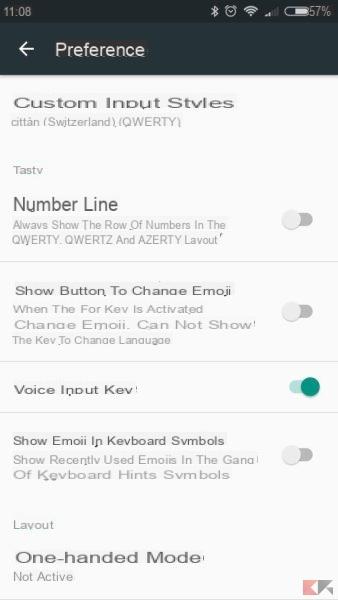
Now just open the input style english (Switzerland) and select the QWERTY keyboard format.
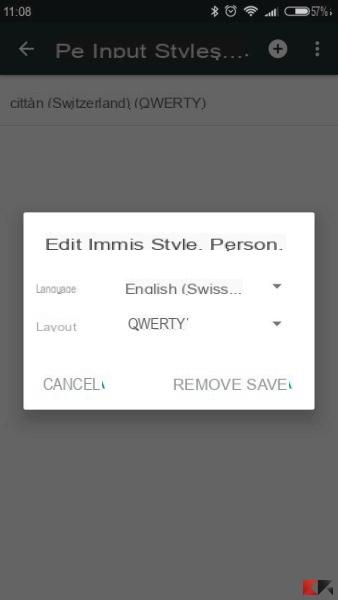
Click on the Save button to make the changes effective.
To avoid interference with other input styles, we delete the other styles (including english style) by tapping on them and using the key Remove, as can be seen in the image below.
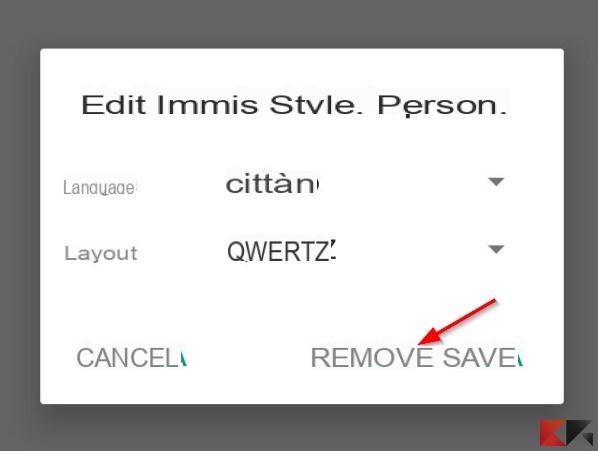
If we still see a different style, just open the Gboard keyboard Languages menu again and select english (Switzerland) (QWERTY), as shown in the image below.
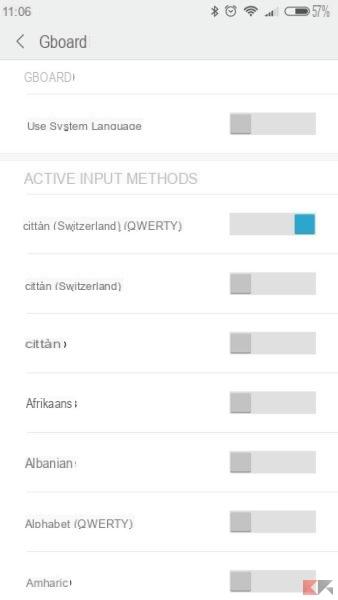
Alternatives
If you are looking for alternatives to the Google keyboard, we have created a guide with all the keyboards available for Android. The guide is available at the following link.