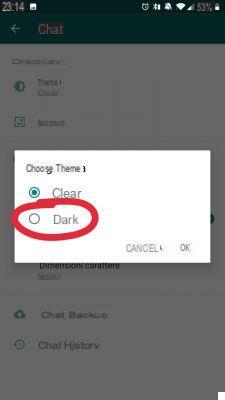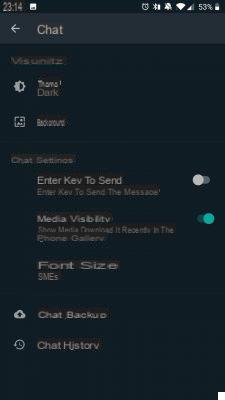After many rumors and a long wait, even on WhatsApp Dark Mode has arrived. The latter, loudly requested by users, will save battery (for smartphones with AMOLED displays) and not tire the eyes while using the famous messaging platform. To help you discover the new color tone available, in this article we will show you how to activate Dark Mode on WhatsApp for Android.
Activate Dark Mode on WhatsApp for Android
To start using the new WhatsApp theme on your device Android, all you have to do is follow the next steps:
- open WhatsApp and tap on three points at the top right;
- select the item Settings, and then press on the wording Chat;
- at this point you will have to select the item Subject, tap on the option Dark and you will have done.
Doubts or problems? We help you
Remember to subscribe to our Youtube channel for videos and other reviews. If you want to stay up to date, subscribe to our Telegram channel and follow us on Instagram. If you want to receive support for any questions or problems, join our Facebook community or contact us on Instagram. Don't forget that we have also created a search engine full of exclusive coupons and the best promotions from the web!