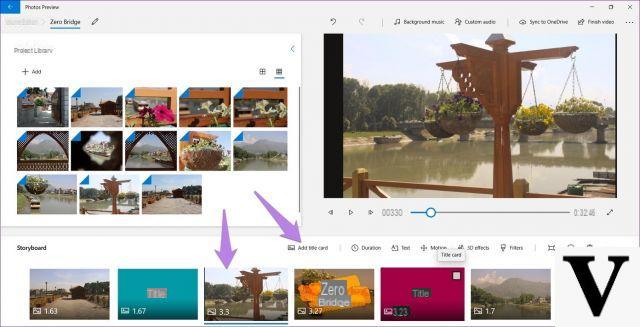
It may happen that you have to change a video, for business needs or to make a movie dedicated to a friend for his birthday. Use of editor third party might be a good idea, especially if you edit videos often. If, on the other hand, it happens occasionally of having to make changes to a movie, you can opt for the built-in editor of Windows 10. In fact, while third-party editors come at a cost (sometimes even high), the Windows editor is free. Let's see, in particular, how to add text to a video in windows 10.
Preliminary information
We always recommend doing an installation through one 100% genuine and original license, this is to avoid data loss or hacker attacks. We are aware that purchasing a license on the Microsoft store has a high cost. For this we have selected for you Mr Key Shop, a reliable site with free assistance specialized in in your language, secure payments and shipping in seconds via email. You can check the reliability of this site by reading the many positive verified reviews. Windows 10 licenses are available on this store at very advantageous prices. Furthermore, if you want to upgrade to the latest versions of Windows operating systems, you can also purchase the upgrade to Windows 11. We remind you that if you have a genuine version of Windows 10, the upgrade to the new Windows 11 operating system will be free. Also on the store you can buy the various versions of Windows operating systems, Office packages and the best antivirus on the market.
How to add text to a video in Windows 10
Using the Windows 10 Photos app, you'll be able to make small, but useful, edits to your videos. For example, you will be able to add del text at your convenience, using your own characters favorites. Let's see how.
- First of all, you will have to open the video using the application Gallery (just press the right mouse button on the video and continue on Open with).
- Then you will have to press on Edit and Create and continue on Create a video with text.
From this moment you will have access to the editor and you can start editing your video. If you want, you will also have the possibility to modify the name of the file. Returning to the video, all you have to do is press on Text, a button located at the bottom.
In the new screen you will have the instruments needed to add text to your movie. On the right, in fact, there will be a wide range of characters, which you can choose according to your needs. Once you have chosen the right font and written the text to insert in the video, you can decide where position the writing in the video using the section layout (placed at the bottom right). You can also decide for how long time make the text appear using the appropriate text search bar. After you have finished editing, all you have to do is click on Done and, subsequently, su Finish the video.
Alternatives to add text to a video
While the Windows 10 Photos app does its job admirably, it still remains a feature-rich program basis. This means that if your intention is to make advanced changes, including changing the color of the text or its size, you will have to contact others. third-party applications. A great program for editing videos was Movie Maker which, however, he no longer receives support from Microsoft and is no longer available for download. But don't despair, because you can opt for other excellent programs, including Lightworks, Filmora9 e OpenShot. All of these software have free versions, but you can also decide to subscribe to a subscription to take full advantage of all the lotus potentiality.
These are the correct strategies for add text to a video in Windows 10.
Doubts or problems? We help you
Remember to subscribe to our Youtube channel for videos and other reviews. If you want to stay up to date, subscribe to our Telegram channel and follow us on Instagram. If you want to receive support for any questions or problems, join our Facebook community or contact us on Instagram. Don't forget that we have also created a search engine full of exclusive coupons and the best promotions from the web!


























