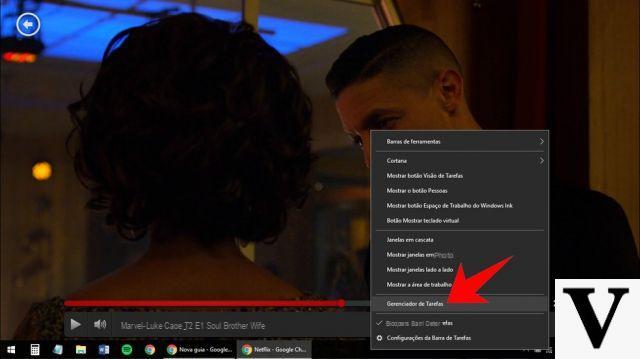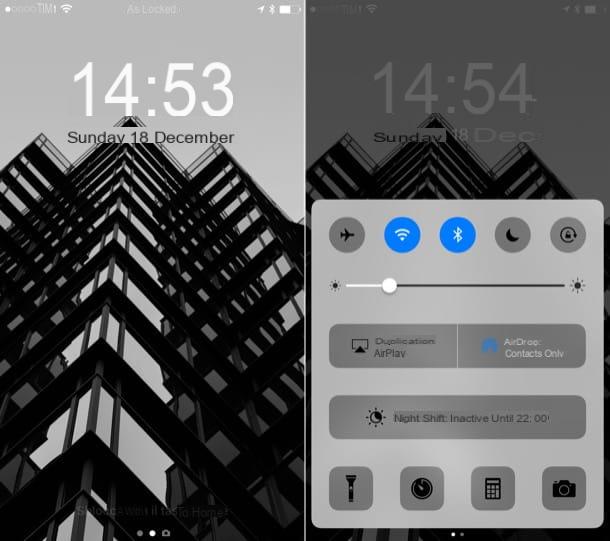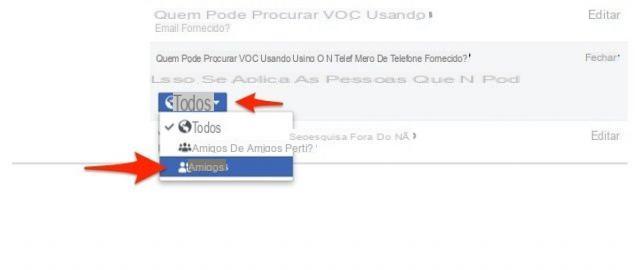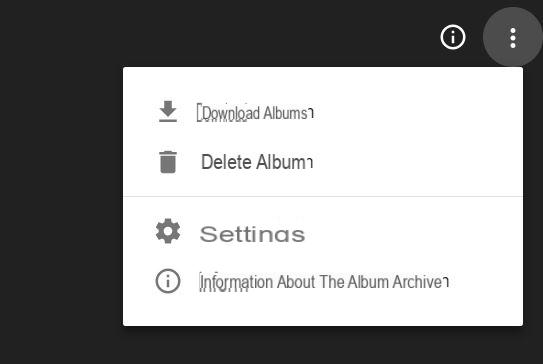Preliminary information

Before explaining to you how to ask questions on TikTok, I need to give you some preliminary information on this feature.
First of all, you must know that the possibility of asking and receiving questions on the famous Chinese social network is only available from the mobile app, therefore only from Android and iOS; also you should know that to ask questions to other TikTok users, you must have an account and therefore be registered on the platform.
Instead, to activate this specific feature on your profile and thus receive questions from other users, it is necessary to switch to an account for free Creator, so that you can also take advantage of the other features of this "upgrade" of the account, such as the display of statistical data.
In the next chapters, therefore, I will explain how to ask questions to other users on TikTok in all the sections where you can ask them; moreover, in case you want to activate this feature on your profile (called Question and answer), I'll tell you how to switch to an account Creator. I assure you that it is really very simple.
How to ask questions on TikTok
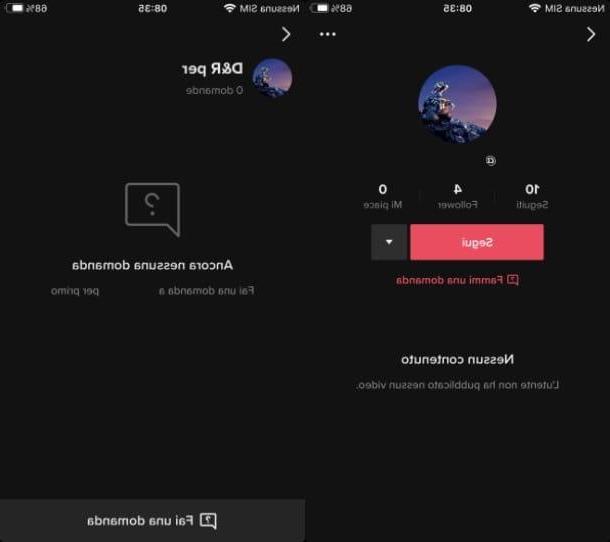
To ask questions on TikTok you need to go to the profile of a user you know has activated this feature.
Therefore, while watching the videos in the app of the famous social network, press on profile thumbnail of the user who posted the content, to go to the section dedicated to his profile; alternatively, it searches for a user directly through the search engine (the magnifying glass) in TikTok.
Once this is done, click on the item Ask me a question and, in the next menu that is shown to you, press the button Ask a question. Then type the question in the text field that is shown to you and click on the button Public, to send it.
Alternatively, you can ask a question about TikTok via the comment section. To do this, then, go to the video of the user of your interest, then click on the icon comic.
Now, in the menu that is shown to you, tap on the icon of Question mark, type the question you want to ask the user in the text field that is shown to you and, finally, click on the button Public, to publish it.
How to get asked questions on TikTok
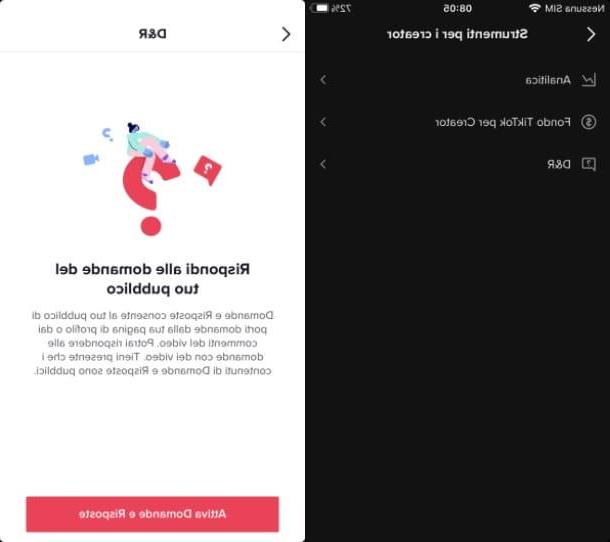
Would you like to activate the TikTok question and answer feature on your profile but you don't know how to do it? In that case, the first thing you need to do is to switch to an account Creator.
To start, start the app of the well-known social network on your smartphone / tablet and, in the main screen, press onicona dell'omino, in order to access the section of your profile.
Then, press the icon (...), tap on the wording Account management present in the menu that is proposed to you and press on the item Pass to Pro account. At this point, select the type of account Creator and specify the category relating to your profile, as well as optionally, your identity of generally. Infine, premium pulsating end twice in a row, to complete the passage.
At this point, in the screen that is shown to you, press on the item Tools for creators and then on the button D&R. Finally, to activate the feature Questions and answers that allows, in fact, your audience to ask questions from your profile page or from the comments of your videos, press the button Activate questions and answers. Più facile di così ?!
How to ask questions on TikTok