How to change password on TikTok from Android
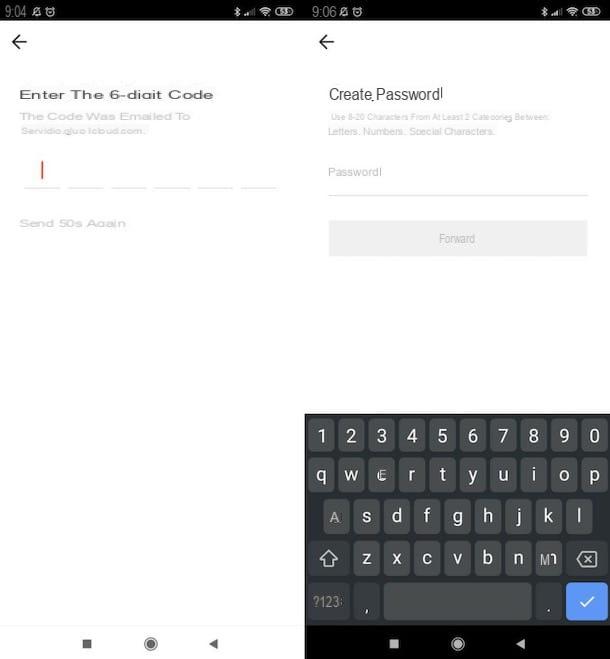
If you want change password on TikTok from Android, you must log in to your account, go to the settings of the latter and, after calling up the function that allows you to change the access key to it, proceed with its modification.
First, then, access TikTok from its official app, press the button Me (the icon oflittle man which is located in the lower right corner) and presses the icon of three vertical dots at the top right. In the new screen that opened, select the item Account management and tap on the wording Password.
Then enter, in the appropriate text field, the telephone number through which to receive the verification code for completing the procedure. Make sure, then, that the country code is correct (otherwise change it yourself via the drop down menu on the left) and finally press the button Send code, in order to receive the verification code.
If you are unable to verify through your mobile number, tap on the link Use email, which is located in correspondence with the entry Can't verify your phone? and, after entering theemail address of your interest in the appropriate text field, click on the button Send code.
Please note that, if a telephone number or an e-mail address is already set on your account to complete the operation in question, you will not have to carry out the steps indicated above: the verification code will be automatically sent to the address in question .
Now enter, in the appropriate text field, the code to 6 digits that was sent to you via SMS or e-mail and, in the new screen that opens, you can finally create the new password for your TikTok account. As suggested by the service, to make a secure password, use 8-20 characters containing letters, numbers and special characters. After writing the new password in the text field Password, you just have to press the button NEXT, per salvare ichangementi.
Admit it: Changing your TikTok account password wasn't as complicated as you feared, was it?
How to change password on TikTok from iPhone and iPad
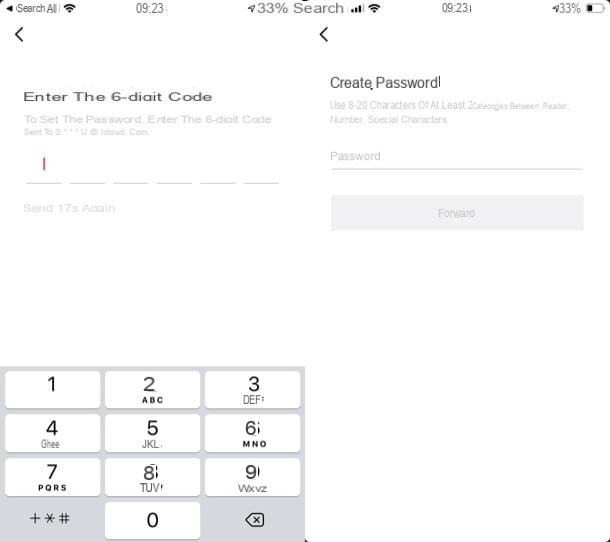
The procedure to follow for change password on TikTok from iPhone and iPad it's pretty much the same one I just showed you in the Android chapter. Even in this case, in fact, you have to act from the settings of your TikTok account: however, let me guide you step-by-step in the procedure.
First, log in to TikTok from its official app, press the button Me (the icon oflittle man which is located in the lower right corner) and presses the button (...) located in the upper right corner.
In the new screen that has opened, presses on the items Account Management> Password. Now type the telephone number through which you want to receive the verification code for completing the procedure and, after making sure that the country code is correct (if not, you can change it from drop down menu appropriate), press the button Send code.
If you are unable to complete the procedure using your mobile number, tap on the link Use email placed next to the item Can't verify your phone? and, after providing yours email address in the appropriate text field, press the button Send code.
I would like to remind you that if you have already set up a telephone number or an e-mail address, you will not have to do the above: the verification code, in fact, will be sent automatically to the number or address and -mail in question.
We are almost there: in the text field that appeared on the screen, write the code to 6 digits that was sent to you via SMS or e-mail, wait for the verification procedure to be completed and, in the new screen that is shown to you, change the password of your TikTok account.
I invite you to follow the platform's suggestions regarding the creation of a secure password: use 8-20 characters containing letters, numbers and special characters. Once you have entered the new password in the text field Password, fai tap sul pulsating NEXT at the bottom to save the changes.
How to change password on TikTok

























