The news that Instagram is adding to its application for Android e iOS. This time it's the turn of a new feature that will surely appeal to nosy and curious people alike. Long anticipated, the rollout of the notification in case of screenshot on Instagram.
The priority of the social network owned by Facebook seems this time to be directed to increase privacy e transparency towards its users. Whenever someone attempts to photograph your story by taking a screenshot, this action will come to you notified on your profile.
Some things about this feature aren't clear though. One of the darkest points, as well as being a far from far-fetched hypothesis is the possibility to avoid the notification in case of screenshot on Instagram. Let's try to do some clarity.
Instagram screenshot notifications: what really happens?
Many users reacted to the news of the notification in case of screenshots to Instagram stories. What was actually a fair move on privacy by the development team caused something of a "phobia" among the members of the social network.
However questionable this position is or not, we must do the point of the situation on this new function. The first news we have for you is that there is actually no notification. What has been heralded as one of Instagram's great revolutions will likely go pretty quiet.
If you expected to receive a alert within the application, as happens when get tagged in photos or stories, you will be quite "disappointed". The method that was chosen to notify one screenshot su Instagram it is much less invasive and now that the first images about it are appearing on the web we have confirmation.
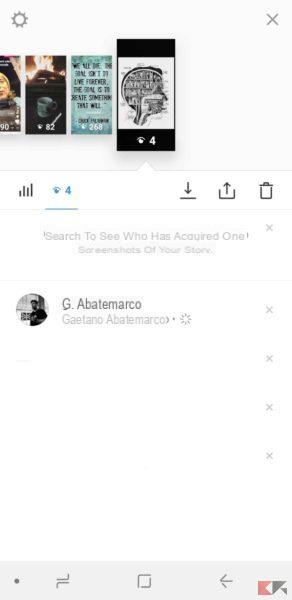
As you can see, in the case of screenshot all story Instagram, all that will happen will be the appearance of a small symbol next to the name of the person who performed this operation. Nothing striking therefore, we are sure that most of the time this reporting method will go unnoticed.
Now that we understand how notifications actually happen, it's time to take a small step back. How many of you really know how do instagram stories work? This is precisely what we will deal with in the next section before finding out if it is possible avoid notification in case of screenshot on Instagram.
How Instagram Stories Work?
Used by millions of users around the world, Instagram Stories are the way more quick to communicate with their followers. For those of you who are not using them yet, we would like to point out that it is an alternative way and sometimes as well funny to interact with users.
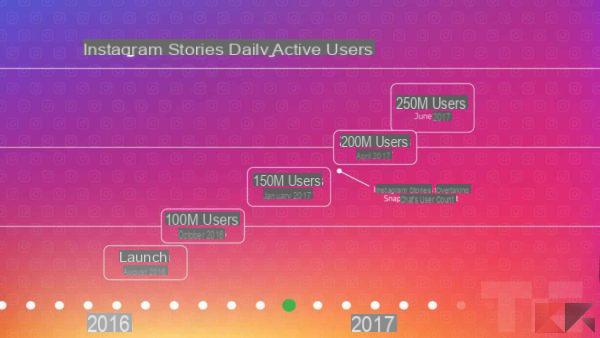
You will have the possibility to upload both photos and small videos that will come shown on your profile for 24 hours. This means that, if you don't have a private profile, all users of the world on Instagram will be able to view them. Nothing tragic of course, but we are sure that many of you in this case would like to run for cover.
In any case, if you are interested in discovering much more about Instagram stories, we refer you to our guides. We have given a lot of space to this topic and we are sure that you will find an answer to all your questions.
- Instagram Stories: The Complete Guide
- Change fonts to Instagram stories
- See Instagram Stories anonymously
- How to highlight Instagram Stories
- Prevent you from viewing Instagram Stories
How to take screenshots in Instgram stories without starting the notification
After a brief introduction it's time to move on to focus of our article. Will it really be possible to screenshot Instagram stories without notification? Well, even if the official application does not contemplate this possibility, there is an alternative method that will help us achieve this goal.
First of all, how does Instagram work? It is a social network web based, which allows various users to contact and view posted content. What if we told you that the very fact that an internet connection is used can be used as a weak point? In reality it is not the only "vulnerability" that we will use.
To help us hide screenshots on Instagram the cache of applications. In fact, in this special memory, there are temporary data that allow us not to completely reload what we are using every time we browse through the various apps installed. To make you understand what we are talking about we will guide you step by step along this path.
- Open Instagram as you do every time you want to use it then scroll through the stories and open the one you are interested in viewing.

- Now, while viewing the story you want to screenshot, exit the application by pressing the Home button.
- Here, on both Android and iOS, activate the mode plane using the appropriate icon that you can find in the drop-down menu or in the control center.
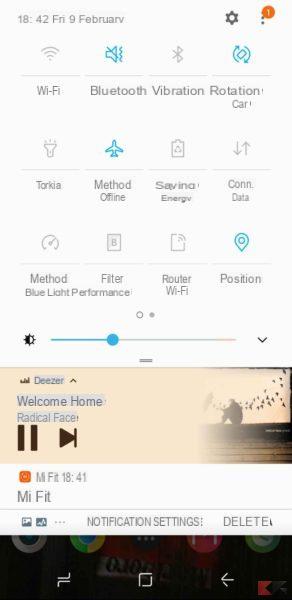
- Open Instagram again, taking care to hold your finger pressed over the story, so as not to slide it. Simultaneously performed a screenshot with the key combination of your device. If you don't know how to do it, you can consult our articles dedicated to both Android that ad iOS.
- Open the gallery to view the photo you just saved. You can find it in recent images or in the folder screenshot.

- Always remember to turn off airplane mode at the end of this procedure, otherwise you will be offline and will not be able to browse, send or receive messages.
The trick, as you have just seen, is really simple. Just turn off the data connection or WiFi to make sure that the other user does not receive an Instagram notification in case of screenshots, nothing could be easier.
Conclusions
Now that you are able to save an Instagram photo by avoiding the notification, try not to overdo it. Not everyone likes that personal images circulate freely. Of course, it is a social network, but this does not mean having the right to enter people's lives without any limits.
If you liked this guide then, how about taking a look at the other articles on the more or less known functions of Instagram?
- How to delete Instagram account
- The best Instagram hashtags 2018
- Recover hacked Instagram account
- How to post multiple photos on Instagram
- How to remove last accessed Instagram
In the event that there are further updates, we will not fail to notify you promptly. In the meantime, you can follow ours Facebook page, maybe leaving us a like. This is the quickest and easiest way to keep up to date with all the news in the world of technology, including reviews and tutorials for all tastes.


























