For some time, Facebook has introduced for all its users the possibility of make direct live video directly through the app dedicated to the social network.
A new way of communicating that is becoming increasingly popular, so much so that the social networking giant has also implemented and made available a map that shows all the live broadcasts accessible in the world.
Facebook expects great involvement from its users, so much so that after the introduction of the feature notifications are shown by default every time a contact on the friends list starts a live and that, for many, could be annoying.
Fortunately, blocking notifications of Facebook live shows is a simple affair and a couple of clicks are really enough: let's see how to do it together!
Block notifications of Facebook live streams
First go to Settings> Notifications and click Modification in correspondence with "On Facebook"; alternatively, you can click directly on this link to reach the same page.

Go down until you find the item "Live video" and click on corresponding drop-down menu: it is precisely what will allow you to block notifications of Facebook live broadcasts.
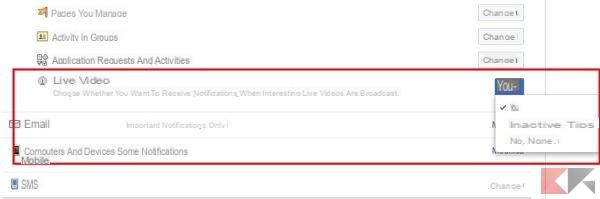
In fact, this menu includes 3 items:
- Yes: all notifications and suggestions related to live videos will appear;
- Inactive Tips: suggestions on the news feed will not appear on live videos from contacts outside the friends list;
- No nobody: all notifications of Facebook live broadcasts will be blocked.
To block all notifications you will need to select the third option: you have thus been able to block the notifications of the live Facebook live, which will no longer be displayed. You can of course activate them at any time by going to the same section.
However, it must be said that this operation must be done from a PC or at least from the desktop version of the Facebook site, since there is no trace of this possibility on the mobile site or on the official apps.
How to block Facebook live notifications

























