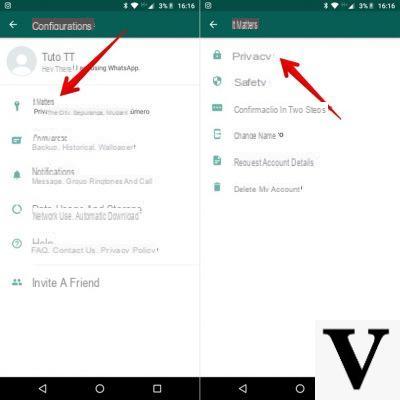
Initially, social networks and messaging services, in order to be used, only required an e-mail address and a password to register. With the advent of WhatsApp and the like, our phone number has become a key component to uniquely identify us on these platforms.
Using the personal number, however, inevitably exposes us to the risk of being contacted by unknown numbers of annoying people who intend to annoy us for the most diverse reasons. In this guide we will therefore see how to block these numbers and prevent them from contacting us via the messaging service in question.
Block unknown WhatsApp numbers
Let's start by clarifying a fundamental detail, namely that it is not possible to send anonymous messages on WhatsApp and, therefore, the sender's number will always be visible. Having said that, let's see together how we can proceed according to the situation in which we find ourselves.
- Block a contact in the address book
- Block a phone number
- Block an unknown number that contacted us
- Block an unknown number in a group
- Make the account private
Block a contact in the address book
If for some reason we find a contact in the address book that we do not know and who tends to annoy us, a few simple taps are enough to block him.
In fact, it is necessary to tap on the profile image of the offending contact, visible in the conversation on WhatsApp, and in the following screen select Block.
Block a phone number
As preventive action we want to block a particular number with which we do not intend to have a conversation on WhatsApp.
To do this it is necessary, first of all, to add it to our contacts in the address book. Once you've done that, all that remains is to follow the procedure listed above.
Block an unknown number that contacted us
It could happen that a number that we don't have in our address book contacts us. In that case, WhatsApp provides one special screen just for this occasion.
Opening the chat of the unknown number, in fact, in the lower part we see 2 special keys in red that allow us to block or report the number for spam.
Block an unknown number in a group
WhatsApp groups are the major cause of contacts from unknown numbers, as they are able to access the chat components list and contact individual numbers.
If we do not appreciate the behavior of a user whose number we have not saved in the address book, tapping on his number in the chat we can access his profile and proceed with the block. Alternatively, if we have started a conversation with this number, we can use the keys at the top of the conversation to block it.
Make the account private
Prevention, as we know, is better than cure. To reduce the likelihood of an unknown number contacting us, we can act on privacy limiting the information other users are able to see.
To do this, all you have to do is tap on the 3 dots at the top right, select the settings item and, in the following screens, tap on Account and then Privacy. At this point we will find ourselves in front of the various data that other users are able to view. By tapping on each of them we can choose whether to make them public, to make them visible only to our contacts or to hide them from everyone.
What happens after blocking a number?
After being blocked, the user chosen by us will no longer be able to contact us and, in the same way, will not be able to view:
- Our state;
- Our profile picture;
- Our last entry.
Insights
If you are interested in the features that WhatsApp is able to offer you, these guides could be for you:


























