The ability to broadcast live video has also arrived on Instagram. Just like on Facebook, even with the popular video application it is now possible to stream Instagram live. The two social networks are now closely linked; Given the depopulation of Facebook's Live functionality, the developers have announced the introduction of Instagram Live, that is the possibility of transmitting live video.
The idea is very similar to that of Facebook Live but with two substantial differences: the first is that the Instagram direct videos, also calls Instagram Live, they can last no more than 60 minutes.
The second, however, is that the movies they will not be saved on the user's profile after the end of the live broadcast, therefore they cannot be seen at a later time (unlike what happens with Facebook).
Instagram also announced the arrival of photos and videos on Instagram Direct that they self-destruct once displayed. Curious to know how these two additions work? Let's find out together!
How to broadcast Instagram live video
Broadcasting an Instagram live video is super easy! First of all, we check that we have the latest version of Instagram for Android or iOS available and, from the app, click on the camera icon at the top left of the main Instagram screen and you will start the "Stories" interface.
Besides Normal, Boomerang e without holding down a third resume option will appear: Live. We tap on it, then tap on Start a live video to start our Instagram live video broadcast.
A screen similar to the following will appear:

Our followers will be notified of our Instagram live! It will also be possible to see when a contact transmits Instagram Live videos thanks to the "direct" wording below her photo, in the Stories section. You will also be notified which and how many people have followed the live or have had an involvement with it.
Live videos in Instagram Stories allow you to instantly connect with your friends and followers. At the end, your live story is deleted from the app so that you can share any content at any time with peace of mind.
Anyone who watches the Instagram live video will be able to insert comments. Live Instagram Stories videos are already available for all Android and iOS users.
And that's not all!
Instagram Direct: self-destructing photos and videos
At the same time as the landing of Instagram Live, the leaders of the social network have introduced the possibility of sending to their followers (and only to them) Photo and video that you self-destruct means I.
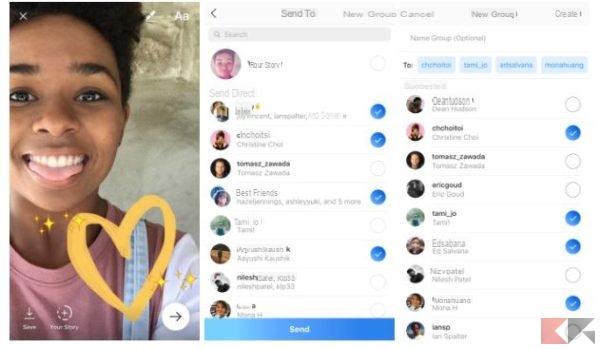
Doing it is simple: just swipe to the right, capture a photo or video and tap the arrow icon (bottom right) to send it privately on Instagram Direct. The photo or video they will disappear from the conversation when they are displayed. In addition, Instagram will notify the sender if the photo has somehow been forwarded or if a screenshot has been taken.
If you want to increase your Instagram followers, remember that when you share a photo or video you must use the right and famous Instagram tags. We have collected them in the following article:
Have fun!


























