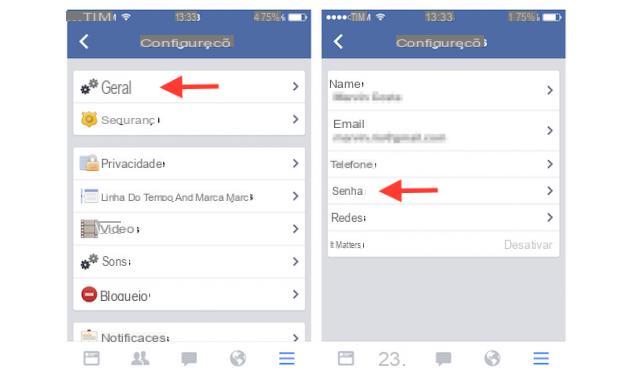
If you don't know how to change your password on Facebook then you are in the right post. Often this operation is necessary for various reasons: you have suffered a virus attack or some malicious person and you want to know how to change your Facebook password, or you have forgotten your Facebook password and therefore you simply have to reset it.
Whatever the reason, in this guide we will show you all the existing procedures for changing passwords on Facebook whether you are using your PC or using a smartphone or tablet.
Facebook password change from website
If you have a computer in front of you, you can take advantage of the website of the popular social network to change your password in a few simple steps.
Let's find out what they are:
- Open your default browser (eg Chrome, Firefox, Safari or Edge), connect to the website of Facebook and eventually log into your account by entering the right credentials.
- In the next step, click on arrow pointing down (present at the top right) and choose Settings give the menu to compare.
- Now, press on the voice Security and access using the left sidebar, locate the section Access and press the button Modification present in correspondence of change Password to expand the box.
- You just have to fill in the fields of Current, New e Type the new password again and then press the button Save the changes.
In case you would like to change the password of yours Facebook account because you don't remember it anymore, you can recover it in a very simple way by following the steps below:
- Connect to the page Find your account present on the Facebook website using a simple browser and then fill in the text field Telephone or e-mail by entering the mobile number or the e-mail address used to log into your account.
- After pressing the button Search, a code consisting of 6 digits to the e-mail address listed under the heading We have sent your code to which must be entered in the field insert the code.
- Once this is done, press the button Continue and follow the instructions to recover the password. If you have any problems, please click on the link Didn't receive a code? and follow the guide procedure.
We specify that in the e-mail received from the Facebook team you will also find the button change Password which will allow you to change the protection key directly.
how to change Facebook password via app
Here is the procedure for changing Facebook password through the official app available for Android e iPhone o iPad. Below we propose all the steps to follow to proceed with the modification:
- Grab your device, open the platform application and log in if necessary.
- In the next step, press on 3 dashes present at the bottom right on iOS, at the top right on Android or on arrow pointing down located at the top right on Windows 10.
- Now, on Windows 10 choose Settings while on iOS and Android press on Settings and privacy, in order to expand the menu, and tap on Settings.
- Once this is done, locate the section Protection, tap on Security and access and then look for the section Access.
- From here, click on Modification Password, fill in the fields Current Password, New password e Enter the new password again and press the button Save the changes but I will complete the procedure.
In case you would like to recover your password because you do not remember it, you can do it very easily by always using the application of the well-known social network.
If you are using a Android device, from the Facebook app login screen, tap on Forgot password? and then reply with NEXT to the message Find your account automatically in the event that the proposed e-mail address is connected to the personal Facebook profile.
Alternatively, click on Not now, fill in the field Telephone or e-mail by entering the mobile number or e-mail address associated with your account and press the button Find your account which appears just below. At this point, you just have to follow the wizard proposed by the app to recover the access key.
If, on the other hand, you are using a iOS device o Windows 10/Mobile, you will have to press on, respectively Do you need help? > Did you forget your password? and Forgot password?. Once this is done, the recovery page will open in the default browser that will allow you to restore the protection key by following the same steps seen a little while ago.
Facebook change password: what to do in case of problems
If you fail to recover password not even using the solutions given in the last few lines, then we advise you to contact the customer care of the social platform taking as a reference what is reported in our dedicated guide that you find attached below.
Doubts or problems? We help you
Remember to subscribe to our Youtube channel for videos and other reviews. If you want to stay up to date, subscribe to our Telegram channel and follow us on Instagram. If you want to receive support for any questions or problems, join our Facebook community or contact us on Instagram. Don't forget that we have also created a search engine full of exclusive coupons and the best promotions from the web!
How to change Facebook password

























