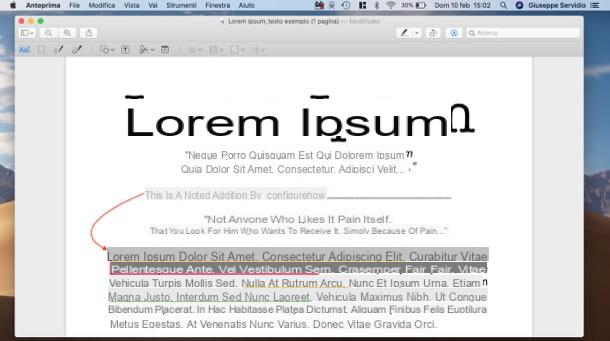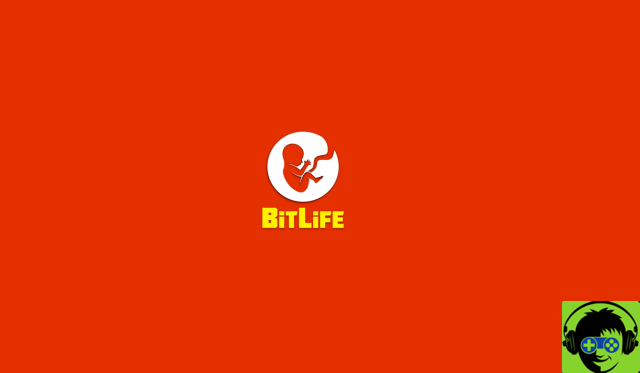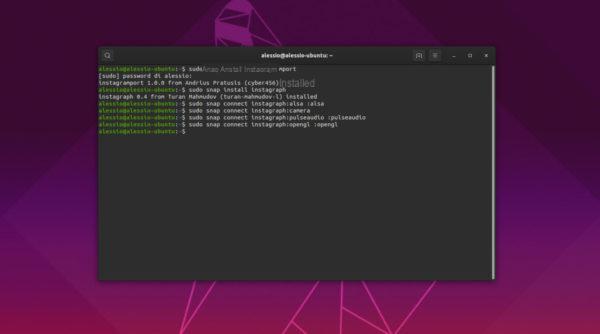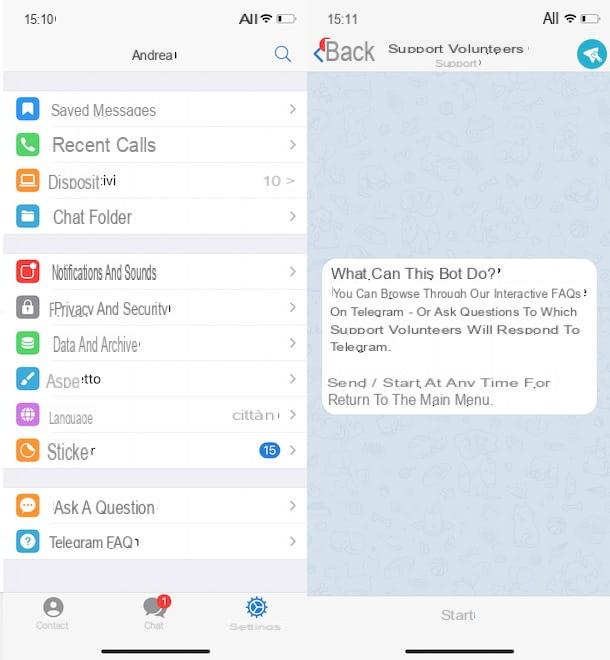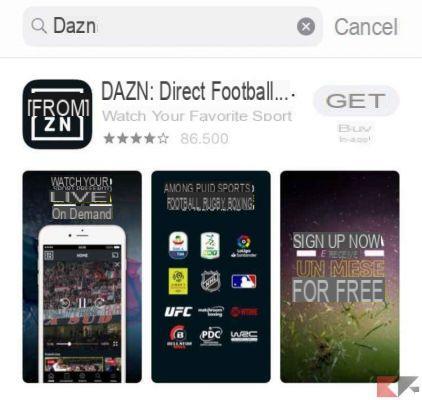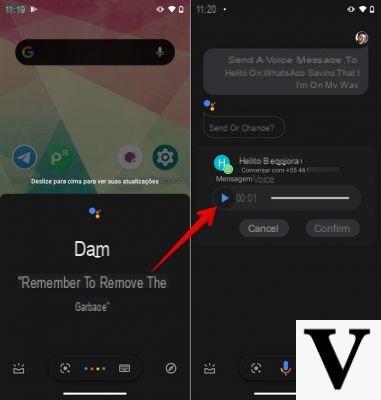When you first launch Mount and Blade II: Bannerlord, you'll find things are a bit too close for comfort, especially if you're playing on a 21: 9 monitor. Don't be afraid, though, because you can change the first-person field of view and the camera position when you're in third person to sit further away from your character model, which makes the world feel a little less crowded.
How to change FOV


To change the FOV you will need to press Esc and then select the options menu. Click on the Gameplay tab, then scroll down to the end of the options. The first person field of view can be up to 100, so set it to whatever value you prefer.
How to change the camera position in third person
To change the position of the third person camera, you will need to press Esc and then select the options menu. Click on the Gameplay tab, then scroll down to the end of the options. This one can be a bit more difficult to use, so set it to the value you want and then check what it looks like in the game. We got the best results by setting it to the maximum value.
To toggle between third-person and first-person viewing, press the R button. The transition between the two can be a bit jarring if you have a large disparity between the FOV values and the camera position values. . If that bothers you, be sure to play with both until you get something that nearly matches.