On Android, iOS and Windows 10 it is possible to take advantage of the official application to check the feed of the popular photo social network at any time. On Linuxinstead, this can only be done from the official website. However, within this tutorial today we will explain how to use instagram on linux using two third-party solutions.
How to use Instagram on Linux via Instagramport
Instagramport is an Electron based app that allows Linux users to easily browse the popular social platform directly from PC. In order to start using this software, however, it is necessary enable Snapd. This because Instagramport is an application available exclusively through Snap, so it is the only way to proceed with the installation as the developer has not made the source code available anywhere.
If you don't know how to enable the Snap runtime, please refer to the guide below.
Once this step is done correctly, open the terminal and execute the command sudo snap install instagramport to proceed with the installation of the program. Alternatively, you can use theapp Snap Store and look for it directly if you are not very familiar with the terminal. For more information, consider the tutorial attached below.
Once the installation of Instagramport on yours Linux PC, you can proceed with the configuration. To get started, open the application menu and click on the software icon to launch it. The proposed screen will be practically the same as Instagram Web. So, simply log in to your profile by entering the right credentials and press the button Log in to login.
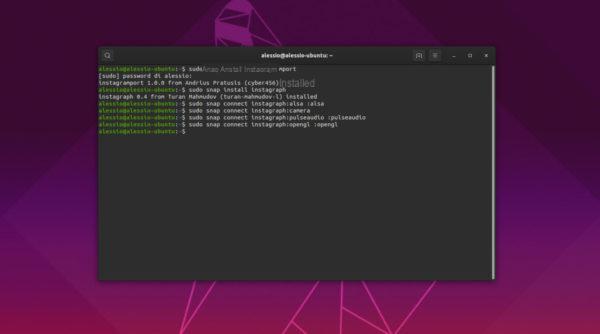
How to use Instagram on Linux via Instagraph
An alternative to Instagramport is Instagraph. It is an application (originally designed for Ubuntu Phone) that allows you to use the popular social network directly from the desktop. Just like the software reported in the last few lines, too Instagraph can be downloaded from Snap Store or installed via the terminal by running the command sudo snap install instagraph.
Once the installation is successful, there are still a few things to do. This because the application does not automatically connect to some of the technologies present in Linux. So, again from the terminal, run the command sudo snap connect instagraph: alsa: alsa and then connect the app to the camera to take pictures using your Linux PC's webcam through sudo snap connect instagraph: camera: camera.
In the next step, you need to connect Instagraph a Pulseaudio us sudo snap connect instagraph:pulseaudio :pulseaudio. Finally, connect the software to OpenGL executing the command sudo snap connect instagraph: opengl: opengl.
Unlike Instagramport, Instagraph it is slightly different in that it is not a simple copy of the web version of the social platform. Having said that, open the program through the application menu and click on the icon to start it. Through the proposed screen, enter your username and password and click on the button Login in order to log in correctly.

Doubts or problems? We help you!
If you want to stay up to date, subscribe to our Telegram channel and follow us on Instagram. If you want to receive support for any questions or problems, join our Facebook community.


























