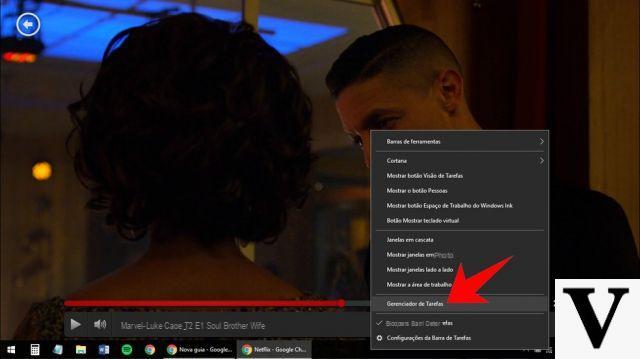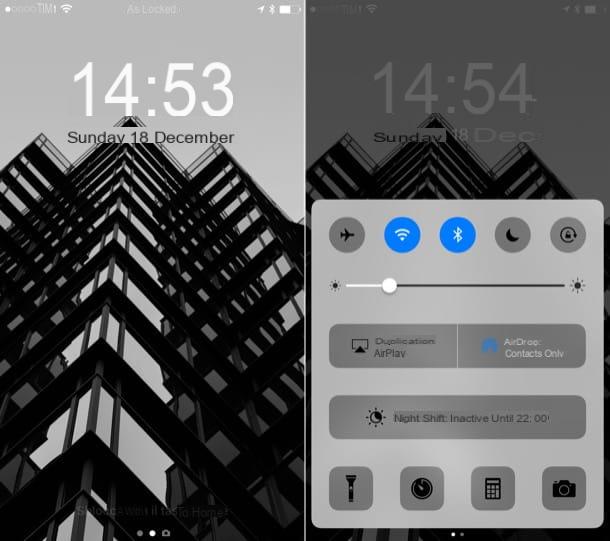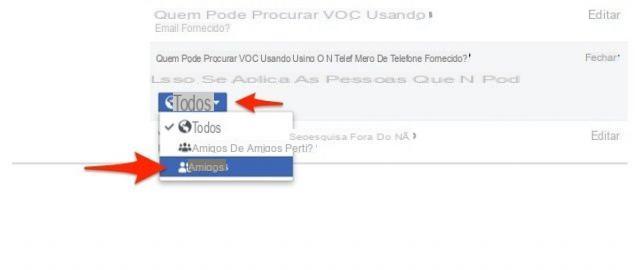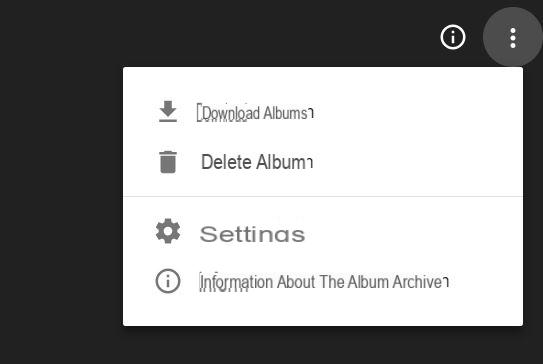Smart speakers are the basis of any smart home and currently, in the city, only Amazon Echo and Google Home they manage to perfectly manage all their features. The device of the Mountain View company obviously also allows you to play any song from your favorite music streaming service and of which you have a subscription. In fact, today we are going to see how to select it as the default and make the most of your account even at home.
Google Home or smartphone? The favorite music service remains the same
Currently on Google Home you can only select YouTube Music, Google Play Music, Spotify and Deezer, but in all likelihood many more will come in the future. However, if you have one of the aforementioned services, please follow the procedure listed below to select one of them as the default.
- Open the application "Home" su smartphone or tablet
- Access the screen "Account" by clicking on the icon at the bottom right
- Continue with "Settings" and access the tab "Services"
- click "Music"
- Log in (if not done previously) to your streaming service by clicking on the blue icon to the right of its icon
- Select it as default by clicking on the circle to its right
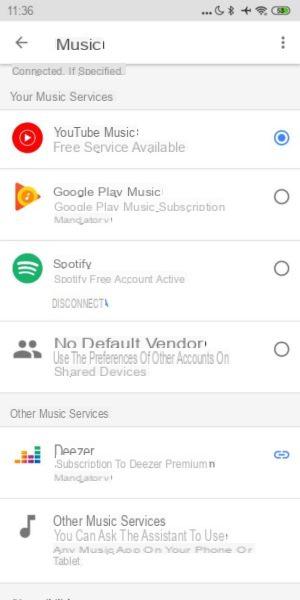
Obviously, it can be modified at any time and can also be completely deactivated by clicking on "DISCONNECT" down.
Doubts or problems? We help you
If you want to stay up to date, subscribe to our Telegram channel and follow us on Instagram. If you want to receive support for any questions or problems, join our Facebook community.