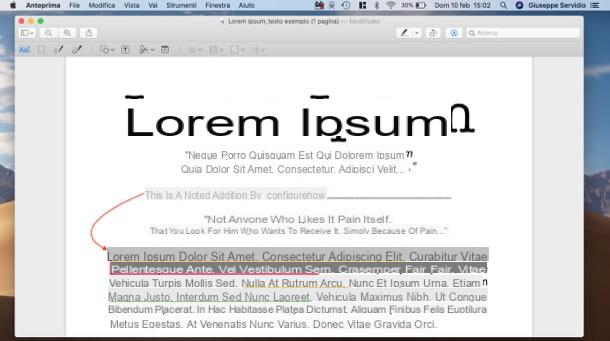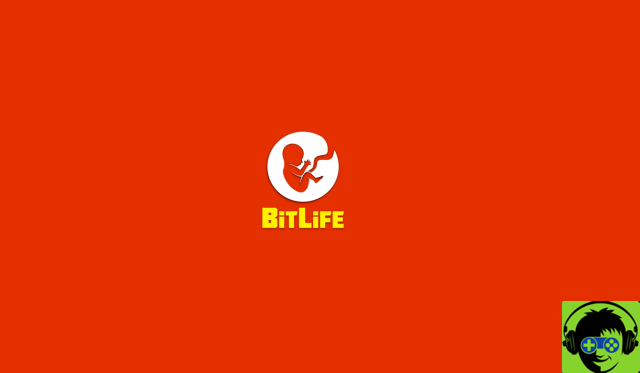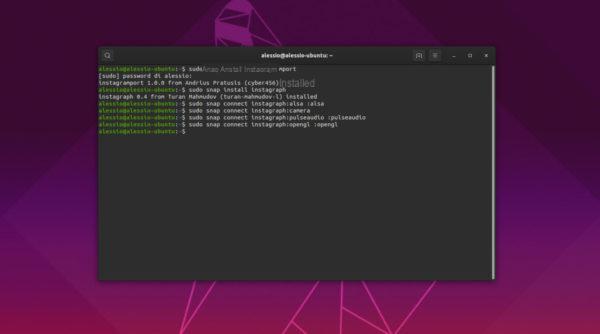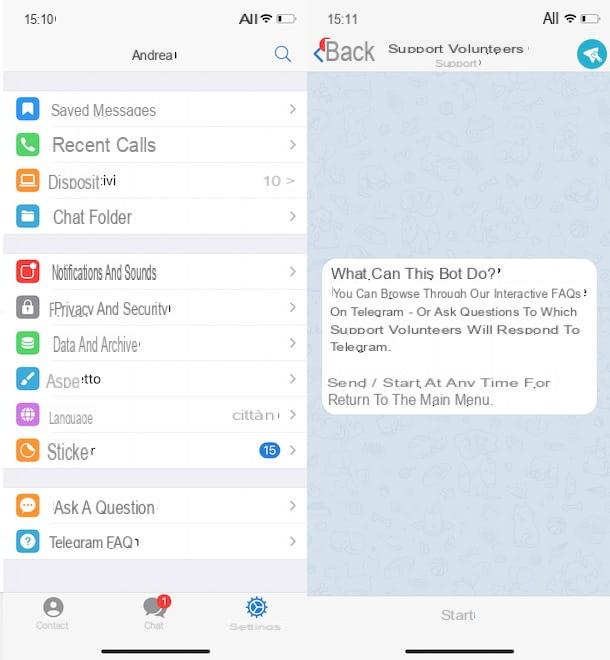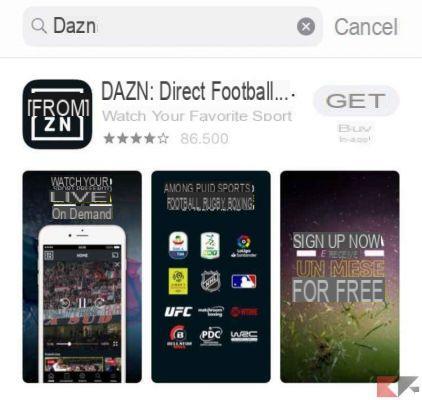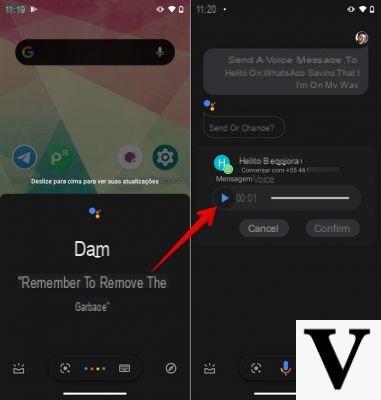Google provides for users who use the Chrome browser to browse the Internet or who have an account and / or Android device to take advantage of a real Password manager (Password Manager) which offers some really interesting features. For example, within this tutorial we will explain how to check the security of passwords of a google account using Password Checkup. The main objective of this tool is to increase the security of the accounts stored on the Google profile, by carrying out a few simple steps.
Check the security of the passwords of a Google account from a computer
If you have a PC in front of you, you can check the security level of the access keys associated with yours Google account taking advantage of the page Password manager available on the website of Google Passwords.
Let's find out together the steps to be taken:
- Open your default browser, connect to the site Password manager and log in to yours Google account pressing the button Log in and entering the right credentials.
- At this point, press on the item Check it out Password present nella sezione Password Checkup and then click on the button Check the password to go to the next step. If asked, confirm your passGoogle account in question and click on NEXT I will continue.

After a short wait, the tool Password checkup of Big G will give you the result of the analyzes carried out. In case of problems, three items will be reported: X password compromised, X passwords reused e X account with ineffective password. The item you need to pay attention to is the one concerning compromised passwords.
In fact, Password Checkup advises you to immediately change the access keys of the listed accounts. Just simply press on arrow pointing down present in correspondence to expand the menu and find out which are the accounts.
For each you can change the password immediately by pressing the button Change Password. Alternatively, pressing on three dots vertical, you can access a menu consisting of items Show Password, Update Password saved e Elimina password. Once you have made the necessary changes, have a check again Password Checkup by clicking on the button Update the results that appears at the bottom of the screen.

Check the security of a password Google account from smartphones and tablets
The same steps seen for the computer are also valid if done from a smartphone or tablet. After connecting to the Password manager, log in to your account as reported above and, once you reach the screen Password Checkup, press on Check it out Password.
At this point, the page will ask you to confirm your identity using the screen lock (PIN, pattern, facial recognition or fingerprint scan). Arrived on the screen Password Checkup, follow the instructions given in the previous lines to make the necessary changes.

Doubts or problems? We help you
If you want to stay up to date, subscribe to our Telegram channel and follow us on Instagram. If you want to receive support for any questions or problems, join our Facebook community.