You are tired of surfing the Internet slowly, or having little range on your phone, and for this reason you are considering the idea of activating one of the Vodafone offers designed for the home network or the mobile network. It is a decision that, almost always, turns out to be correct. It is well known, in fact, that the Vodafone coverage it is among the best in Italy, as evidenced by the surveys carried out by third-party companies, which on more than one occasion have awarded the GigaNetwork network in the mobile sector.
However, before signing any offer online or in-store, we recommend that you first check the coverage of the Vodafone network in the area where you live or where you intend to go to live, in the event of a transfer to another municipality. This is a very important operation, especially if you live in an isolated municipality or have previously had problems with other cellular and / or fixed telephone operators, problems that may be the basis of your choice.
In this article we will explain in detail how to check Vodafone coverage, starting first with the mobile network (where we will also focus on the new 5G technology) and then moving on to the fiber and ADSL network. If you are interested in a particular topic, click on one of the items in the list below to go immediately to the dedicated chapter.
Index
- How to check the Vodafone coverage of the mobile network
- How to check Vodafone fiber coverage
- How to check the Vodafone coverage of the ADSL network
- How to activate the offer
- In case of problems
How to check the Vodafone coverage of the mobile network
Let's start, therefore, with the verification of coverage of the Vodafone mobile network. If it is true that most people are interested in knowing if their phone will surf the Internet smoothly and quickly under the 4G network, the number of people who have purchased a smartphone compatible with the new standard is no longer negligible. 5G, and subscribed to one of the offers already available to connect to the Internet at maximum speed. For this reason we have chosen to divide this section into two sub-chapters, dedicating the first to the 5G network and the second to 4G technology.
5G
At the moment, the coverage of the Vodafone 5G network is limited to the largest national cities. To check if your municipality is reached by Vodafone's GigaNetwork 5G, simply connect to the page Giga Speed of the vodafone.it site, open the link Check coverage in your city and, in the new screen that opens, type your name City of residence. Now wait for the information to be displayed on the map to load: if your area is covered by Vodafone 5G, the green check will appear next to the red 5G sticker, otherwise there will be a red cross indicating the absence of the requested network.
For convenience here is the list of municipalities already reached by Vodafone's GigaNetwork 5G:
Rome
Milan
Torino
Bologna
NAPLES
Assago
Branded
Bresso
Carugate
Cassina de 'Pecchi
Cinisello Balsamo
Cologno Monzese
Cusano Milanino
Garbagnate Milanese
Lainate
Legnano
Melegnano
Novate Milanese
Opera
parabiago
Pessano with Bornago
Pioltello
rho
Rozzano
San Donato Milanese
San Giorgio su Legnano
San Giuliano Milanese
sedriano
Segrate
senago
Sesto San Giovanni
Solaro
Trezzano sul Naviglio
Important: there are also other national municipalities that benefit from the fast Vodafone network but that do not surf in 5G, but in 4.5G (the GigaNetwork 5G is defined as an evolution of the latter). The main municipalities covered by the 4.5G technology are Agrigento, Florence, Palermo, Taranto, Genoa, Livorno, Verona, Bari, Rimini, Lecce, Frosinone, Syracuse and Treviso. For the complete list of municipalities visit the GigaSpeed page at this address.
4G
The verification of the Vodafone coverage of the 4G network also requires the use of the tool we have already talked about above. For more convenience go directly to the page Fast Network - Giga Network coverage (click here), then type the name of the municipality where you live in the gray box located at the top left, and click on the magnifying glass to start the search. After a few seconds the system will return the result: the green tick next to the red symbol of 4G indicates that there is signal coverage, the red cross instead it corresponds to a negative result.

If the second case occurs, we suggest you repeat the search to make sure that this is really the case: if the test result is confirmed, it might be a good idea to contact a different telephone operator, for example by considering offers. TIM.
How to check Vodafone fiber coverage
Let's now change the subject, and from the mobile network to the fixed one, focusing first on the fiber and then on the ADSL line. To check the coverage of the Vodafone fiber network connected to the page Internet Home Offers, choose one of the available promotions and click on the button Check coverage; a new screen will open, where you will have to enter theaddress, House number and City of residence. Once this is done click on the button Check coverage: in a few seconds you will receive a summary complete withoffering that you can activate, together with the monthly price and the estimated download and upload speeds (plus the data referring to latency). In addition, a brief summary of the order will appear on the same page, including the recurring costs of the offer and the products included.
If you want, you can also choose to speak to an operator by simply clicking on the option Vodafone calls you: you will need to indicate the mobile number you want to be contacted at and accept the privacy terms.
Important: at this address there is an updated list of the municipalities covered by Vodafone's optical fiber.
How to check the Vodafone coverage of the ADSL network
The verification procedure for the coverage of the Vodafone ADSL network is identical to that of the faster fiber. To understand if your home is served by ADSL technology, mixed fiber / copper or fiber, it is sufficient to observe the color of the sticker that appears among the results of the verification: green indicates that the house is reached by ultra-wide band, the yellow color indicates the presence of the service in mixed copper optical fiber (FTTC, Fiber to the Cabinet), the red ofADSL, with FTTE access network.
If you do not know the difference between the three different technologies just mentioned, please take a look at the Vodafone Infotechnologies page at this link.
How to activate a Vodafone offer
Once the Vodafone coverage in the area where you live has been ascertained, and if the economic conditions are considered satisfactory, it is possible to proceed with the activation of the offer. You have three options: sign the contract online, For phone, or go to shop. If you prefer the latter solution, we recommend using the tool Find Store (available at this address), thanks to which you can easily find the store closest to your home.
Instead, if you think the second option is better (by phone then) just click on the green button We call you for free on the summary page that appears after verification of coverage. After a few minutes you will be contacted by an operator who will show you all the details of the offer: if the economic conditions shown verbally are to your liking, you will only have to confirm the willingness to proceed with the activation.
The third way - signing up for the online proposal - is the fastest one. Once the coverage has been checked, it is sufficient to press the red button Activate immediately, and in the new screen that opens, fill in the fields of the following tabs: Personal information, Phone number, Delivery, Confirmation and pay. In this regard, the identity document that you are going to insert in the first section (Personal information) must be the same that you will then present to the employee who will proceed with the activation of the line.
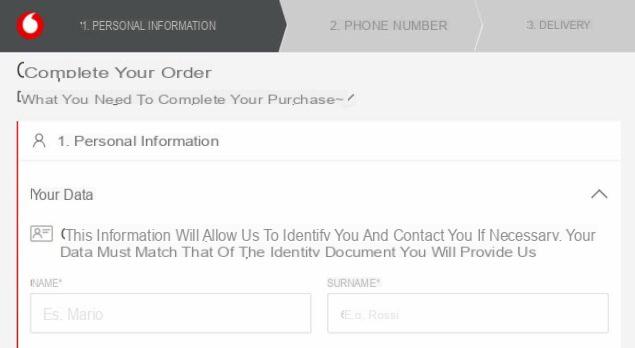
In case of problems
For any type of problem you encounter before, during or after the coverage check, please contactVodafone assistance. There are two types of support, one over the phone and the other online. For help by phone contact the 190 from landline or mobile: the call is free for Vodafone customers, however non-customers will pay according to the plan of their operator. If you choose the online option, you have more channels available:
- Vodafone.it: via TOBi, the Vodafone digital assistant available on this page
- app myVodafone: the application includes the TOBi assistant and can be downloaded for free from Android and iPhone smartphones
- Facebook: through the staff who manage the official Facebook page @vodafoneit
- Twitter: type the hashtag # tw190 to get help from the team behind the official @VodafoneIT account
You might also be interested: How to check Iliad coverage


























