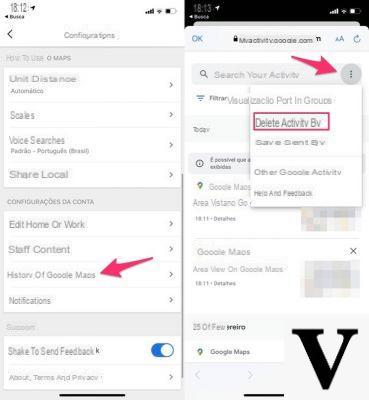
You want to know how to clear Google Maps history why have you accumulated so many addresses and / or places visited? In today's new guide we're going to find out just how to do it Android, iOS e PC (via Web).
Content index
- How to clear Google Maps history on Android
- How to clear Google Maps history on iOS
- How to clear Google Maps history on PC
How to clear Google Maps history on Android
If you own a smartphone or tablet with the mobile operating system of Google, you can delete both the search history that of positions on the famous Big G application in a very simple way.
To search, follow the steps listed below:
- Grab your device Android, open the Google Maps and tappate sui 3 from Trentino present at the top left.
- From the menu that appears, choose Settings and then identified Maps history from the screen that appears. After pressing on it, you will see a list of all the places searched through the software.
- To remove one, simply press on X present in correspondence and then plug on Delete from the warning shown on the screen.
If your intent is to clear your search history all at once carried out, consider the steps below:
- Open the Settings pressing the icon gear that you find on the home screen, in the drawer or by pulling down the notification curtain and choose Google.
- From the screen that opens, press on Google Account (under the section Account), press on the tab Data and personalization and locate the section Activity and history.
- Once this is done, tap on My activities, press on Filter by date and product that appears below the field Search and uncheck the box All the products (under a Filter by Google product).
- Now, just select Maps from the list and then press the button Apply located at the bottom right.
- In conclusion, press on 3 dots present at the top right (next to the field Search), choose Delete results from the small menu that appears and confirm by tapping on Delete.
Want to remove Google Maps location history on Android? Below are the steps to follow in order to do this:
- Always access the section Activity and history as indicated above and instead of pressing My activities press on Chronology.
- From the message that appears Explore your history, tap on vai and then on 3 dots located at the top right.
- After have chosen Settings from the menu that appears, scroll to the bottom and press on Delete all Location History that you find inside the section Location settings.
- Complete the operation by ticking the item I understand and want to delete the history and then plugging up Delete.
If you want to delete only the history of one or more days, instead of pressing on 3 dots, tap on the icon program always positioned at the top right of the screen. After selecting the desired day, click on 3 dots placed at the top right and choose first Delete day and then Delete to complete.
Google Maps it also allows you to delete a specific interval of days by choosing Delete the Location History range present nella sezione Settings position rather than Delete all Location History as indicated above. From the window that appears, set Start date e End date, click on Continue, check the item I understand and want to delete the history and complete the procedure by tapping on Delete.
How to clear Google Maps history on iOS
The well-known application developed by Google is also available for iPhone e iPad. So, if you want to find out how to remove the search history and / or locations of Google Maps, you just have to follow the instructions that we are going to give you shortly.
In the case of searches, consider the steps below:
- Open the application of Google Maps on your iDevice, press on 3 dashes present at the top left and tap on the icon gear placed next to the writing Google Maps per accesre alle Settings.
- Now, click on Maps history (which you can find in the section Account settings) and type the term maps within the search field.
- After giving Submit from the keyboard, tap on 3 dots placed next to the search term and choose Delete give the menu check if you press.
If, on the other hand, you want to delete only a specific search in Maps, just scroll through the history, locate the desired item, press on 3 dots present next to it and choose Delete from the small menu that appears.
In the case of positions, however, the following steps must be followed to the letter:
- Open the application of Google Maps from the home screen of iOS of your iPhone o iPad, tap on 3 dashes present at the top left and choose Chronology.
- After pressing on OK, tap on 3 dots at the top right and select Settings from the small menu that appears.
- Conclude the operation by choosing Delete all Location History (under the section Geolocation), by ticking the item I understand and want to delete the history and tapping on Delete.
As seen on Android, it is possible to clear the location history of a certain day or an interval. In the first case it is necessary to press the icon program , choose the desired day, tap on 3 dots at the top right and first press on Eliminate the day and then Delete.
In the second, instead, access the Settings as indicated above, tap on Delete Location History range under Geolocation, set Home e end, tap on Delete, tick a I understand and want to delete the history and end by pressing up Delete.
How to clear Google Maps history on PC
You can delete the history of searches and locations made on at any time Google Maps using version Web of the famous application. All that needs to be done is to use a Web browser (Eg. Chrome, Firefox, Safari o Edge) and connect to the website of Maps.
Let's see in detail the procedure to be carried out to delete the search history:
- From the home page of the Internet portal of Google Maps, log in to yours Google account if you haven't, click on 3 dashes present at the top left and choose Search history from the side menu that appears at the bottom.
- At this point, press on 3 dots present at the top right and choose Delete activity for give the menu to compare.
- In the next step, set Maps from the drop-down menu of All the products, make sure the option is set Everlasting and click Delete.
Should you wish to remove only specific searches from the service history of Google, click on Filter by date and product (under the field Search), remove the check mark a All the products and apply it only to Maps. If you want, use the box as well Filter by date. After clicking on the magnifying glass present at the top, locate the element you want to delete, press on 3 dots present in his correspondence and choose Delete from the small menu that opens.
As seen for the research, it is possible to do the same thing also for the positions by always acting from Google Maps Web. To do this, carefully follow the steps below:
- From the home page of the Google, click on 3 dashes present at the top left and choose Chronology.
- Once this is done, click on the icon gear present at the bottom right (next Map e Satellite) and choose Delete all Location History.
- Confirm the operation by ticking the item I understand and want to delete all location history and press on Delete location history.
In case you want to remove the location history of only certain days, then go to the page Chronology as indicated above, choose your preferred day using the drop-down menus Year, Month e Day in the box located at the top left, click on the icon basket that appears next to the day and complete the operation by pressing on Delete day.
Other useful articles
- Create Google Maps Siri shortcuts
- How to appear on Google Maps
- How to have your business appear on Google Maps
- Google Maps vs Apple Maps: le differenze
- Use Google Maps as a navigator


























