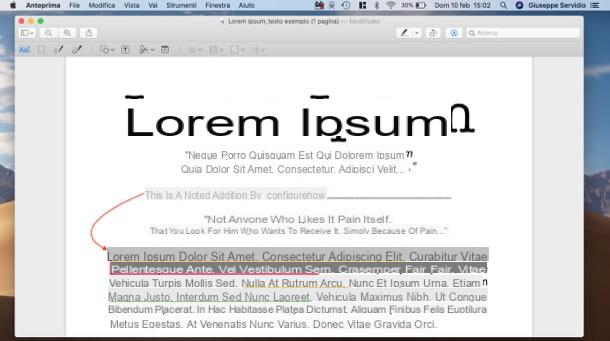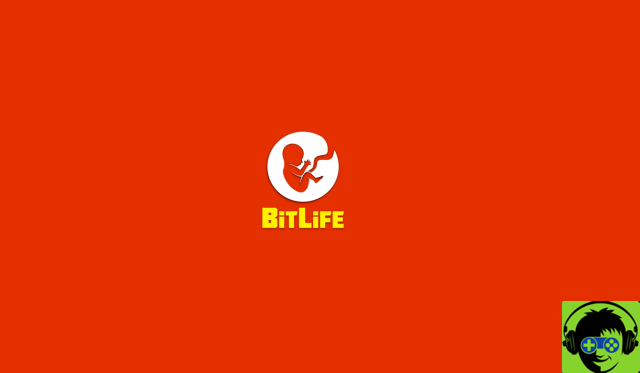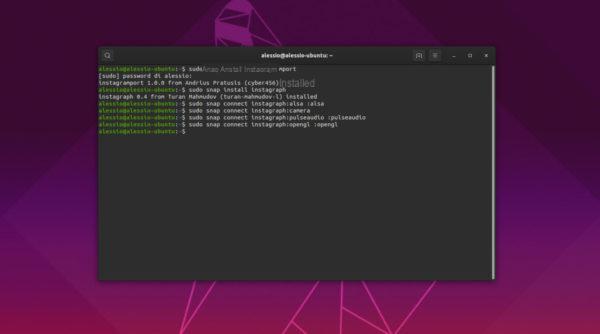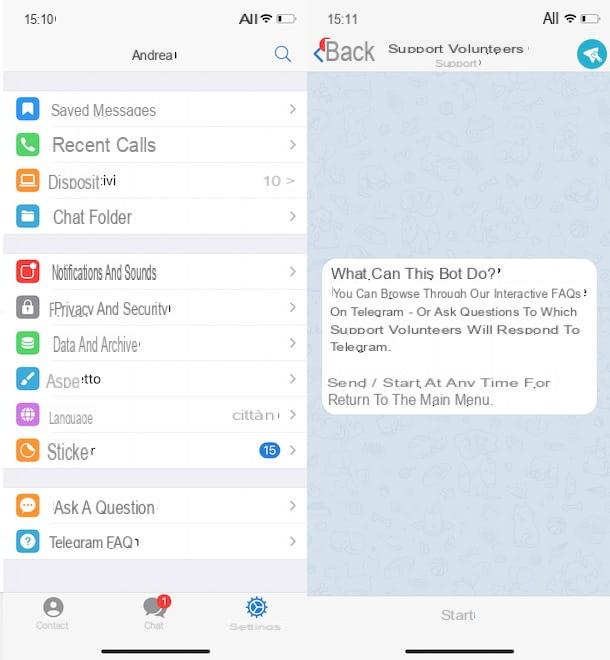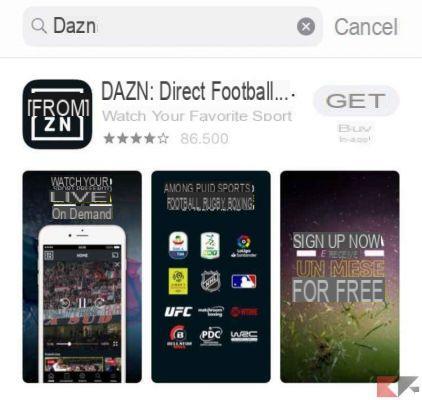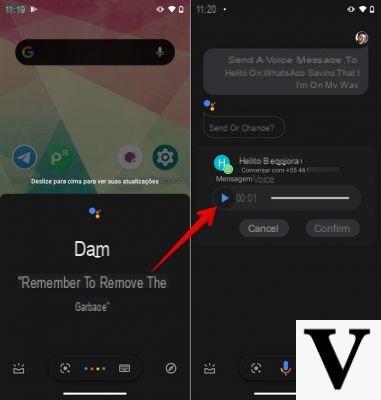Most of the time compressing an image can be a more complex operation than expected because often, when you perform a compression, in addition to the size, the quality of the image in question is also reduced. There are several apps and services designed to compress an image; one of these is Google Squoosh. The latter will be the protagonist of this article in which we will show you how to compress images with Google Squoosh.
Compress an image with Google Squoosh
Google Squoosh is an experimental app from Google that supports OptiPNG, MozJPEG, WebP, Browser PNG, Browser JPEG, and Browser WebP files, and is available for any browser. To use Google Squoosh the procedure to follow is really very simple. The first thing to do is to go to the Google Squoosh page, then you'll have to aadd the image that you want to compress, using the appropriate command; at this point it will be necessary to select the format where you want to convert the image in question.

After adding an image, the screen will be divided into two parts: the left side will show the original image, while the right side will show the compressed image. You will be able to view other parts of the compressed image simply by dragging it.

In the screen at the bottom right you can choose, in addition to the compression format, the quality compressed image and the dimension, you can also reduce it sharpness; instead, in the lower left screen, you will see of how much it has been reduced the size of the file. To run the download for free of the compressed image you will have to click on the appropriate button, present in the lower part of the box at the bottom right.
This Google app allows you to preserve as much as possible the quality of the imagedespite the compression. However, it is possible that with images that have more drastic changes in lighting, the result is not as optimal as it would be with interior photos.