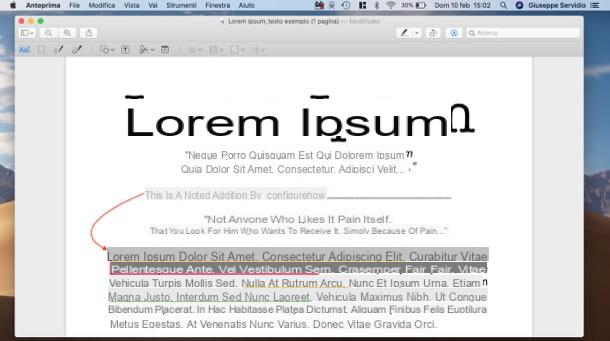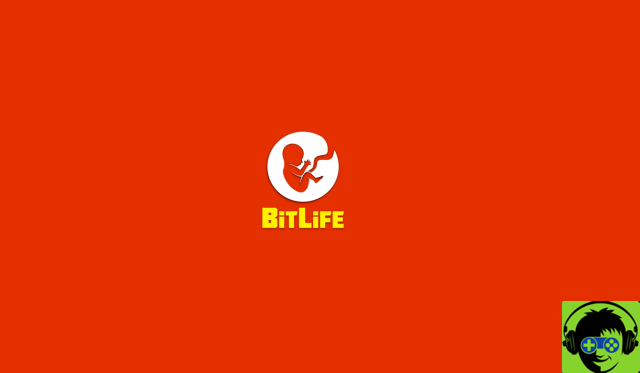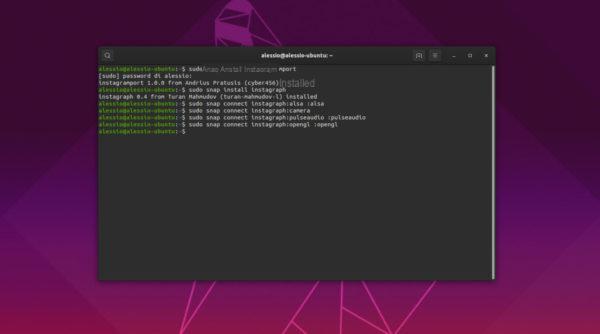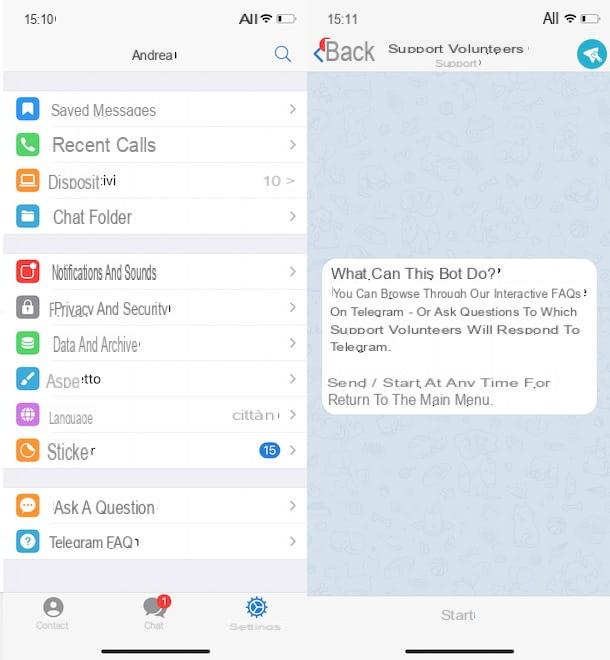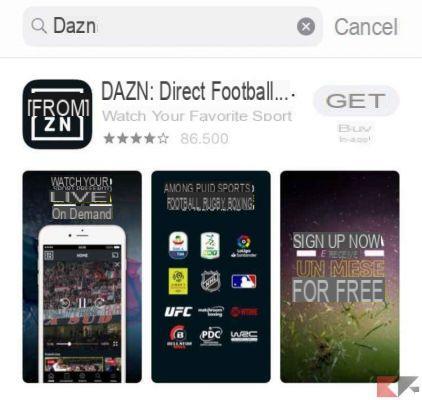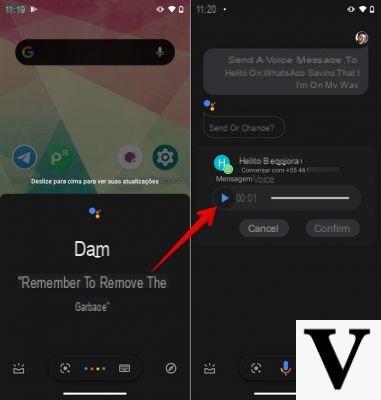To share interesting posts with friends and family, while avoiding screenshots clogging up your memory, you can take advantage of the possibility of Instagram to copy and share links referring to specific profiles or posts. There are several ways to do this and all very simple and fast. So let's see how to copy instagram link and share it.
Index
Copy Instagram links from mobile
Although the Instagram app is widely used, such a procedure may not be spontaneous for many. So let's see how to share both profile and post links.
Copy and share a profile link
To copy and share a profile link directly from the app available for both Android and iOS, the steps are few and intuitive. You just need:
- open the application and go to the desired profile;
- click on the options button and select Copy profile URL;
- share it by pasting it into an application's textbox or phone memos.
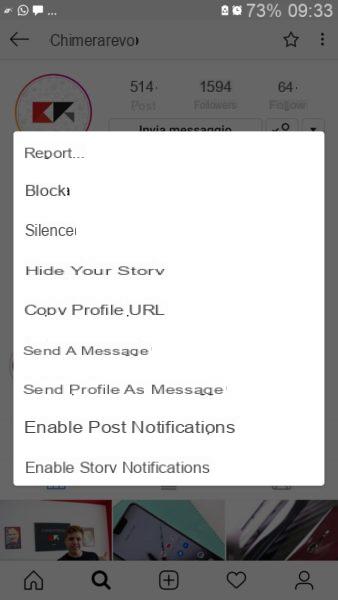
The link, once copied, will be present in the phone's clipboard. This means that as long as you don't copy, nothing else will always be available for pasting.
Copy and share a post link
To share a post, photo or video indifferently, the steps to follow are similar and just as simple to follow. You just need:
- go to the post through the owner's feed or profile;
- click on the options button marked by an icon with three columns in columns;
- choose from the menu Copy link.
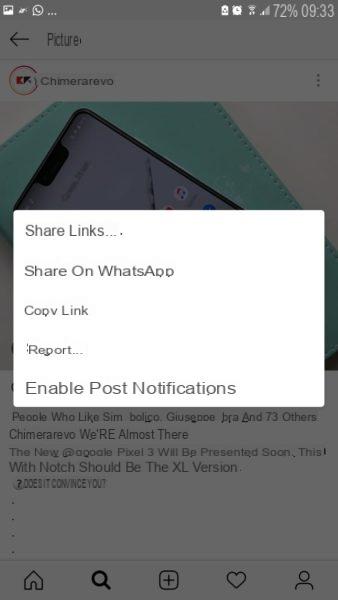
To share it now, just send the link to someone by copying it in a message or, if you prefer to keep it for yourself, save it in your phone memos.
Copy Instagram link from desktop
On the desktop, things don't get complicated. Fortunately, Instagram's desktop graphical interface is fairly intuitive and simplified.
Copy and share a profile link
To copy and share a profile link from the desktop you need to:
- go to the Instagram site and log in;
- go to the desired profile;
- copy the link of the profile directly from the browser bar.
To share the link, insert it within a text or an article, just paste it as if it were a simple text.
Copy and share a post link
The same mechanism applies to post links. The procedure does not change much and in fact it is necessary:
- go to the Instagram site and log in;
- go to the desired post through the feed or through the owner's profile;
- click on the icon showing the three dots aligned and choose Copy link.
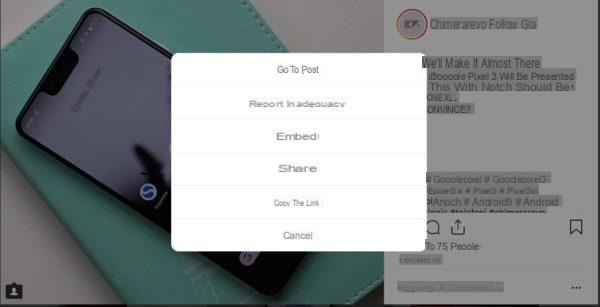
To share it now it will be natural to paste it where desired. Nothing simpler.
Other useful articles
Our articles on the most used social network of all time certainly do not end here. We recommend that you take a look at:
- How to make videos with music on Instagram
- How to find out who saves Instagram posts
- Nametag Instagram: what it is and how it works