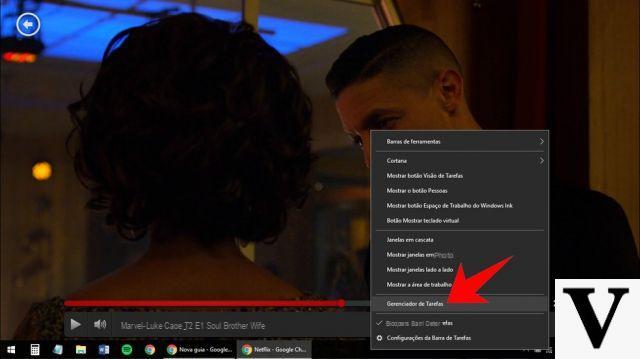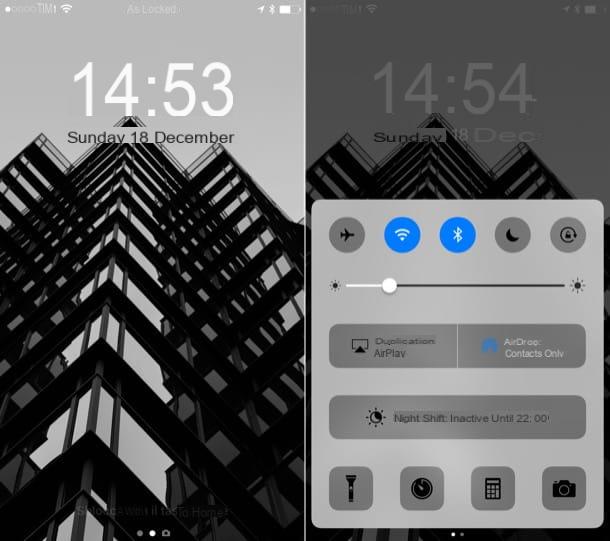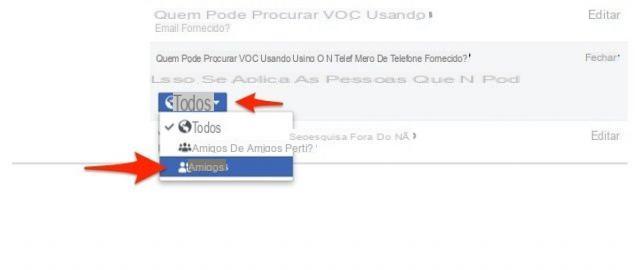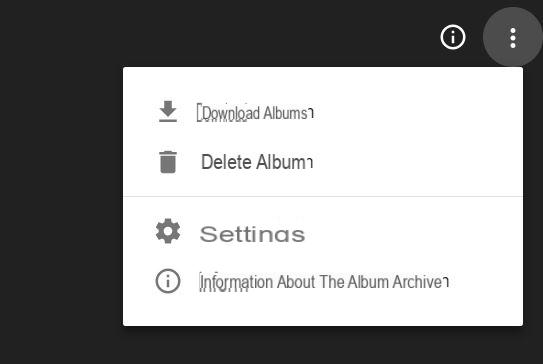Sometimes it happens that you have to take an ID photo and do not have the necessary information to do it. In this guide we will teach you a quick and free way to create one passport using the Android smartphone vostro.
In our case we used the free application Passport Photo Maker – VISA/Passport Photo Editor, but if you want you can also decide to take advantage of other solutions such as ID Photo application.
How to create an ID photo on Android
Once the application is installed, at the first start you will find yourself in a screen like the one here. In this section you will be able to take a new photo, upload the passport photos you have already created and which are automatically saved in "My photos", or quickly switch to view some simple tips by tapping the "Photographer's guide".



Once tapped on the first item, which is the one that allows you to create a new passport photo, it will be necessary to go to indicate the format, the status of belonging, the resolution of the image to the app, take a new photo or import it directly from the smartphone library (in case you already have one at hand).

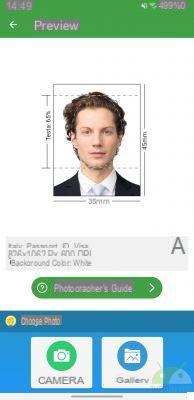
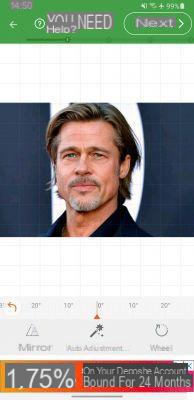
Our advice is to select a photo that has one White background, even if the application allows you to more or less easily remove the background in case you don't have one available. The app will proceed to properly crop the photo, retouch it to improve its quality a little and finally save it in the smartphone memory, being able to change the name and format (JPEG or PNG).
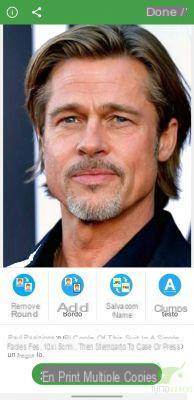

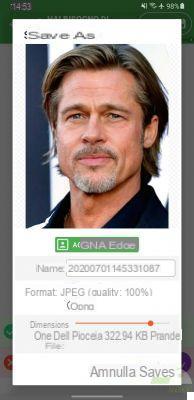
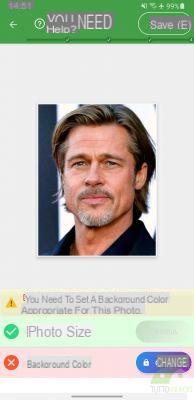
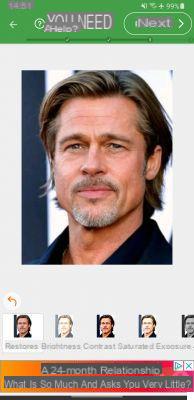
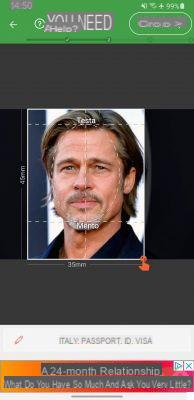
Previous
Next
Fullscreen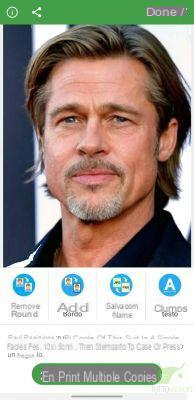

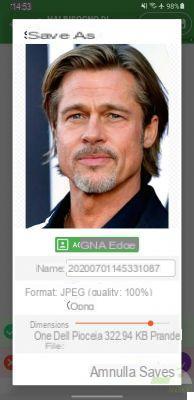
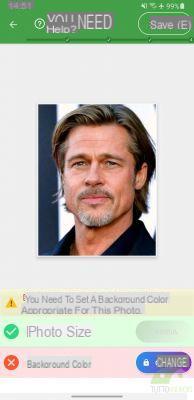
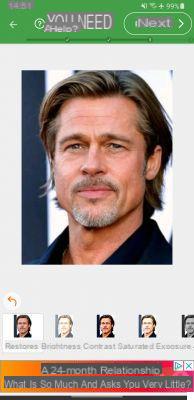
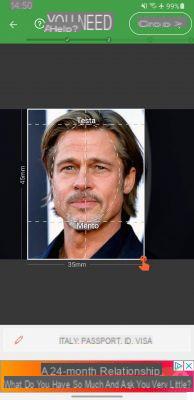
The last step, "Print multiple copies", allows you to generate an image file containing multiple photos and if you want to save them on the device.
Once the creation of the passport photo with the Android smartphone, you can immediately decide to print it via Wi-Fi Direct (if you have a supported printer), or upload the passport photo to Google Photos and print it directly from your PC - as well as ensuring a permanent copy always available to you on the Google cloud.
The application we use, Passport Photo Maker - VISA / Passport Photo Editor, is available for free on the Google Play Store at the badge below.