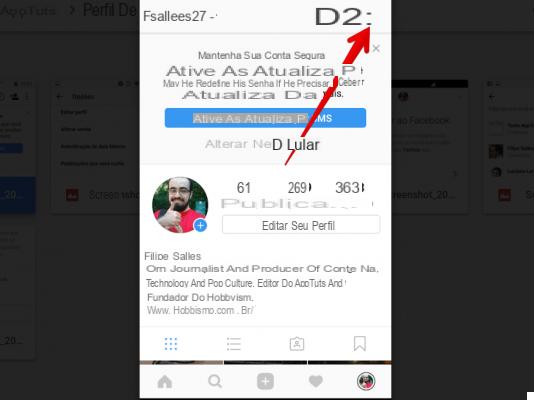
Among the many services that Instagram offers its users there is the possibility of creating a company profile. The well-known social network allows you to transform your current account into a company profile with lots of additional features. You can take advantage of the section Insights, which contains all the statistics of your account, including the number of user interactions and information about your followers.
In the past, to create a business profile on Instagram, it was necessary to link one Facebook page .. Finally, to the delight of all users, it is possible to switch to a business profile on Instagram without having a Facebook page.
In this practical guide we will explain how to create an instagram business profile without facebook in a few simple steps.
How to switch to an Instagram business profile without Facebook
Creating a business profile can help you increase likes and followers without using Instagram bots. Furthermore, it can also be very useful for earning money with Instagram and increasing your fame more and more.
As we have already mentioned before, long ago it was necessary to connect a Facebook page to be able to switch to a company account. However, it was a requirement that few users possessed. For this reason, the social network team has seen fit to give all users the opportunity to switch to a company profile.
In order to switch to a business profile on Instagram, you need to carefully follow the following steps:
- Open the application of Instagram on your device.
- Move to the section Profile.
- Enter the Settings.
- Scroll down and select the item Switch to a corporate account.
- Select the item Continue.
- Select the item Choose a category to choose the category that best suits your profile.
- Also choose one subcategory.
- Select the button NEXT.
- Confirm your profile information by selecting the item NEXT.
- Finally, in the connection screen of a Facebook page, select the item Salta.
Once this is done, you have successfully created your company profile. From now on, you can take advantage of the new features dedicated to this type of account. In the section Insights you will be able to manage and consult all the information of the contents you publish from day to day.
Was our guide on how to create an Instagram business profile without Facebook helpful? So why not check out our related guides?
- How to add new places on Instagram
- How to make money with Instagram
- How to finish in Explore on Instagram
- Order views Instagram Stories: how it works
- How to find out who saves Instagram posts


























