Do you have any content, such as photos and videos, that you want to make "invisible" and "hidden" on your Android device? In this article we show how to create hidden folder on Android, and then put all those files in it that you want to make invisible to others.
Part 1: Create Hidden Folder on Android
Download, install and launch ES File Explorer on your Android device and follow these steps.
Step 1. Click "New"On the bottom bar and then choose"Folder”In the window that opens. You will be asked to enter a name for the folder to be created. Write a name with the dot "." For example ".CartellaNascosta",".PhotoNascoste", etc…

Note: You can enter any name for the folder, the important thing is that it is preceded by a period.
Step 2. Now you can hide the folder in the file manager. Click on the main menu and go to "Settings".
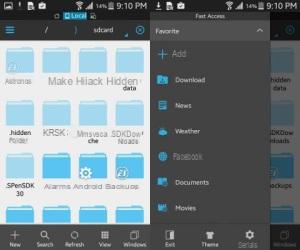
Then click on "Display settings"And deselect"Show hidden files”To hide the files.
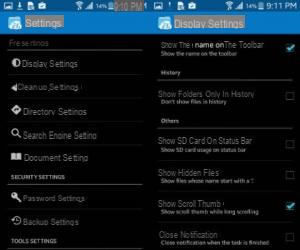
Part 2: Hide Photos, Videos on Android
From the ES File Explorer app click on “New”>“Fillet"And create a file".nomedia". Then click on "OK”To save the file.

After creating the ".nomedia“, Move it to the folder where there are the photos, videos or other files you want to hide. To make the photos, videos, etc. visible again, simply delete the “.nomedia” file.


























