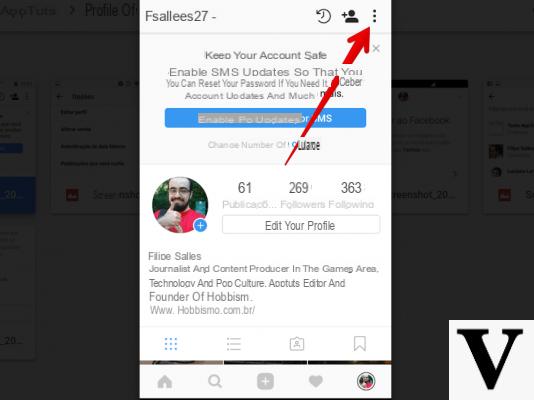
Among the many services that Instagram offers we can find the option to make our profile a "company profile". In this article we will provide you with a handy guide on how to do it and we will explain what are the advantages that a company profile can offer you.
Go to the Company Profile
To turn yours into a company profile, simply follow these steps:
- To open Instagram and go to your profile window.
- If you have a device Android, you have to click on the 3 dots at the top right; if you have a device iOS instead, just click on the settings icon next to "edit profile".
- You are now in the settings page: you will need to go to the paragraph “Account”, one of the latest items is "switch to a company profile“, Click on it.
- You will be given some information about it and you will be asked to link to a Facebook page of the company.
- Once connected, enter your email, phone and address. Confirm everything and you will have created your company profile.
Advantages of the Company Profile
Having a company profile on Instagram offers many advantages, especially dedicated to those who intend to promote a business on social media. Let's see some of them:
- Create buttons: by entering your phone number, e-mail and address, you allow Instagram to create buttons to facilitate the connection between you and your customers, making it easier for them to find you.
- Insights: you can check the interactions with your posts or your stories, having privileges compared to normal Instagram users, and you are also provided with statistical data regarding the progress of the interactions themselves.
- Promotions: you can buy some "visibility" from Instagram, paying for your promotions, the social network will sponsor your company by making it appear in the message boards of people who do not follow you and do not know you, increasing your network of acquaintances.


























