If you are wondering how the effect can be reproduced mosaic your instagram, we are here to explain the realization of this particular technique that makes your profile more attractive on an aesthetic level. Creating a mosaic on Instagram is not difficult at all: everything is possible thanks to the use of the right applications.
Below we list the best ones for iOS and Android.
Mosaic on Instagram: Best iOS Apps
Photo Grid
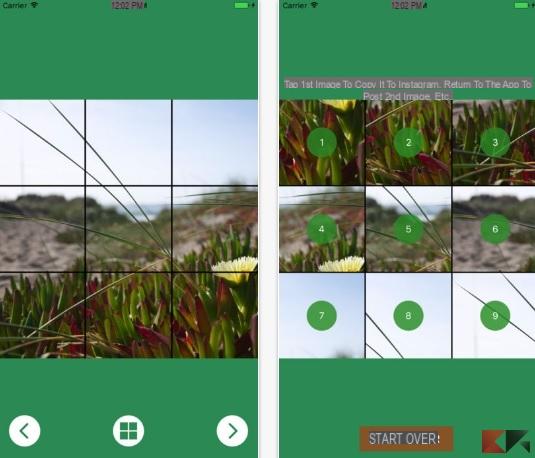
The first app we want to talk about, available only for iOS, is Photo Grid - Tile Maker & Grid Post for IG Profile. We particularly wanted to talk about this app because it is the only one that does not have the annoying "watermark" after the creation of your mosaic, it is free and also recent.
The app is really simple to use: first of all you will have to decide the photo that should become your mosaic, we recommend that it is of excellent quality and that you can objectively like it since the purpose of these mosaics is to "embellish" your profile Instagram.
Once this is done you will also have to decide how many "pieces" you want to divide the photo into: you can see the preview and decide the type of grid to use and the position of the photo inside it. Later, once you click the check mark at the top, you can see your photo divided into boxes: each box is equivalent to an Instagram post, you can save them one by one, or directly share them on Instagram from the app and that's it.
Grids

Probably the best Instagram mosaic app that you will find available for iOS is Grids. You can create huge linked panoramas from a series of square images and upload them to Instagram - this will beautify your profile a lot.
Each tile will combine with the next forming the final image: you will also have the possibility to create various grids and change their style.
Mosaic on Instagram: Best Android Apps
Grids for Instagram
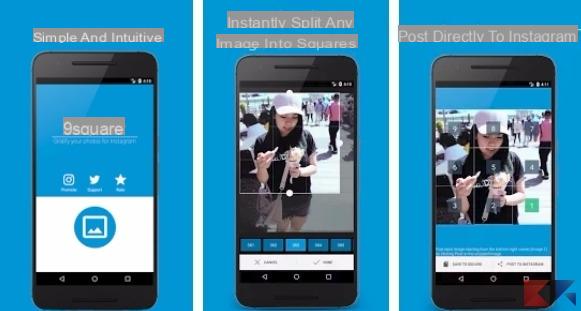
The best app out there is Grids for Instagram: free, well done, allows you to create grids in 3 × 1, 3 × 2, 3 × 3, 3 × 4, 3 × 5 and the images can be published directly on Instagram or saved (also on microSD).
Instagrids

Instagrids it works very well but has a big flaw: the filigree and to remove it you will have to pay. A real shame because the app, apart from this hitch, is very easy to use and guarantees great results.


























